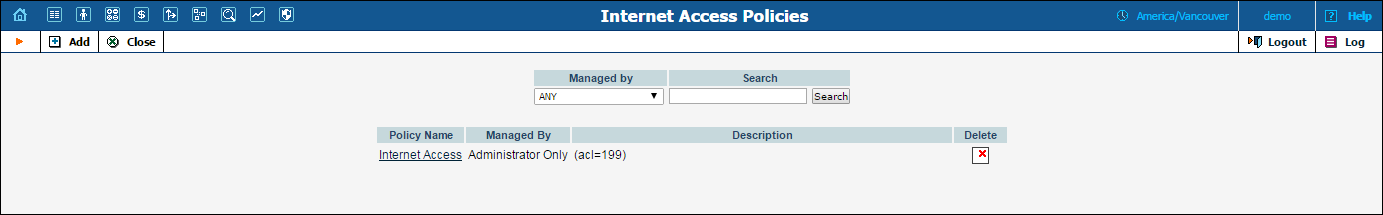
A policy is a collection of rules and parameters which define how an end user is allowed to access the Internet.
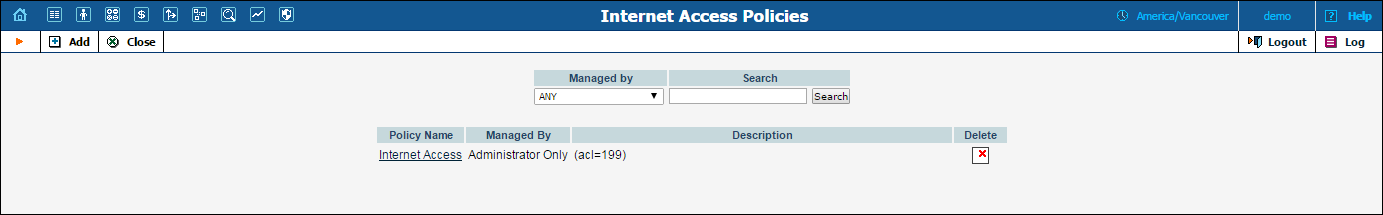
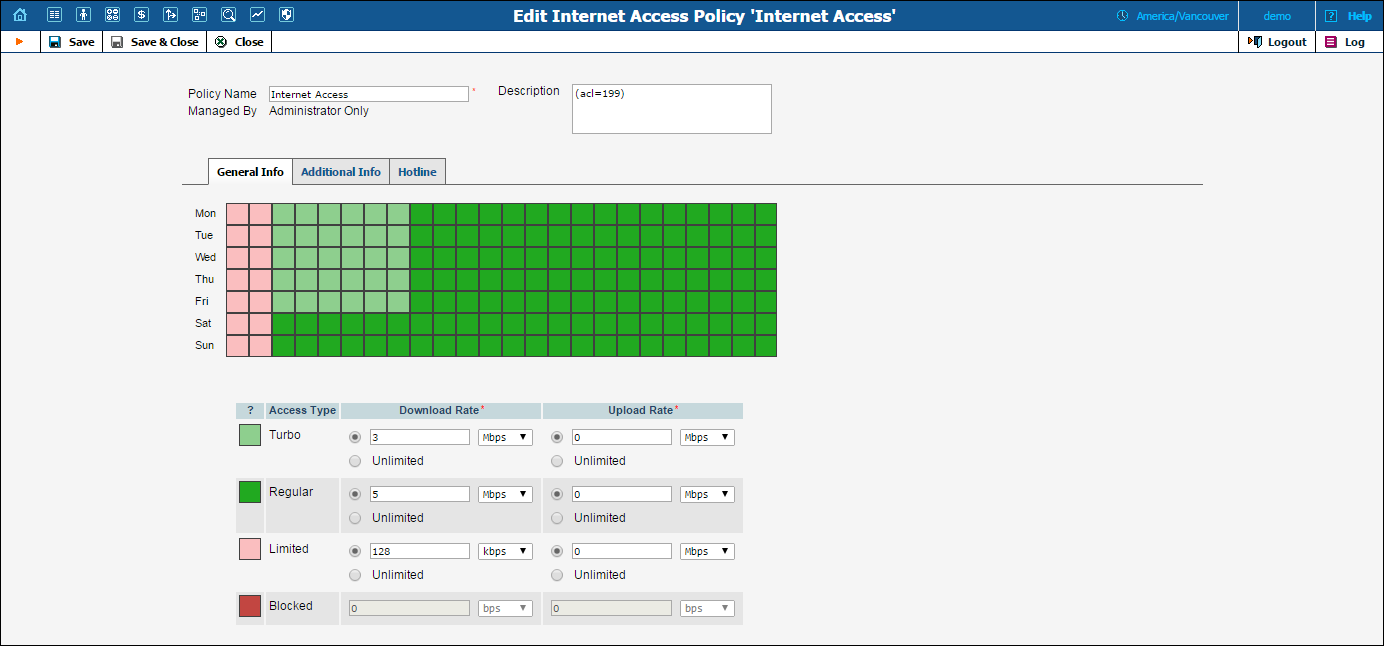
There are four available types of Internet access:
Regular access (default).
Turbo access (access during off-peak hours).
Blocked service (the customer is not able to access the Internet at all).
Limited access (the customer is able to use the Internet but with a different download / upload speed).
Each policy includes:
A scheduling table, which designates what type of access is used during each time period.
Specific values for the allowed upload / download speed for each type.
On this tab, you can adjust your service provisioning based on the specifics of your gateway.
For your convenience, Internet Access attributes are grouped as specific for a particular manufacturer (e.g. ZTE, Huawei, etc.).
To define an attribute, click on its name and then click Add. In the Value panel, either select a value from the list or specify it in the blank field.
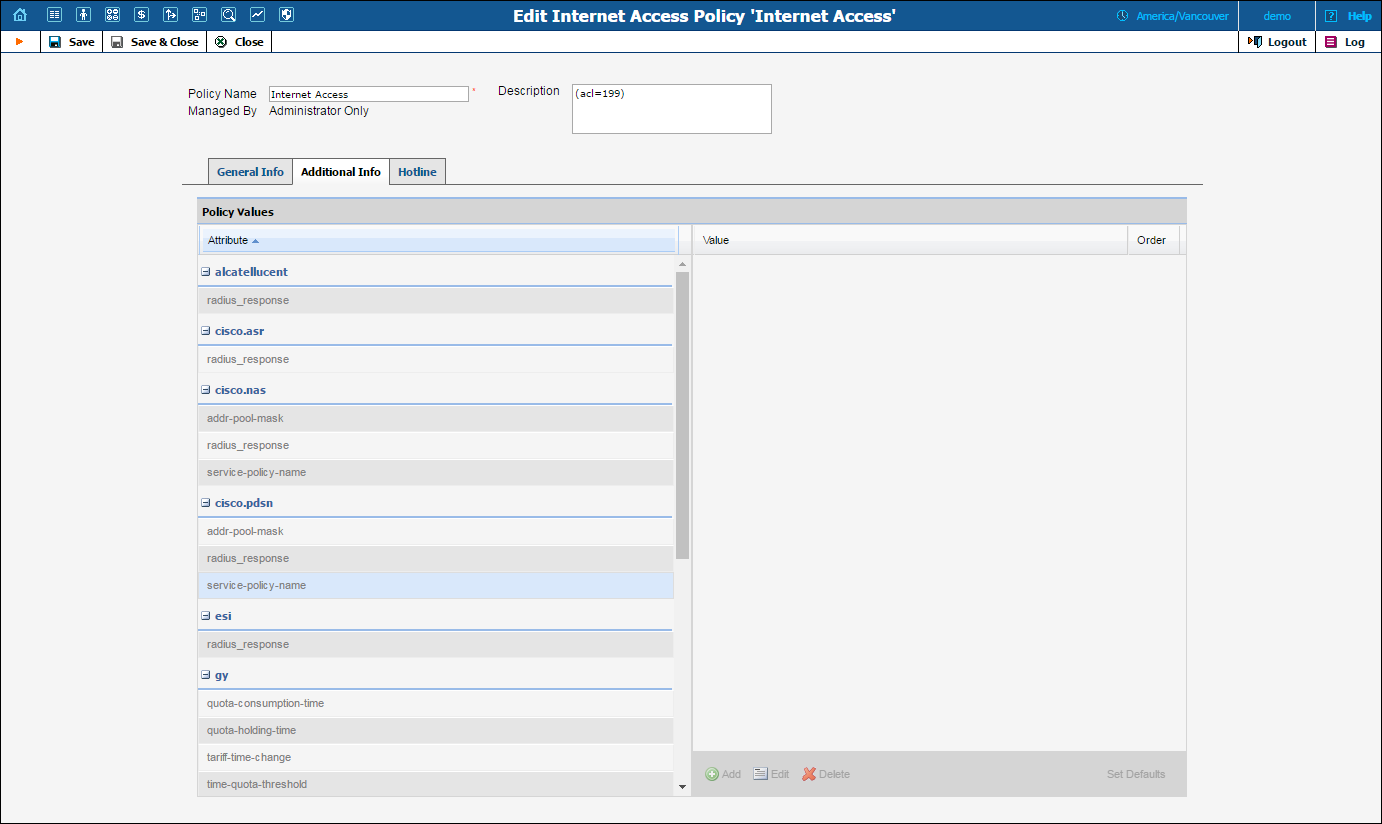
| Attribute | Description |
|---|---|
alcatellucent |
|
radius_response |
This allows you to customize the default RADIUS authentication response sent by PortaBilling® (for example, a vendor may anticipate additional attributes in this response on their side). You can define additional attributes using these formats:
|
calix |
|
| bandwidth_profile_id | This defines the GPON service configuration in the Calix Management System (CMS) for the user. The CMS uses this value to apply the Ethernet bandwidth profile with the upstream and downstream bandwidth rates on the user’s ONT (Optical Network Terminal). |
cisco.asr |
|
radius_response |
This allows you to customize the default RADIUS authentication response sent by PortaBilling® (for example, a vendor may anticipate additional attributes in this response on their side). You can define additional attributes using these formats:
|
cisco.nas |
|
addr-pool-mask |
This is the mask for producing IP address pool names. Configure this attribute to provision Cisco NAS information about the IP address pool from which end users will be assigned IP addresses. The IP address pools must be pre-defined in Cisco NAS.
When an end user is authenticated in PortaBilling®, the system sends the Cisco-AVPair=“ip:addr-pool=poolname” attribute, where poolname is the name of the IP address pool from which Cisco PDSN must allocate the IP address to the end user.
The mask consists of variables pre-provisioned in PortaBilling®. They are:
The following operations can be performed on these variables:
For example, the mask is defined as follows: ${hotlining:+LIMITED}${hotlining:?$NORMAL}
This means that the LIMITED pool will be selected for end users who must be hotlined (hotlining is set to 1). For end users who must be provided with regular Internet access (hotlining is not defined), the NORMAL pool will be selected. |
radius_response |
This allows you to customize the default RADIUS authentication response sent by PortaBilling® (for example, a vendor may anticipate additional attributes in this response on their side).
You can define additional attributes using these formats:
|
service-policy-name |
The name for the service policy AVP. PortaBilling® uses the name defined in this field to generate a response. If the name is not defined and this field is left empty, PortaBilling® takes the Internet access policy’s name as a service policy AVP. If the name for this field is defined as ‘none,’ PortaBilling® does not generate a service policy AVP in the response. |
cisco.pdsn |
|
addr-pool-mask |
This is the mask for producing IP address pool names. Configure this attribute to provision Cisco PDSN information about the IP address pool from which end users will be assigned IP addresses. The IP address pools must be pre-defined in Cisco PDSN.
When an end user is authenticated in PortaBilling®, the system sends the Cisco-AVPair=“ip:addr-pool=poolname” attribute, where poolname is the name of the IP address pool from which Cisco PDSN must allocate the IP address to the end user. The mask consists of variables pre-provisioned in PortaBilling®. They are:
The following operations can be performed on these variables:
For example, the mask is defined as follows: ${hotlining:+LIMITED}${hotlining:?$NORMAL}
This means that the LIMITED pool will be selected for end users who must be hotlined (hotlining is set to 1). For end users who must be provided with regular Internet access (hotlining is not defined), the NORMAL pool will be selected. |
radius_response |
This allows you to customize the default RADIUS authentication response sent by PortaBilling® (for example, a vendor may anticipate additional attributes in this response on their side). You can define additional attributes using these formats:
|
service-policy-name |
The name for the service policy AVP. PortaBilling® uses the name defined in this field to generate a response. If the name is not defined and this field is left empty, PortaBilling® takes the Internet access policy’s name as a service policy AVP. If the name for this field is defined as ‘none,’ PortaBilling® does not generate a service policy AVP in the response. |
esi |
|
radius_response |
This allows you to customize the default RADIUS authentication response sent by PortaBilling® (for example, a vendor may anticipate additional attributes in this response on their side). You can define additional attributes using these formats:
|
Gy |
|
home-plmn-e212-match |
This defines the home PLMN (Public Land Mobile Network) that is used for roaming identification in xDRs / invoices.
When the home PLMN is not specified, all Internet services are identified as roaming. |
hotline-denied-result-code |
This attribute allows you to customize the default DIAMETER result code value. PortaBilling® sends this result code when the user is no longer allowed to use the Internet (e.g. blocked). The default value is 4010. |
hotline-limit-reached-result-code |
This attribute allows you to customize the default (4012) DIAMETER result code value. PortaBilling® sends this result code when the user is out of funds. The default value is 4012. |
quota-consumption-time |
The time interval (in seconds) in which data transfer must be stopped either upon no receipt of packets or upon session termination. |
quota-holding-time |
The quota holding time (in seconds) indicates the number of seconds for which the data transfer quota granted by PortaBilling® is held by the gateway when no traffic is received for that rating group. If traffic is received before the quota holding time elapses, the quota holding time is reset. If no traffic is received before the quota holding time elapses, the gateway sends a Credit Control Request Update (CCR-U) message to PortaBilling® that indicates that the quota holding time has elapsed. |
rating-group-in-disconnect |
This allows you to customize the Diameter Re-Authorization-Request (RAR) to include the Rating-Group attribute-value pair (AVP). PortaBilling® sends RAR to restore Internet services on a user’s balance top-up.
The default value for this attribute is No, since the Rating-Group AVP in the RAR is not required by the majority of gateways.
If your Public data network Gateway (PGW) requires the Rating-Group AVP to be included in the RAR, set the value to Yes. |
tariff-time-change |
When enabled, PortaBilling® sends the time of the period switch in the credit-control-application responses to the gateway. The gateway then calculates the traffic consumed before and after the period switch and sends these figures to PortaBilling® to calculate separate charges. |
time-quota-threshold |
Defines the time quota threshold in seconds. The Credit-Control client on the gateway side requests a new data transfer quota when the previous quota falls to the defined threshold. |
volume-quota-threshold |
Defines the volume quota threshold in bytes. The Credit-Control client on the gateway side requests a new data transfer quota when the previous quota falls to the defined threshold. |
huawei |
|
radius_response |
This allows you to customize the default RADIUS authentication response sent by PortaBilling® (for example, a vendor may anticipate additional attributes in this response on their side). You can define additional attributes using these formats:
|
huawei.bras |
|
radius_response |
This allows you to customize the default RADIUS authentication response sent by PortaBilling® (for example, a vendor may anticipate additional attributes in this response on their side). You can define additional attributes using these formats:
|
lte.epc |
|
service_class |
The class of services assigned within the LTE network. Its ID can be a value ranging from 0-64. |
service_code |
Identity of a service. Its ID can be a value ranging from 0-9999. |
user_grade |
User priority. The available values are GOLDEN, SILVER, COPPER. |
lte.huawei |
|
pcrf_service |
This parameter redefines the service name for PCRF provisioning. If not defined, Netaccess policy name is used by default as the service name. |
tplid |
This attribute specifies the ID for the IMSI template. |
lte.titan |
|
apn_id |
The APN (Access Point Name) ID. This is the identifier of a gateway between a mobile network and an Internet network. Note that you must first configure an APN for NetNumber Titan HSS and then add its ID to the policy (e.g. 12). |
roaming_profile_id |
Roaming profile ID. This is the identifier of a set of roaming parameters for Internet access. Note that you must first configure a Roaming profile for NetNumber Titan HSS and then add its ID to the policy (e.g. 32). |
lte.yate |
|
esp_profile |
The value for this attribute defines the subscriber profile’s name / ID for the LTE service. YateHSS/HLR (home subscriber server) uses this value to activate a subscriber profile. Note that you must first configure a profile name / ID for YateHSS and then add it to the policy. |
lte.zteepc |
|
pakid |
The PAKID value in ZTE SPR. It defines which Internet quota is available for a subscriber. |
profile |
Defines the service configuration for a subscriber in ZTE HSS. |
usertype |
The type of subscriber within SPR. |
mikrotik |
|
radius_response |
This allows you to customize the default RADIUS authentication response sent by PortaBilling® (for example, a vendor may anticipate additional attributes in this response on their side). You can define additional attributes using these formats:
|
vedicis.coss |
|
max_rating_groups |
This is the maximum allowed number of activated rating groups. |
provisioned_rating_groups |
This defines the list of IDs of activated rating groups. |
On this tab you can configure hotlining options – the redirection of Internet users to a defined website.
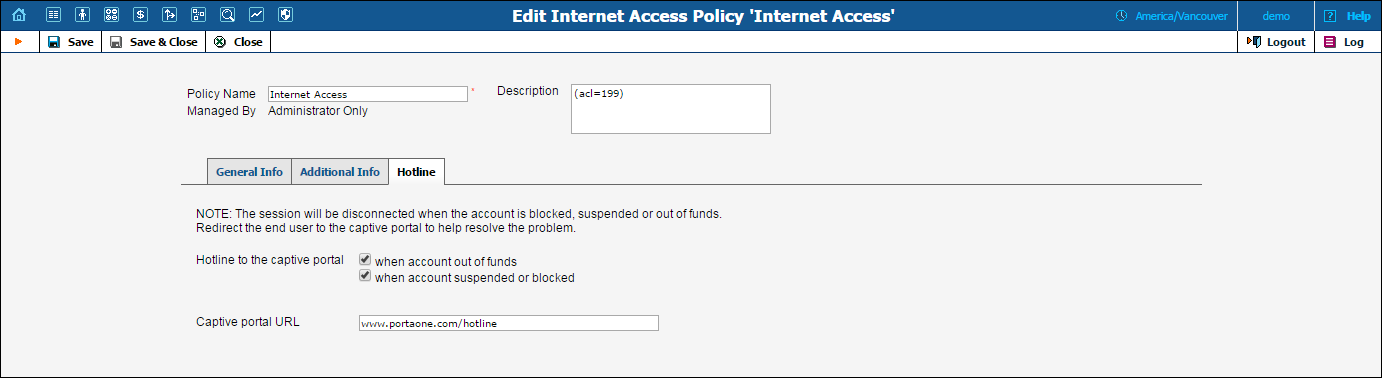
Select one or both check boxes for Hotline to the captive portal ...:
Specify the website URL in the Captive portal URL field.
To disable hotlining, clear both check boxes for Hotline to the captive portal ...