 Add
on the toolbar and then (if a quick form selection dialog – select Manually
at the bottom of the list).
Add
on the toolbar and then (if a quick form selection dialog – select Manually
at the bottom of the list).To add a new account manually (this allows you to access all available
properties of an account), click  Add
on the toolbar and then (if a quick form selection dialog – select Manually
at the bottom of the list).
Add
on the toolbar and then (if a quick form selection dialog – select Manually
at the bottom of the list).
For bulk account generation, click  Account
Generator (refer to the Account Generator
section for more details).
Account
Generator (refer to the Account Generator
section for more details).
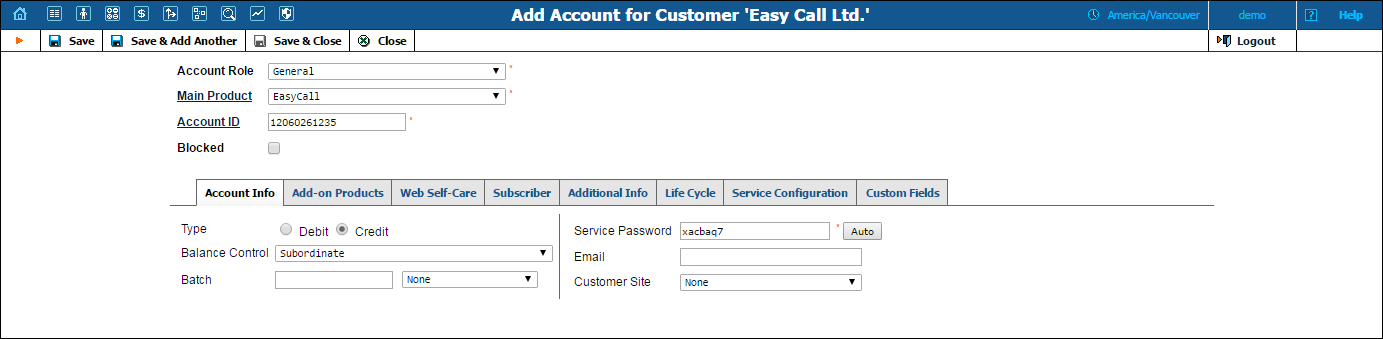
Fill in the following information:
| Field | Description |
|---|---|
Account Role |
Choose an account role from the list. The account role defines what a specific account is designated for (e.g. whether the account represents a phone line or a top-up voucher) and executes account ID validation. Thus, for a phone line, one can only pick a valid phone number as an account ID. |
Main Product |
Choose a basic product for this account from the list. The product defines which services are provided to customers. NOTE: An account can only be assigned a product having the same role. |
Account ID |
The primary identifier for the account. The maximum allowed ID length is 64 characters. |
Blocked |
This specifies whether the account is blocked or unblocked. If this is checked, the account is unusable. |
Periodic Fee |
This tab is available only if the main product contains a subscription with prepay plans configured.
Define the prepay plan for the customer from among the ones available on the list. |
| Field | Description |
|---|---|
Type |
The account type may be Debit, Credit or Voucher. Debit is usually associated with prepaid cards. Credit is an account that will be invoiced for incurred costs. Voucher accounts are “refill coupons” for other types of accounts. |
Balance Control |
In most cases a customer makes a unified payment for all accounts and controls the credit limit at the customer level. Here you select whether to display the balance of individual accounts on a web interface:
|
Credit Limit |
Only available when the account type is set to Credit and Balance Control to Individual Credit Limit. Defines the credit allowance in the account’s currency. |
Opening Balance |
Only available when the account type is set to Debit. Defines the opening balance for this account. |
Inactive (for debit accounts only) |
Select this check box to create an inactive account. Later on you can activate it. |
Service Password |
The password used to authenticate any calls made using this account. NOTE: The Service Password field is not present for accounts with IPv4 role. However, a service password is still auto generated and assigned to such accounts due to security reasons. |
The email address for the account owner. When defined, it is used for sending notifications to the account owner. |
|
Customer Site |
The customer site this account belongs to. When defined, the account inherits all the site settings. |
This tab is only available if there are add-on products associated with the account’s main product.
| Field | Description |
|---|---|
Add-on Products |
An additional product by which you can increase or limit the services provided to your customers. |
Information on all other tabs is optional, and need not be provided when creating the account. Their detailed description can be found in the Edit Account section.
Click the  Save
icon to save the account information or
Save
icon to save the account information or  Save
& Add Another icon to save the account information and add
another account.
Save
& Add Another icon to save the account information and add
another account.