 ZIP
icon to download zipped .csv files.
ZIP
icon to download zipped .csv files.The Vendor ASR reports screen gives the user easy access to downloads of all ASR reports that have been defined for a vendor. Reports for the desired vendor may be found by selecting the vendor from a list on the left side of the screen, or by entering the vendor’s name in the search field and clicking the Search button. The wildcard symbol ‘%’ may also be used for the search.
Download Options
The default report download format is .csv. Check the box next to the
 ZIP
icon to download zipped .csv files.
ZIP
icon to download zipped .csv files.
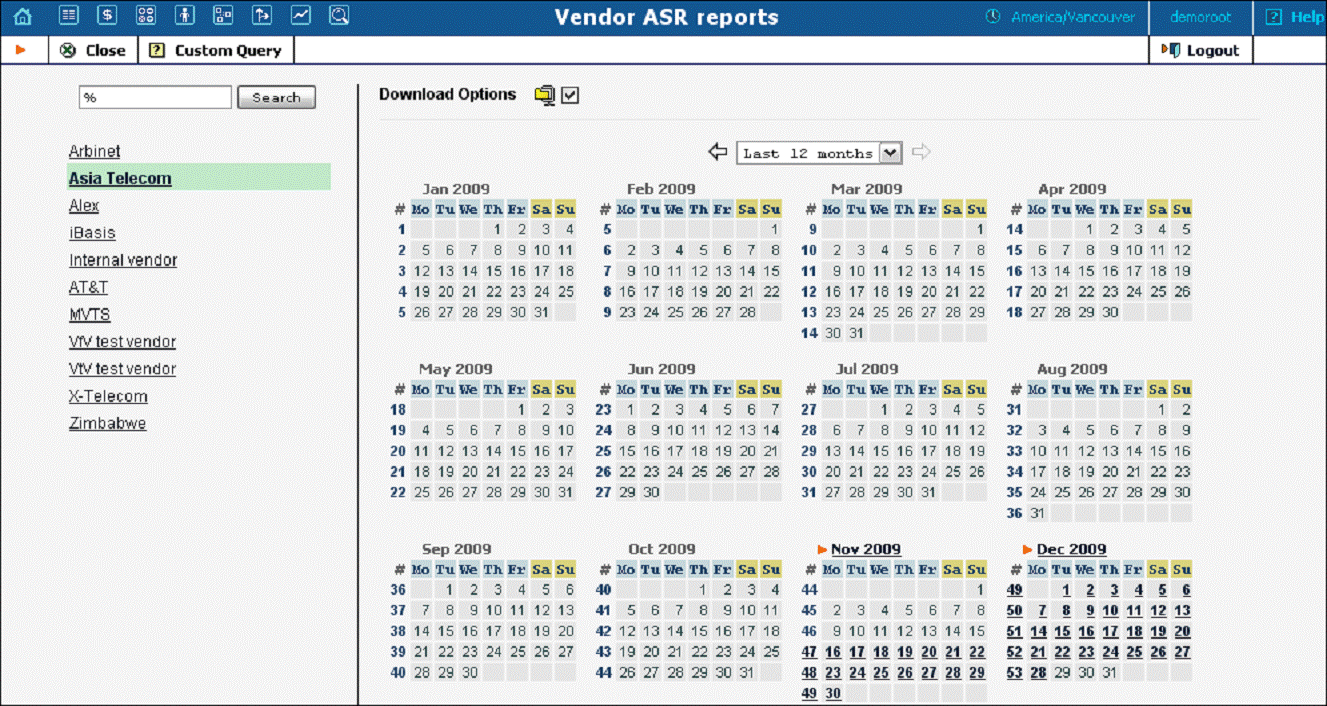
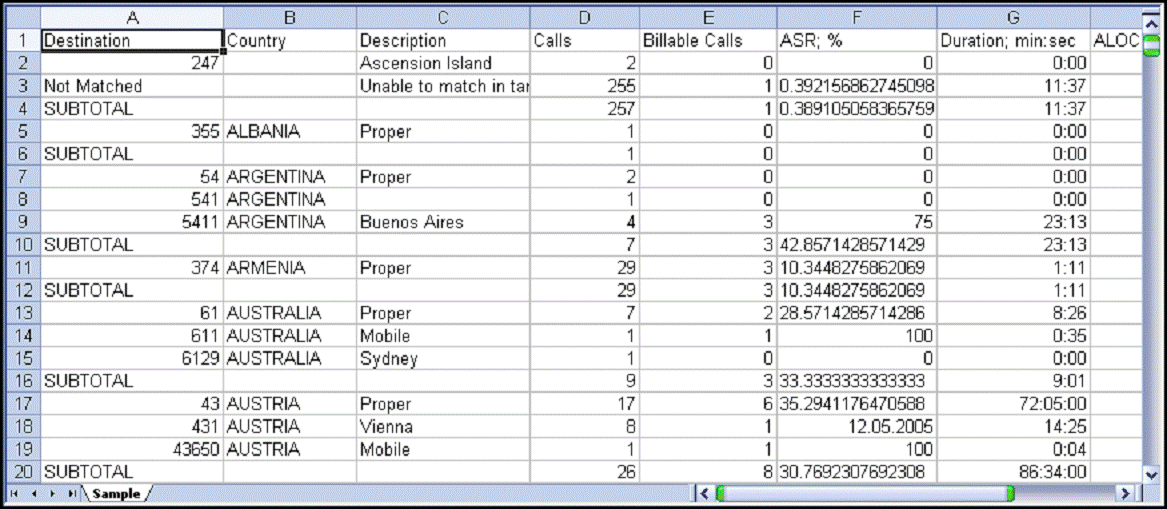
The Custom Query utility, which can be accessed by clicking the  Custom
Query button, enables you to view ASR and cost / revenue
information for all calls going from selected customer(s) to selected
vendor(s). This query can also be filtered by destination and a precise
time interval. The Split selector allows the report to be divided into
hourly and daily intervals.
Custom
Query button, enables you to view ASR and cost / revenue
information for all calls going from selected customer(s) to selected
vendor(s). This query can also be filtered by destination and a precise
time interval. The Split selector allows the report to be divided into
hourly and daily intervals.
Select a customer or vendor, or a destination (which may be specified exactly), or use a wildcard. (For example, all calls to England may be specified as “44%” in the destination field.) A date and time range for the search must be specified. To initiate the query, click the Show results button.
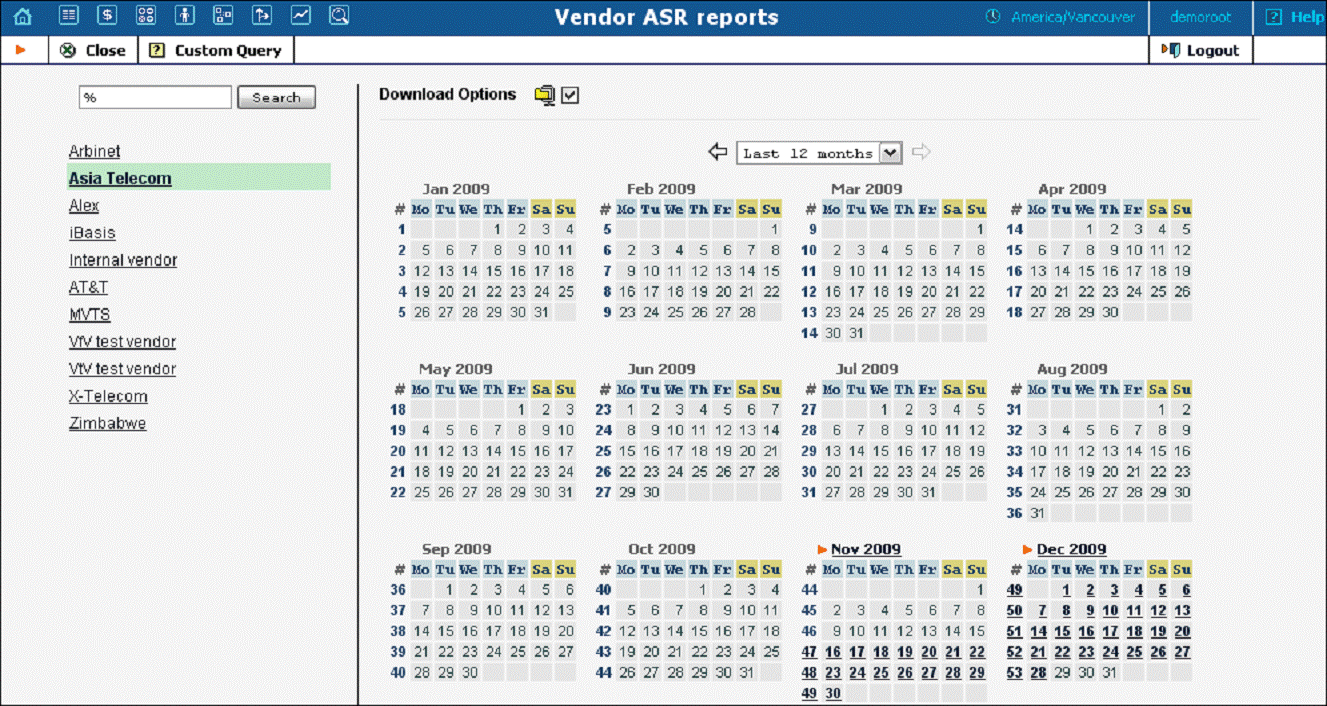
The results table contains two rows, one each for the customer and the vendor.
 The Custom
Query utility is a tool for monitoring various parameters of your current
call flow. It should not be used to obtain billing statistics
for a particular vendor (use the xDR statistics for the corresponding
vendor), and should never be used to obtain information
such as “total minutes for a particular customer”. Since this report operates
with the vendor’s xDR, it will provide figures according to the vendor’s
time rounding, not the customer’s. This can make a significant difference
(e.g. your vendor uses 1 second rounding, while customers are billed on
a per-minute basis).
The Custom
Query utility is a tool for monitoring various parameters of your current
call flow. It should not be used to obtain billing statistics
for a particular vendor (use the xDR statistics for the corresponding
vendor), and should never be used to obtain information
such as “total minutes for a particular customer”. Since this report operates
with the vendor’s xDR, it will provide figures according to the vendor’s
time rounding, not the customer’s. This can make a significant difference
(e.g. your vendor uses 1 second rounding, while customers are billed on
a per-minute basis).