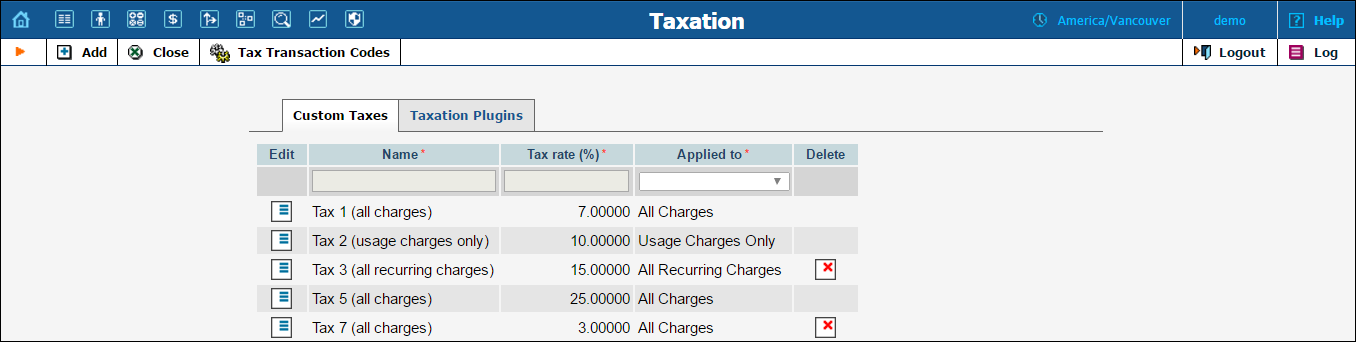
On this page you can add a new taxation plugin and custom taxes or modify the existent ones. For taxation via taxation plugins, click the Tax Transaction Codes button on the toolbar to configure or edit mapping among the plugin’s taxation codes and internal tax transaction codes.
On this tab you can add new custom taxes or modify existent ones.
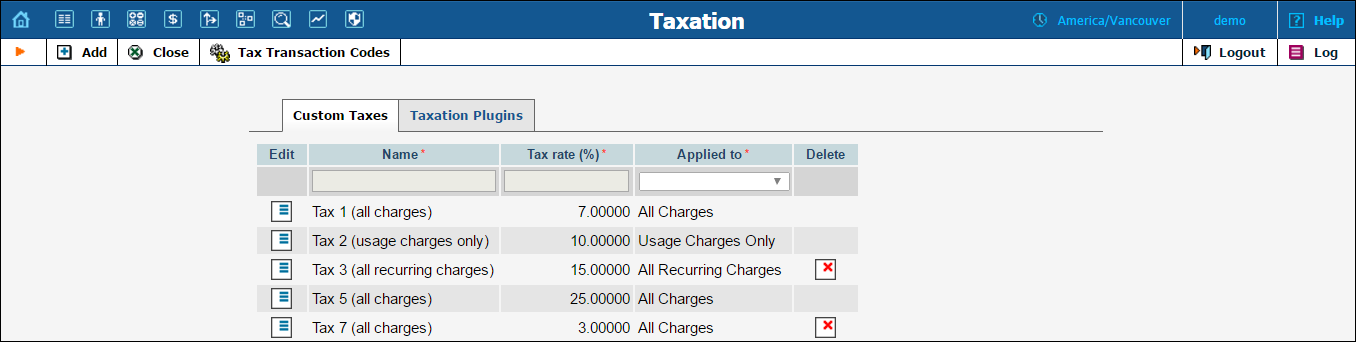
| Field | Description |
|---|---|
Name |
The descriptive name of the tax in the system (will be present in xDRs and in taxation configuration for individual customer or customer class). |
Tax rate (%) |
A percentage rate value for this tax. |
Applied To |
This field shows which services this tax is applied to. Select one of the available options:
|
Delete |
Click this button to remove this custom tax from the system. |
Click the Edit icon to edit a custom tax.
NOTE: You are not able to change the Applied To option for the custom taxes included in the Tax included in the Rate taxation configuration for an individual customer or customer class.
On this tab, you can configure plugins for your customers’ tax calculations.
How to add a taxation plugin:
Click Add on the toolbar.
Select the desired taxation plugin from the list
Define your taxation credentials by clicking the Plugin Credentials link in the corresponding column header.
Click Save to save the changes.
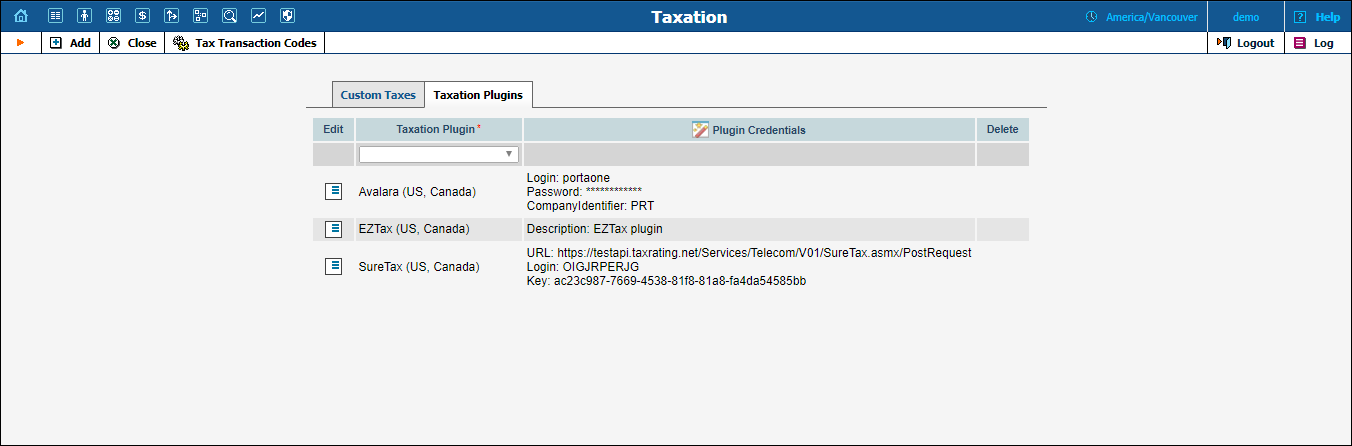
| Field | Description |
|---|---|
Taxation Plugin |
The list of available taxation plugins includes Avalara, SureTax and EZTax. |
Plugin Credentials |
Credentials for the selected taxation plugin. Click the link in the column header to define your credentials for the selected taxation plugin. It opens the dialog box for credentials definition. |
Delete |
Click this button to remove this taxation plugin from the system. You can remove the taxation plugin only if it is not assigned to any customer / customer class. |
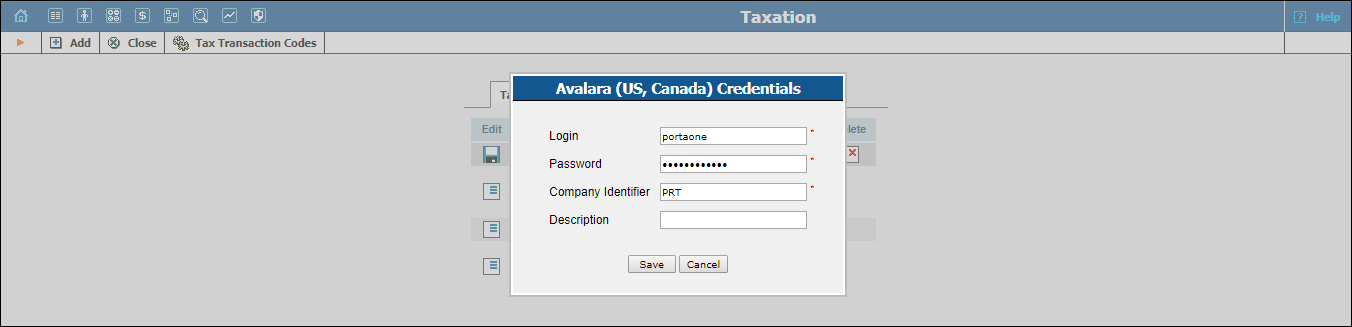
| Field | Description |
|---|---|
Avalara (US, Canada) Credentials |
|
Login |
Your login to communicate with Avalara using the API. |
Password |
The password to communicate with Avalara using the API. |
CompanyIdentifier |
Your three-digit company code provisioned within the Avalara system. |
Description |
Your conventional description for this taxation plugin. |
EZTax (US, Canada) Credentials |
|
Description |
Your description for this taxation plugin. |
SureTax Credentials |
|
URL |
URL for SureTax API access. |
Login |
Your login to access the SureTax API. |
Key |
The key to access the SureTax API. |
Description |
Your description for this taxation plugin. |