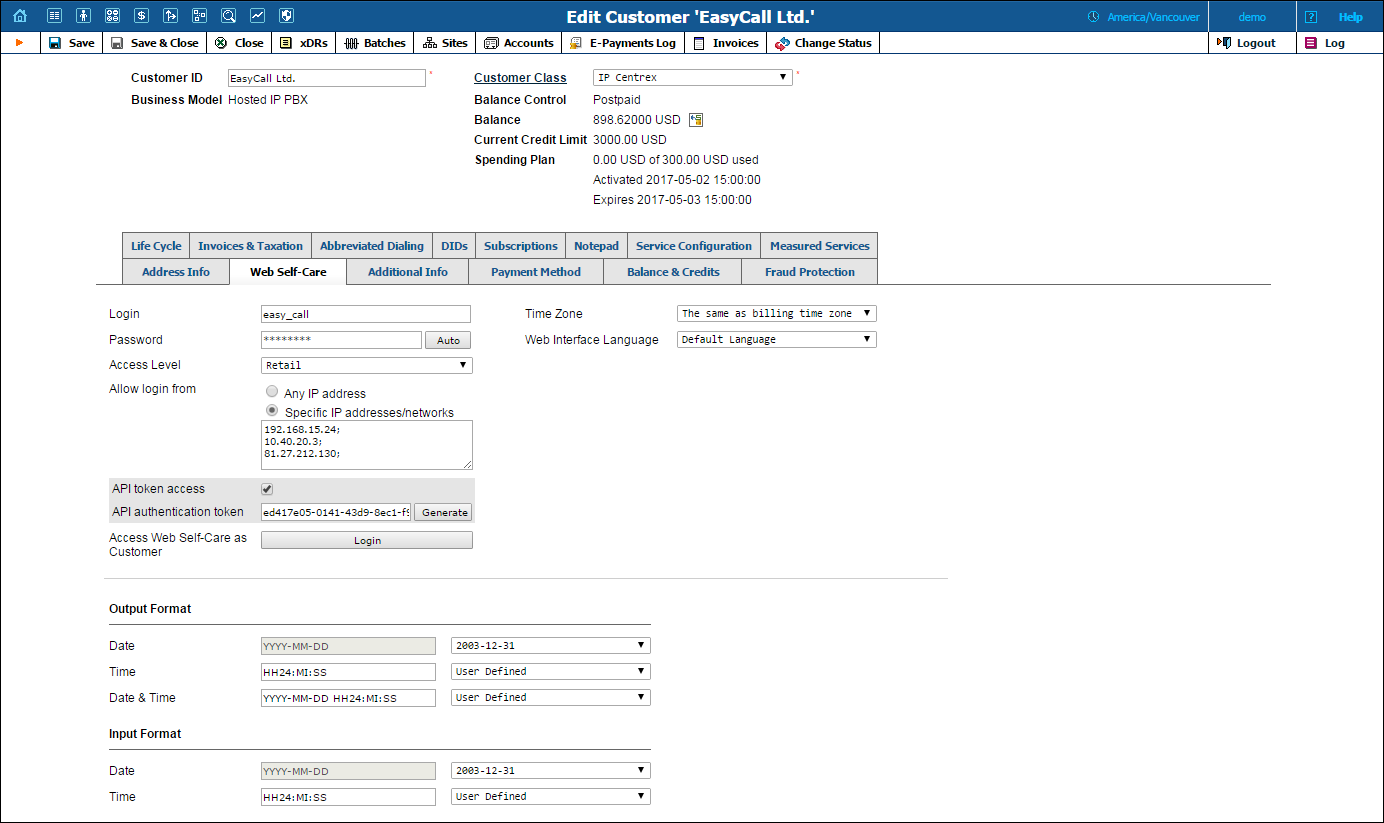
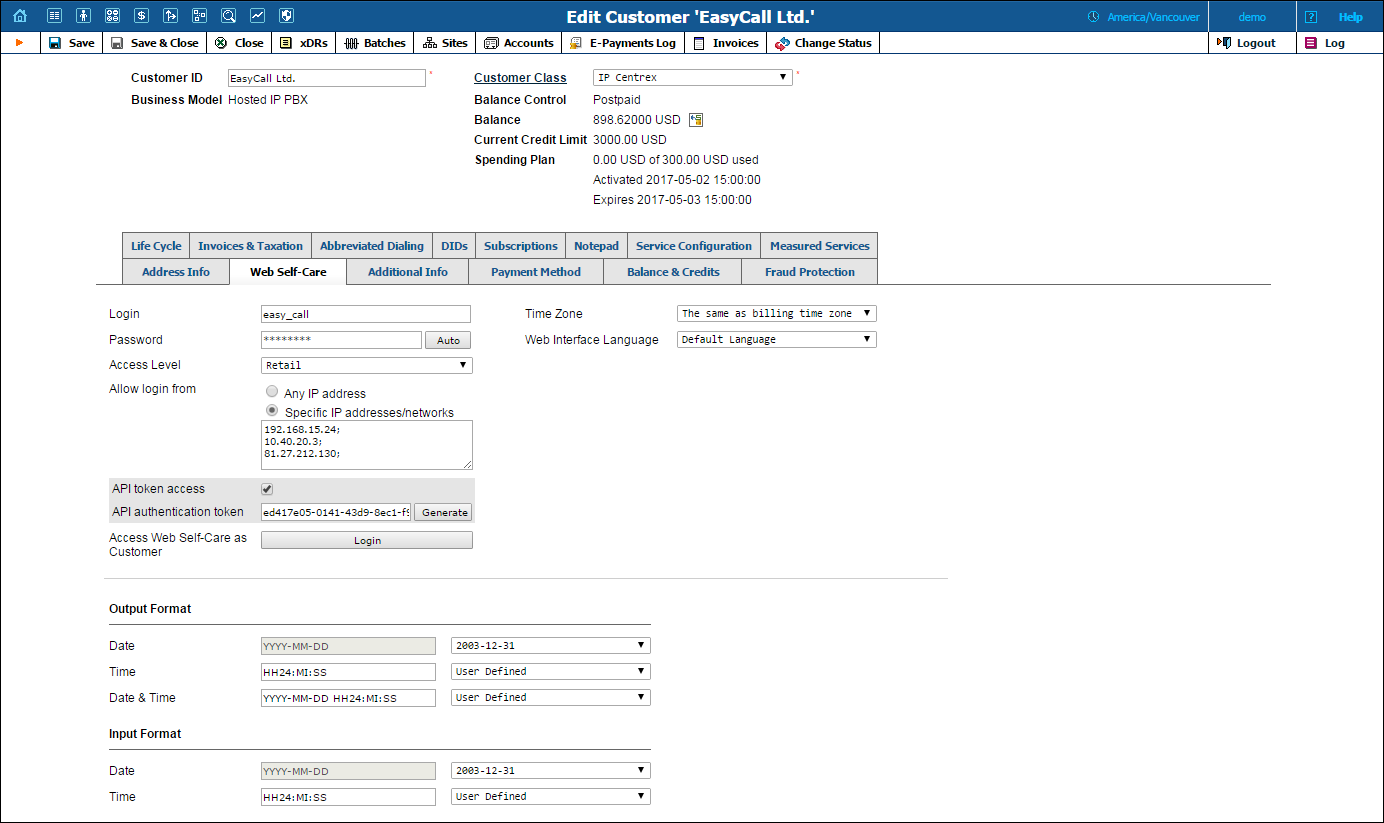
| Field | Description |
|---|---|
Login |
The customer self-care interface login. |
Password |
The customer self-care interface password. Click the Auto button to generate a random, hard-to-guess password. |
Access Level |
Access level assigned to the customer. |
Allow login from |
You can ensure that access to the PortaBilling® administrative web interface only occurs from physical locations that you define. For example, you can specify IP addresses that belong to your network. If a user tries to log in from outside your network, PortaBilling® denies that access and the user cannot log in.
The following formats can be used to permit access from specific IP addresses or networks:
You can enter multiple definitions, with each starting from a new line and ending with semicolon. |
API token access |
You should use tokens instead of standard login-password pairs for authenticating your applications integrated with PortaBilling® via API.
|
API authentication token |
Input the combination from this field into your application and remove the password from it (the AuthInfoStructure and LoginRequest API structures have the token property). |
Access Web Self-Care as Customer |
The customer self-care interface login mode.
|
Time Zone |
Time zone for the customer self-care interface. |
Web Interface Language |
Displays the customer self-care interface in a particular language. |
Input / Output Format
You can define both input and output date and time formats for each customer registered in the system.
Changes to the date and / or time format on this page, affect customer self-care interface, on invoices, and so on.