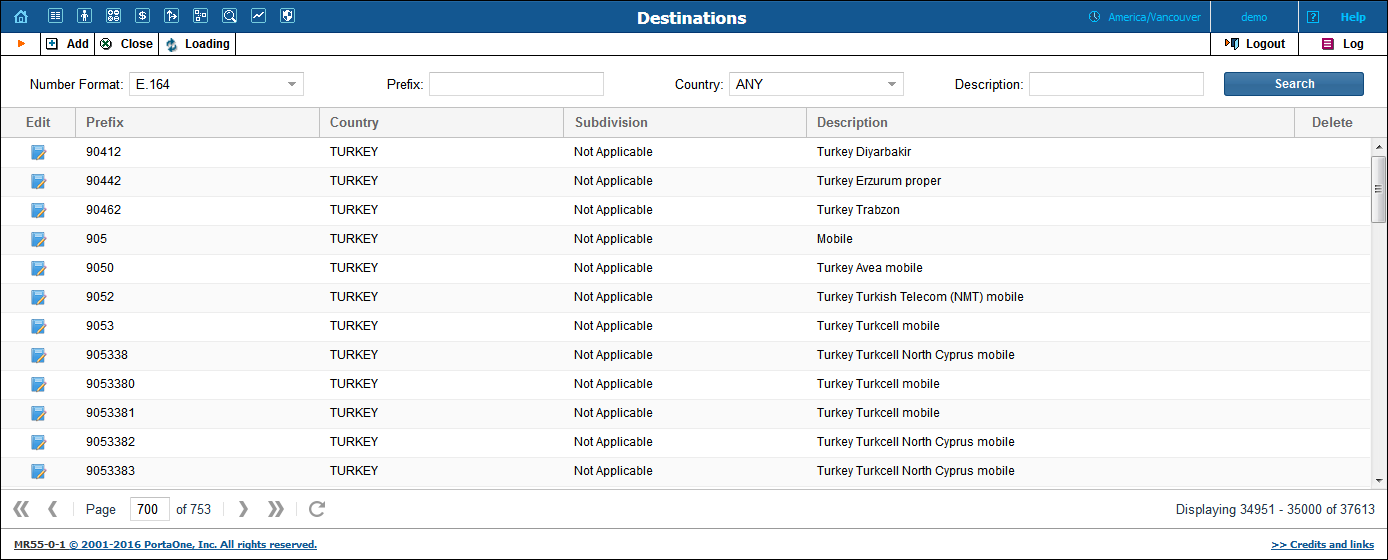
Destinations is a list of all the possible phone number prefixes in your system that will be used later for creating price lists (Tariffs). For your convenience, destinations are grouped in alphabetical order by country.
In the case of a non-telephony service (e.g. video-on-demand), the destinations define various service categories (e.g. VIDEO-NEWRELEASE and VIDEO-FOREIGN), and so a different rating may be defined. For some services (e.g. WiFi access) you would only need one destination for the service, since there is no further differentiation.
Destinations may be edited and if a destination is not being used in any of the tariffs it will have a Delete button. Of course, it is not necessary to include every destination in a given price list; only those prefixes (destinations) that will be used by the particular vendor or customer must be entered.
PortaBilling® can support different numbering plans, but it is highly recommended that you keep all of your destinations in the E.164 numbering space. The Destinations table contains valid E.164 prefixes. Different standards and government bodies control the E.164 numbering space, and there are some private numbering spaces too.
Click here to view the Official ITU Dialing Procedures document (.pdf)
Though the E.164 numbering space is universal in VoIP telephony, PortaBilling® also supports the E.212 format, which is used in mobile networks. The E.212 format defines destinations as a combination of the mobile country code (MCC) and the mobile network code (MNC). The MCC / MNC pairs are stored in the MCC_MNC_Sets table and are offered for selection while defining destinations in respective menus.
PortaBilling® supplies the files that contain a default set of destinations in the E.164 and E.212 formats.
A default set of destinations in the E.164 format covers all the countries of the world and some of the major destinations in each country, which link prefix information to:
A default set of destinations in the E.212 format defines destinations as a combination of the mobile country code (MCC) and the mobile network code (MNC), which link destination information to:
Of course, you may edit the supplied destinations list according to your needs. Also, you may always add more destinations later, as needed.
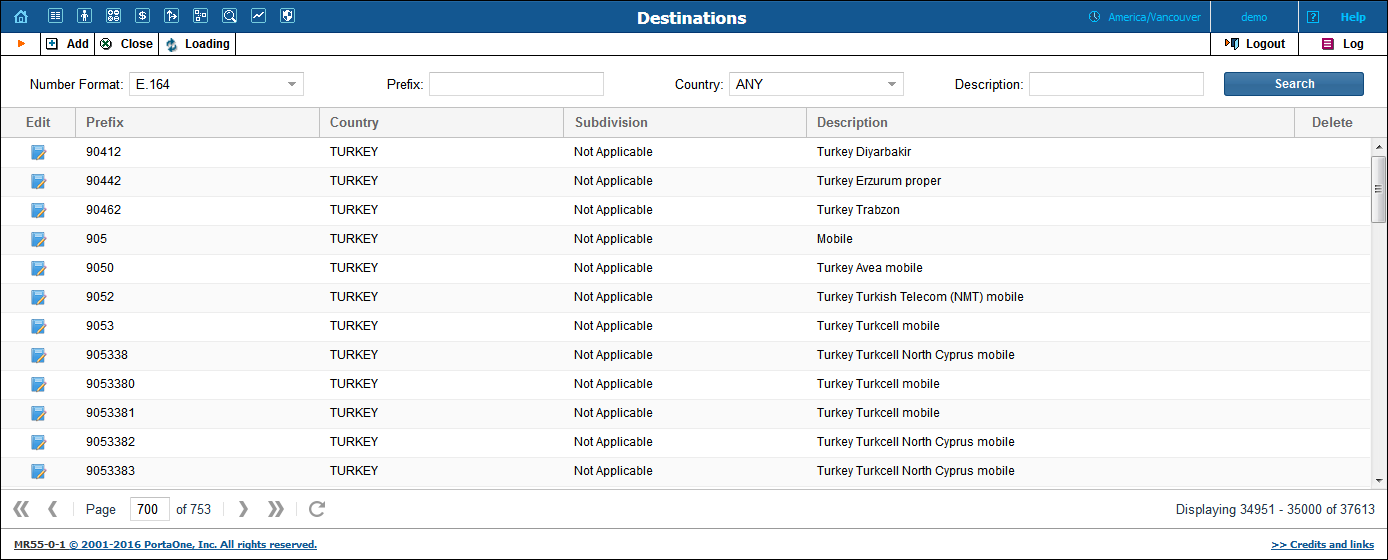
To add new destinations, select the required numbering format (E.164,
E.212 or custom) and click the  Add
button.
Add
button.
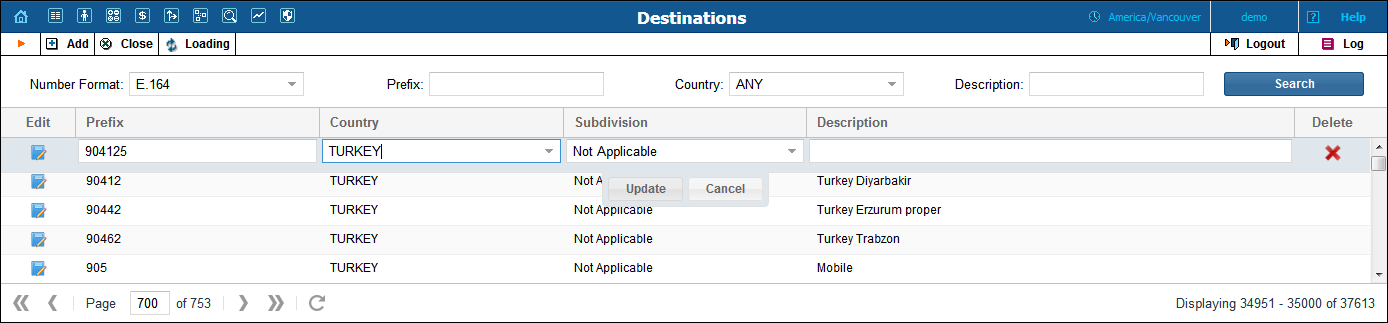
For destinations in the E.164 format, enter the prefix and choose a country from the list. After selecting the country, the subdivision field will be refreshed. Choose a subdivision if necessary. Click the Update button to save the new destination.
To edit an existing destination, enter a prefix or description (i.e.
proper, mobile, etc.) in respective search fields or select a country
from the list and click the Search button. From the list,
choose the destination you wish to edit by clicking the  Edit
icon. Choose subdivision from the refreshed list and type in the description,
if any. Save your work by clicking the Update button.
Edit
icon. Choose subdivision from the refreshed list and type in the description,
if any. Save your work by clicking the Update button.
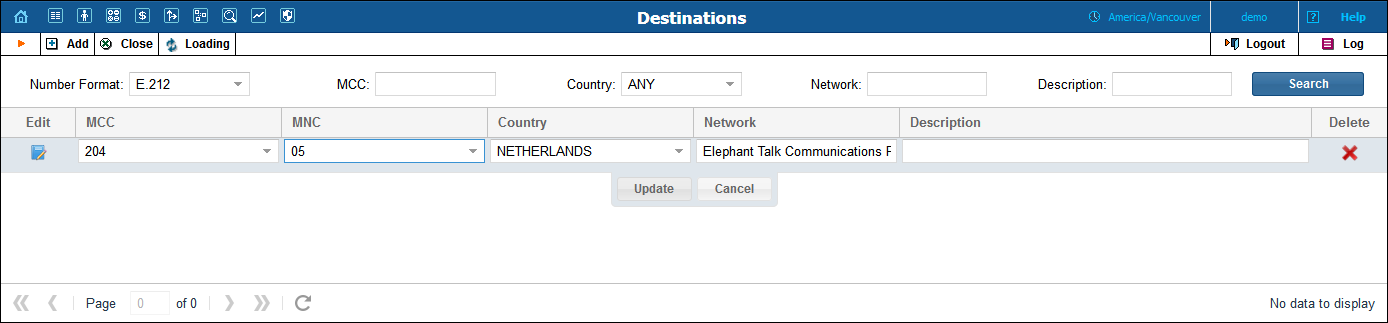
For destinations in the E.212 format:
Select a MCC code. The country for this code is automatically transmitted and the MNC list is refreshed.
Select the MNC code.
Click the Update button to save the new destination. PortaBilling® automatically adds the E.212 prefix to the destination and stores it as the E212-MCC-MNC input in the database.
NOTE: To add destinations for Abkhasia, select the 289 MCC code and a corresponding MNC code.
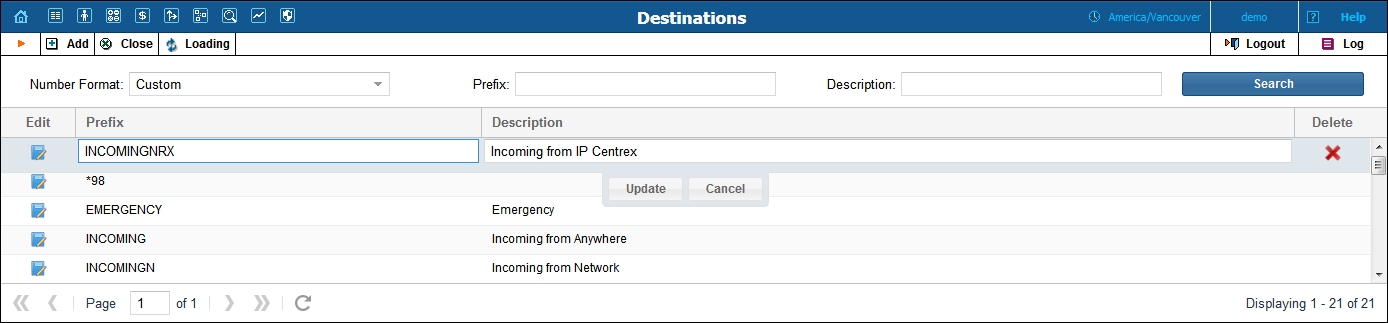
The Custom format is used to define special destinations that are used for various service categories or to apply a special rating (e.g. to charge a special rate for calls to favorite numbers).
To add a destination in the custom format, enter the prefix (e.g. NETACCESS). Provide the description for this destination, if necessary and click the Update button to save the new destination.
| User Type | Access Description |
|---|---|
Root, or if ACL includes Use country code during upload |
Full access.
|
ACL which allows read / write operations on Destinations, e.g. Admin |
Can perform all types of operations with destinations except for manually specifying a country during upload. If administrator uploads a new destination, the system chooses the appropriate country automatically, using the longest match from the available destinations. |
all other types |
Read-only. |
To download a default set of destinations, select either the E.164 (contains custom destinations) or the E.212 format on the Destinations page and click Loading on the toolbar. In the Destinations Loading dialog box, select Get Default Set. Click OK.
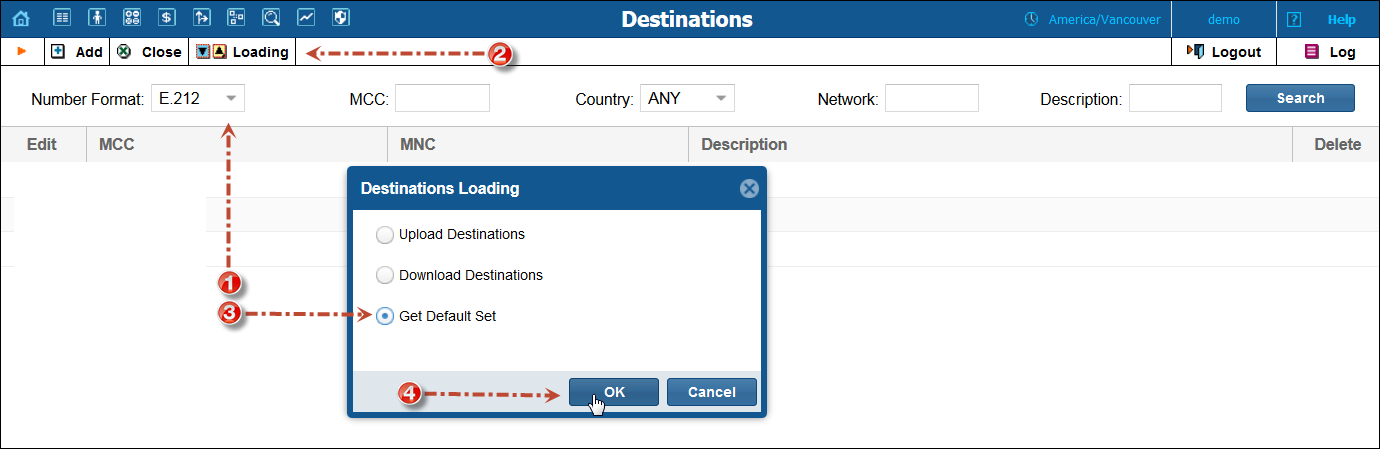
The header of the .csv file with destinations in the E.164 format contains the following fields: Action, Prefix, iso_3166_1_a2, Description and Country Subdivision.
| Field | Description |
|---|---|
Action |
Add or delete, encoded as “+.” |
Prefix |
Missing prefix |
All other fields |
Empty |
NOTE: For tariff uploads, new destinations will be emailed as .cvs attachments in an error report that uses the Destinations Upload format: Action, Prefix, Country Code (iso_3166_1_a2), Description and Country Subdivision.
The .csv file header contains the following fields: Action, Prefix, iso_3166_1_a2, Description and Country Subdivision.
| Field | Description |
|---|---|
Action |
Add or delete; encoded as “+” and “–” or “add” and “remove.” NOTE: Only unused destinations that do not appear in the Rates table can be deleted. If the action is “+” and the prefix is already in Destinations, then the update action will be performed. |
Prefix |
Value to be stored in Destinations.
Specify the phone number prefix (e.g. 420) for uploading destinations in the E.164 format. |
Two-letter ISO Country Code |
Value to be stored in Destinations.iso_3166_1_a2. NOTE: Ignored if the uploader is not Root or does not have “Use country code during upload” in the ACL. In this case, the system would automatically choose the appropriate country using the longest match from the destinations that are available. If you would like to set the Country property as “Not Applicable,” then the value must be encoded as “--”. If the field is empty and the uploader’s access level is Root, then the system automatically chooses the appropriate country using the longest match from the destinations that are available. |
Description |
Value to be stored in Destinations. |
Country Subdivision |
Value to be stored in Destinations.i_country_subdivision. Specify this value in how it is stored in the PortaBilling® system. |
The system is supplied with a predefined set of countries and the most common destinations for those countries. If required, new countries may be manually inserted into the database. When uploading new destinations, a super user (i.e. with Root access level) can specify the country using its ISO country code. If empty, the system tries to find a country via existing destinations.
For example, if “16045” is uploaded, the system finds that “1604” is already in the database as “Canada.” If it is not possible to find the country in this way, or if the country is “N/A,” the destination is not imported. An uploaded file with such a destination is sent back for correction in a format suitable for upload.
For destinations in the E.212 format, new countries are automatically inserted during the rate upload.
For more information on this standard, visit the ISO 3166 Maintenance Agency website.
The complete title of ISO 3166-1 is “Codes for the representation of names of countries and their subdivisions.”
ISO 3166-1 does not code:
ISO 3166-1 codes are used in many applications in all branches of industry, trade and statistics worldwide. One example of their use are the “code elements from ISO 4217” codes for currencies and funds, which are based on the ISO 3166-1 Alpha-2-Code (e.g. USD for US Dollars, where US comes from ISO 3166-1).
ISO 3166-2 “Country Subdivision Codes” establishes a code for the names of principal administrative subdivisions within countries coded in ISO 3166-1. ISO 3166-2 was published on December 15, 1998.
The code elements used consist of the Alpha-2 code element from ISO 3166-1 followed by a separator and a further string of up to three alphanumeric characters.
The names of the subdivisions are given in more than one language if the country has more than one official language (and if the alternative language versions were available to ISO). In Uzbekistan, for example, there are two official languages, Uzbek (uz) and Russian (ru), so the subdivision names are also listed in these two languages. The Romanization systems used to convert the country subdivision list from non-Roman to Roman script (e.g. from Cyrillic, in the case of Uzbekistan) are also given. The abbreviations and language codes (ISO 639) used in the header preceding the subdivision list for each country are explained in annexes to the standard.