
On this tab you can define call barring classes – lists of phone numbers that an end user is not permitted to call.

| Field | Description |
|---|---|
Edit |
|
Name |
A descriptive name for this phone number class, e.g. “Premium numbers,” “Toll-free,” or “Mobile.” |
Matching Type |
The mode of selecting numbers for the call barring class.
Pay attention that the system denies calls to numbers that the call barring class contains (and allows calls to other destinations). |
Number Patterns |
A list of patterns that defines the phone numbers that are included in the call barring class (or excluded from it if Matching Type is set to “Does Not Match”). Click the Number Patterns column title to open the Number Patterns dialog box where you can specify a list of patterns. For how to specify a number pattern please refer to the Number Patterns section. |
Barred by Default |
This allows you to define whether you want to automatically or manually assign a call barring class to your customers or their accounts when you enable the Call Barring feature for them.
Check the box to automatically assign the call barring class to a customer / account. The class will then be added and displayed in the Call Barring Rules field by default.
To manually assign the call barring class to a customer / account simply leave the box unchecked.
NOTE: First create a call barring class before you enable the Call Barring feature. Otherwise, the class won’t be assigned by default. |
Delete |
|
A number pattern is a sequence of digits and wildcard characters that describes all phone numbers of a certain form. The simplest example is the following: if the pattern is 18001234567, then the phone number 18001234567 matches it.
You can use wildcards to create more complicated patterns. When wildcards are used, one pattern can describe many phone numbers. The system accepts the following wildcards:
x or _ (underscore) – Matches any digit in this position.
For example:
If the pattern is 420609x23456, then 420609123456 and 420609723456 match it.
If the pattern is 180012345_7, then 18001234567, 18001234517, 18001234577 match it.
% – Matches zero or more digits.
For example:
If the pattern is 420609%, then 4206091, 420609123456 and 420609 match it.
A number pattern should only contain symbols of E.164 format (0–9, a–d, A–D, *, #) and wildcards %, _, x.
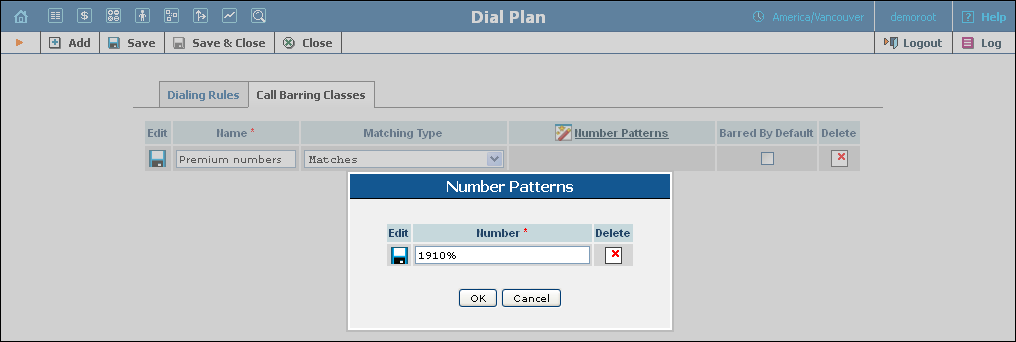
| Field | Description |
|---|---|
Edit |
|
Number |
A number pattern that describes phone numbers. You can use wildcards to describe several phone numbers at once or you can type the exact phone number. Please refer to the beginning of the Number Patterns section for more information. |
Delete |
|
NOTE: When you configure both the call barring and the dialing rules, first the system applies the dialing rule to the destination number, and only then it checks whether the end user is allowed to call to the translated destination number.
On this tab you can define the dialing rules.
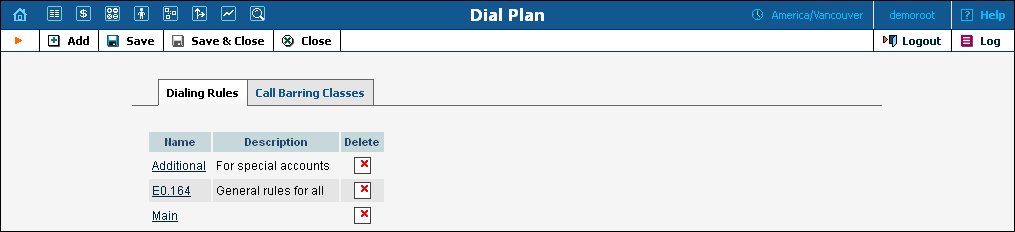
| Field | Description |
|---|---|
Name |
A descriptive name for this dialing rule, e.g. “North America, BC, 10-digit dialing,” or “Europe, Czech Rep., local and domestic dialing.” |
Description |
Short description of the dialing rule. |
Delete |
Click Note that you can remove the dialing rule only when it has not been assigned to a customer. |