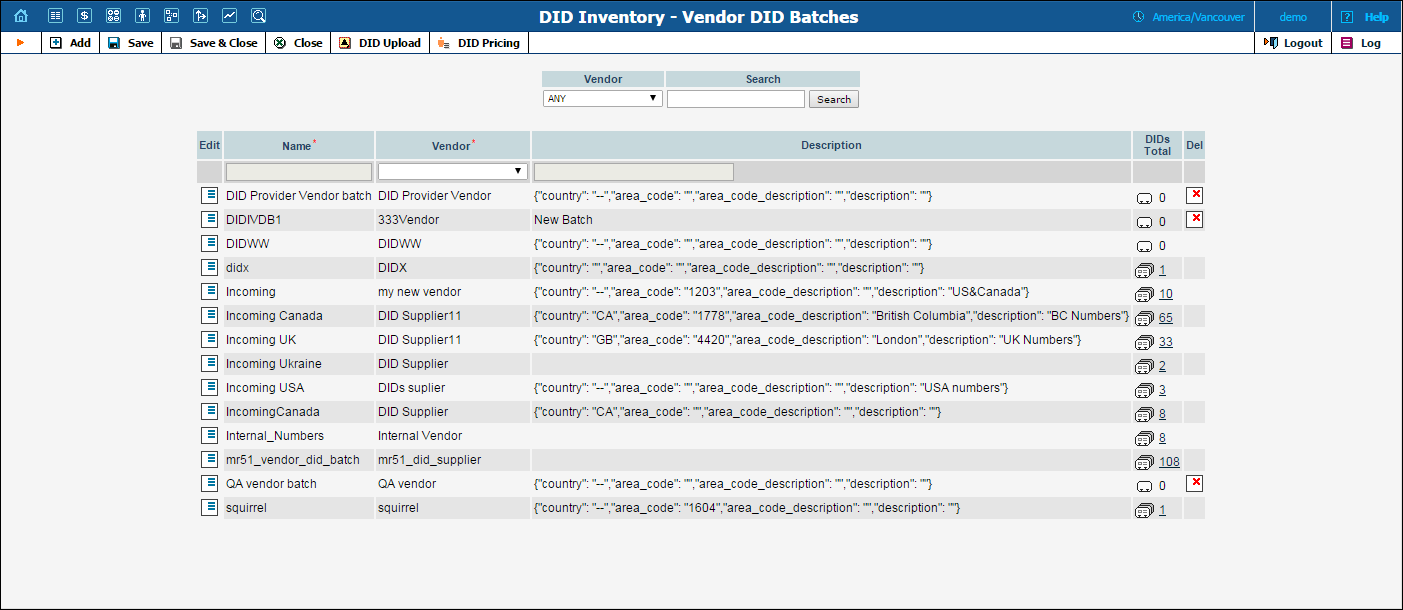
When you receive a set of phone numbers from a vendor, they will be registered in PortaBilling® as a vendor DID batch. Vendor batches allow you to keep track of which phone numbers were purchased from which vendors. (Every number uploaded into the DID inventory must reside in a certain vendor batch). That is why after you’ve received the DID numbers from your vendor the first thing you should do is create a DID batch for a vendor. The vendor batch also contains various administration parameters, e.g. a description of which country and city these numbers are from.
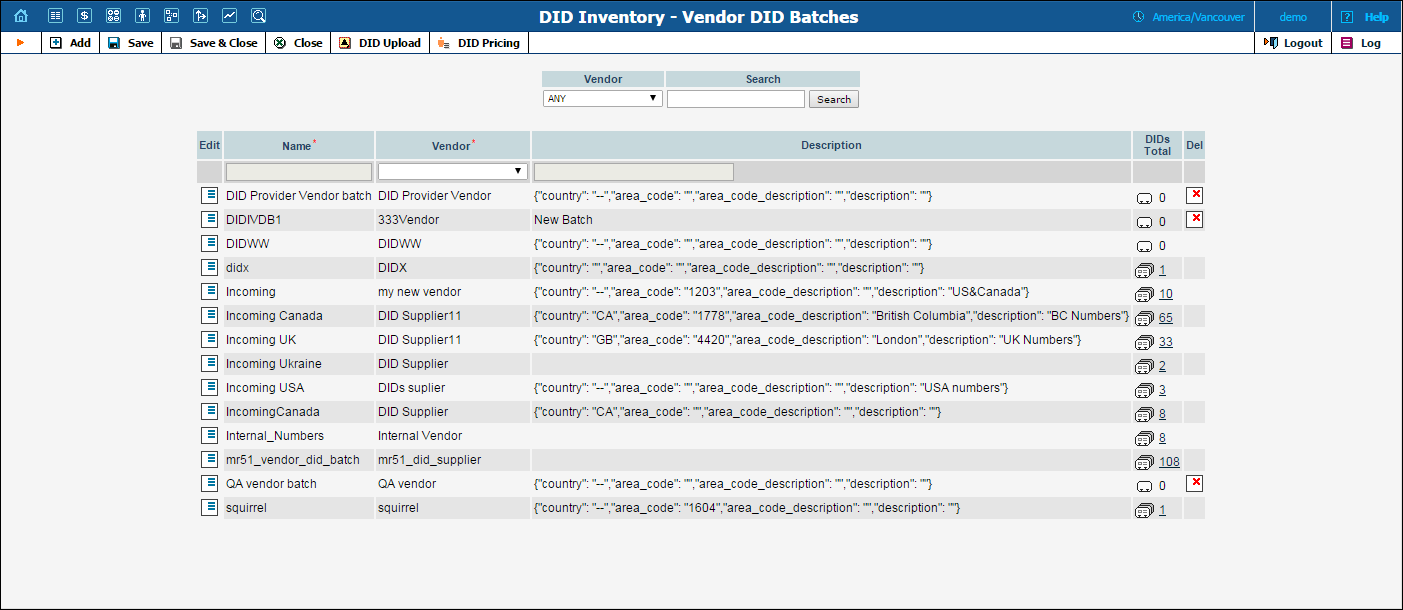
To add a new vendor batch, click  Add on the toolbar. When you are done entering data,
click the
Add on the toolbar. When you are done entering data,
click the  Save icon
to save this row. Now you can upload the DID numbers file to the system.
Save icon
to save this row. Now you can upload the DID numbers file to the system.