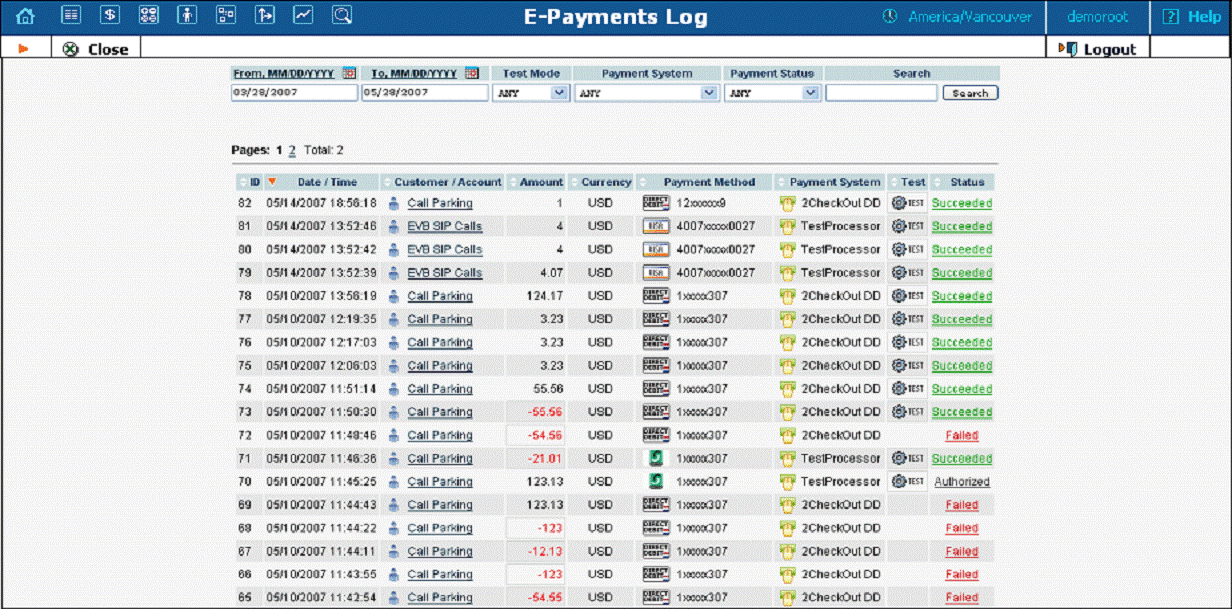
This form is not directly accessible from the main menu, since it should be accessed in the specific context of:
The whole environment (accessible from Payments) – This allows you to see charge attempts for any direct customer.
A specific customer (accessible from Customer Info) – This allows you to monitor charge attempts related to a particular customer.
A specific account (accessible from Account Info) – This allows you to monitor charge attempts related to a particular account.
Adjust the search parameters to see a list of all transaction attempts (by default, only transactions for the current day will be displayed, so the values in the From / To fields may need to be changed) and then click the Search button.
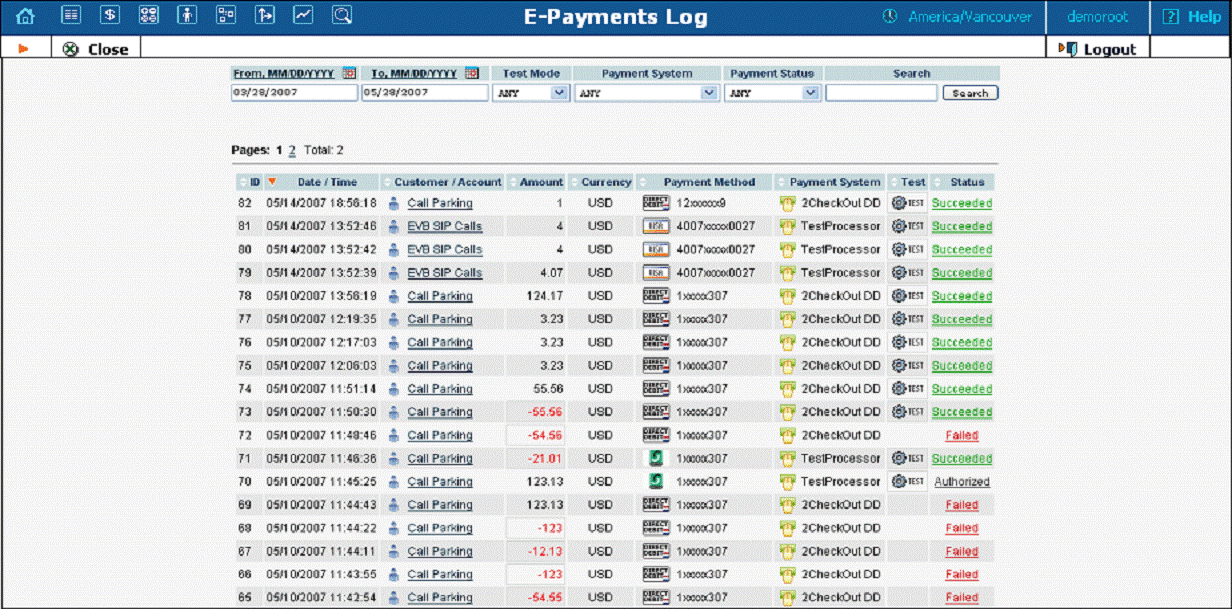
| Field | Description |
|---|---|
Date / Time |
Specifies when the charge attempt occurred. |
Customer / Account |
Specifies to which customer or account the charge was applied. |
Amount |
Gives the total amount of the transaction. |
Currency |
Specifies the currency used in the transaction. |
Payment Method |
The icon on the left specifies which type of payment method was used (e.g. VISA or MasterCard); the actual card / account number is displayed in the “safe” form (some of the digits are masked by an x). |
Payment System |
Specifies the payment system used to carry out this transaction. |
Test |
Indicates whether this transaction was done in “test” mode. |
Status |
Indicates the result of the transaction:
|