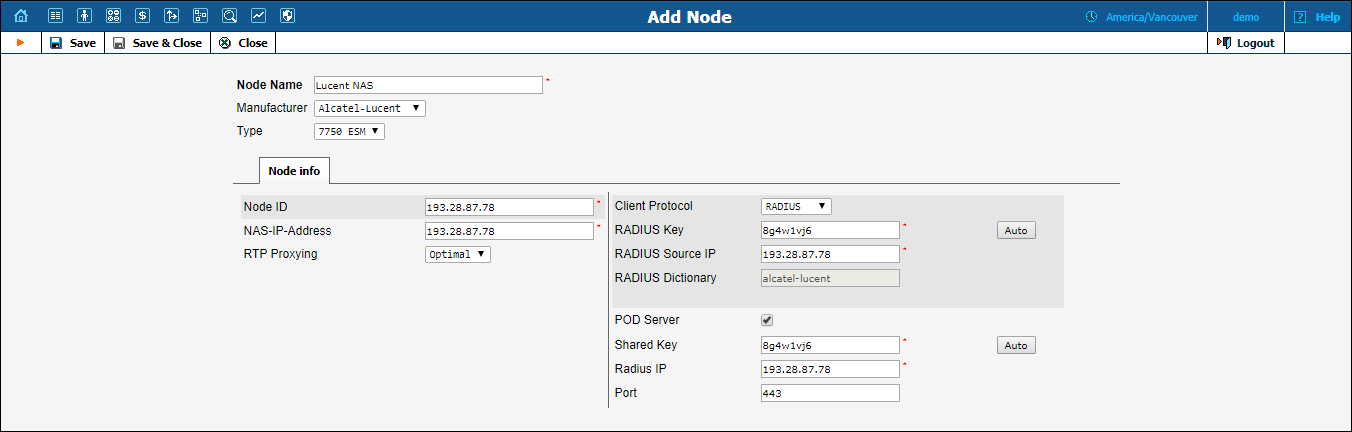
To add a new node to the system, click the Add button on the toolbar.
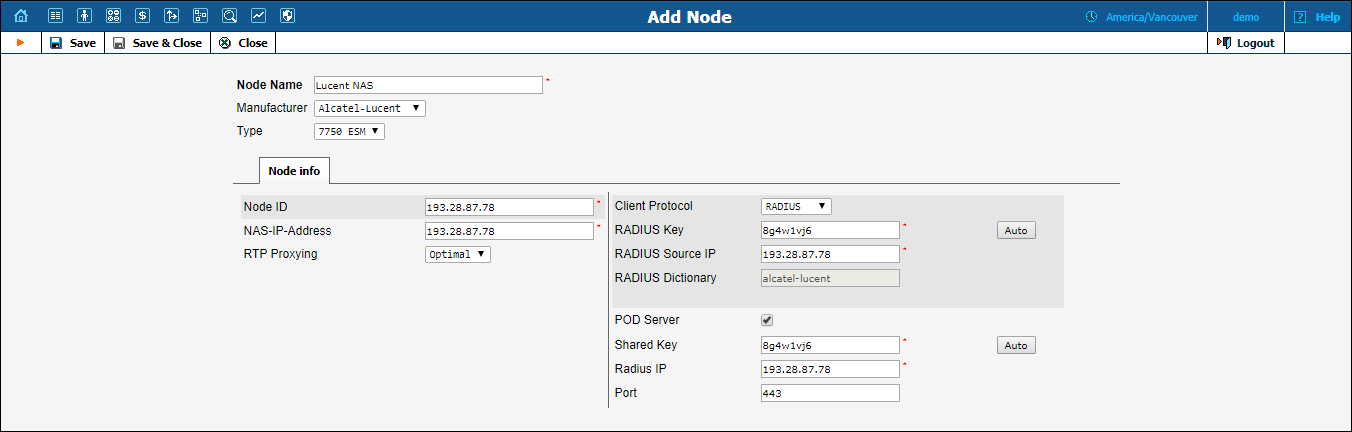
In order to register a new node in PortaBilling® or edit an existing one, the following information must be provided:
| Field | Description |
|---|---|
Node Name |
The logical name of the node for use within PortaBilling® |
Manufacturer |
Choose Cisco, Quintum, PortaOne or another from the list, depending on the manufacturer of the equipment. |
Type |
Node type. The options are as follows: Cisco
Quintum
PortaOne
ALOE/Mera
BroadSoft
Mikrotik
Huawei
Dialogic
ECI
Iskratel
Alcatel-Lucent
|
Node ID |
For a VoIP node, this is equivalent to a hostname for an internet server (e.g. mail1.cyberdyne.com), i.e. a descriptive, human-readable name used for identification purposes. Make sure the value you enter here matches the “hostname” parameter configured on the gateway, since that value is returned from this node in the h323-gw-id attribute, and the ability to match these values with data in billing significantly simplifies troubleshooting. |
NAS-IP-Address |
The IP address of the node. |
RTP Proxying |
Describes the NAT traversal capabilities of this node:
|
Client Protocol |
This protocol is used for communication between the node and the billing engine. The options are as follows:
|
Radius Key |
This input will be available only if the node has been designated as a Radius client. This is the authentication key for all Radius interactions. Click the Auto button to automatically generate a hard-to-guess password. |
Radius Source IP |
More than one interface can be present on the node; specify the IP address of the one that communicates with the Radius server. |
The following fields are only available for Cisco, Mikrotik, Huawei and ECI and Alcatel-Lucent nodes:
| Field | Description |
|---|---|
POD Server |
The POD server is a service that controls Internet sessions on the NAS based on RFC 3576.
When enabled, PortaBilling® communicates with NAS via either RADIUS or Diameter protocols to change the parameters of a current session or to terminate it. For example, when an internet-connected account runs out of balance, exceeds its data transfer limit, switches access policy or expires.
To perform real-time charging, enable the POD server for gateways that support RADIUS CoA (Change-of-Authorization) and / or DM (Disconnect Message) and Diameter RAR (re-authorization request). |
Shared Key |
A shared secret that is used for authenticating requests. |
Radius IP |
An IP address for a RADIUS RFC 3576 server to which requests are sent. |
Port |
The internet UDP port to which requests are sent. If not specified, the default port typical for the NAS device is used (e.g. 3799). |
The following fields are only available for the Huawei UGW9811 node, which communicates with the billing engine via the Diameter protocol.
| Field | Description |
|---|---|
Realm |
Specify the realm of the node. It is used to identify the node in Diameter messages. |
POD Server |
Select this check box to enable interaction with the POD server. |