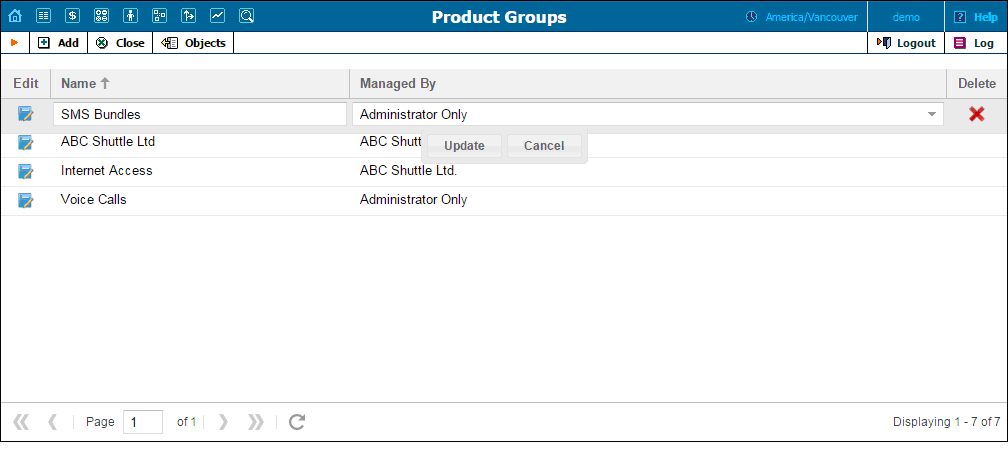
When you provide various add-on products and allow end users to sign up for add-ons via the account self-care interface, you may also want to provide them with effective product management tools.
This can be done by organizing your add-on products in groups. After add-on products have been assigned to a corresponding group by an administrator or a reseller, these products become available for end users on the Products Configuration tab of the account self-care interface, thus simplifying the product search and self-sign up for them.
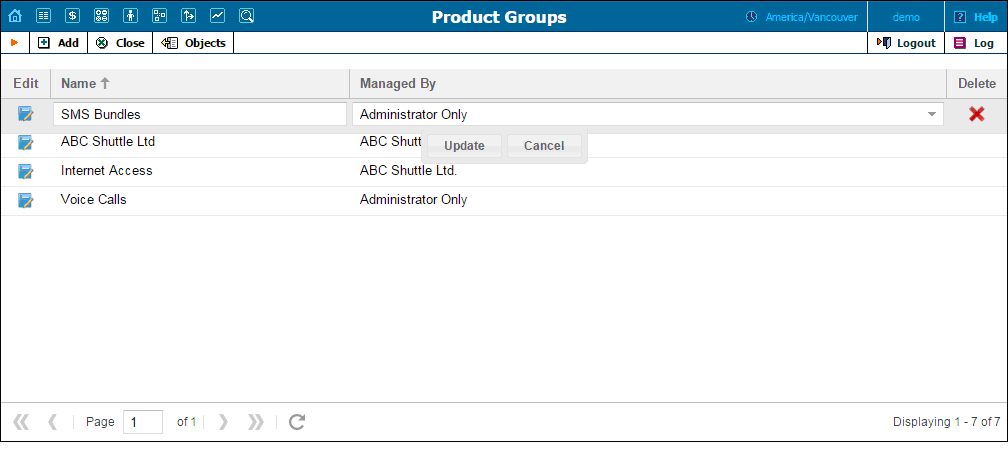
| Field | Description |
|---|---|
Name |
The name of a product group. |
Managed by |
Specify the owner of a product group.
Once the owner has been specified, it cannot be changed. |