 Add
on the toolbar.
Add
on the toolbar.The Representative Management page allows you to change representative details. Some fields are read-only.
To add a new representative, click  Add
on the toolbar.
Add
on the toolbar.
The Add Representative page allows you to define a new representative entity within PortaBilling®. The information on the top of the form is required. Information on all the other tabs is optional, and need not be provided when creating the representative.
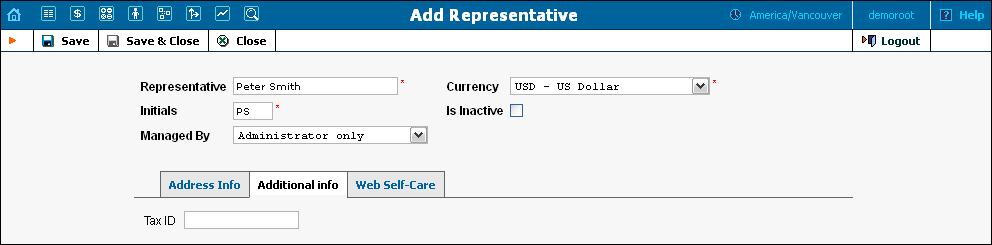
| Field | Description |
|---|---|
Representative |
Defines the representative name as it will appear in the PortaBilling system. |
Initials |
Each sales representative is assigned initials. |
Managed By |
|
Currency |
The currency must be specified by selecting it from the list of available currencies. Once saved, the currency cannot be changed. |
Is Inactive |
Specifies whether this representative is inactive or not. If this is checked, the representative will be unusable. |
This tab provides the most commonly required contact information. SMS notifications are sent to the phone number (e.g. mobile) defined in the Alt. Phone field.
| Field | Description |
|---|---|
Tax ID |
Representative’s tax ID. |
The login and password information for Customer self-care refer to the credentials required on the self-care web page. An easy-to-remember yet secure password may be generated automatically by clicking the Auto button.
PortaBilling® allows users to define both the input and output formats for date and time.
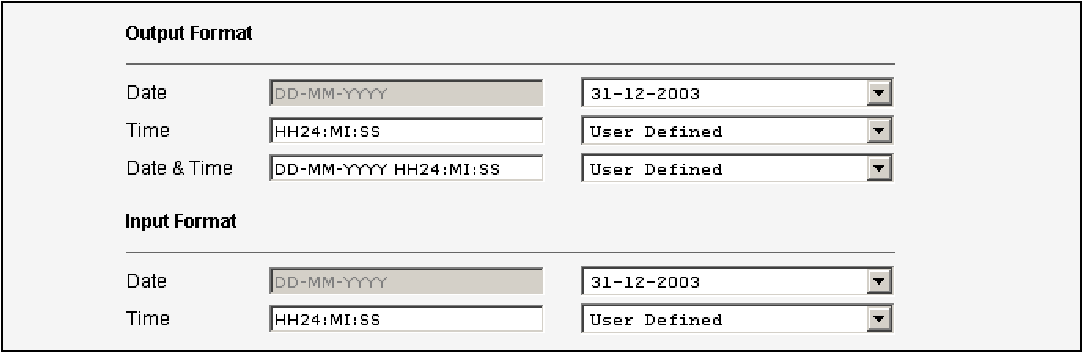
Making changes to the date and / or time format on this page enables users to enter dates and times in the desired format throughout the entire PortaBilling® admin interface. Correspondingly, all pages generated at a user’s request will contain the date and time in the previously set-up format.
Date / Time format strings are composed using specifiers that represent the values to be inserted into the formatted string.
In the following table, the specifiers are given in upper case. Formats are case-insensitive.
| Specifier | Value | Description |
|---|---|---|
Date |
||
DD |
01-31 |
Day of the month |
D |
1-31 |
Day of the month without a leading 0 |
MM |
01-12 |
Number of the month |
MON |
Jan-Dec |
Name of the month |
MONTH |
January-December |
Full name of the month |
YYYY |
2003 + |
Year |
YY |
00-99 |
Last two digits of the year |
Time |
||
HH, HH24 |
0-24 |
Hours |
HH12 |
0-12 |
12-hour time format; requires AM/PM specifier |
MI |
0-60 |
Minutes |
SS |
0-60 |
Seconds |
AM, PM, AM/PM |
AM, PM |
|
Separators |
A separator can be any symbol except for letters and digits, or may be left blank |
|
| Example | Value |
|---|---|
DD/MM/YYYY |
12/03/2003 |
MON-DD-YY |
MAR-12-03 |
HH:MI:SS |
12:30:00 |
HH12 MI:SS |
WRONG! AM/PM specifier is missing |
HH12mi pM |
1230 AM |