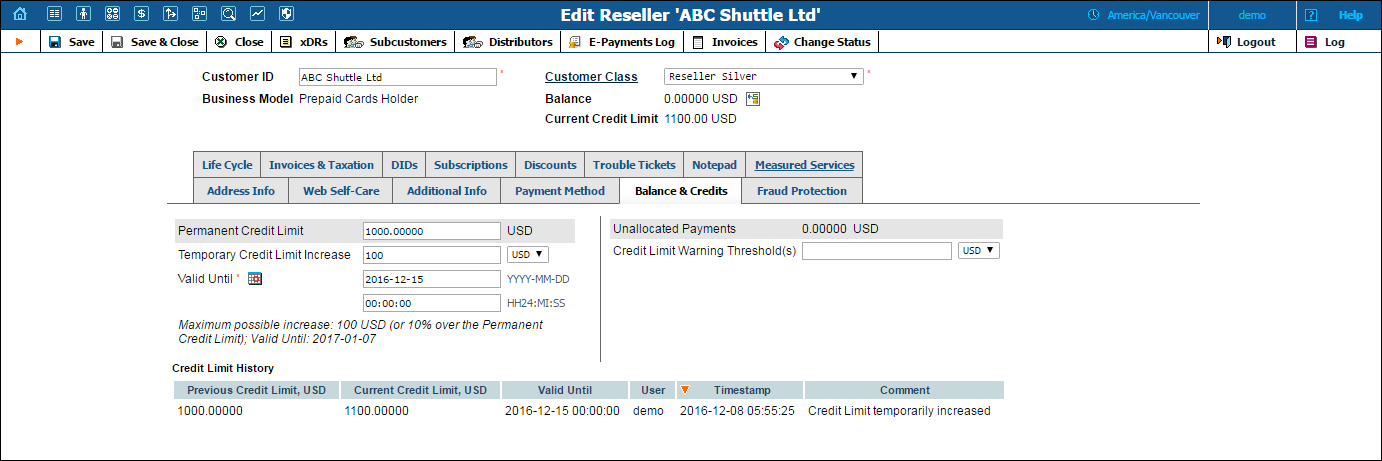
The Balance & Credits tab provides full information about the reseller balance.
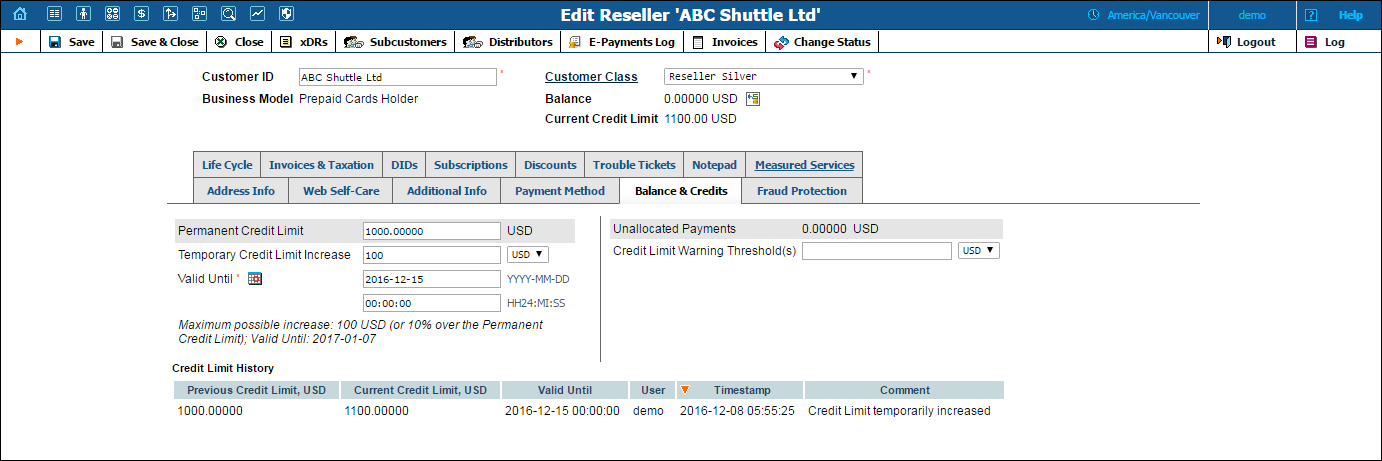
| Field | Description |
|---|---|
Permanent Credit Limit |
The credit limit value defined for the reseller during creation. |
Temporary Credit Limit |
Here you can temporarily increase a reseller’s credit limit (the value should be defined either as an amount or as a percentage of a positive Permanent Credit Limit value). |
Valid Until |
Specify the date and time for when an increased credit limit value will automatically be reverted to a permanent state. NOTE: The values for the Temporary Credit Limit and Valid Until cannot be higher than the values provided in the Maximum possible increase prompt. |
Unallocated Payments |
Unallocated payments show that the reseller “overpaid” sometime in the past, and are used to correct the paid/unpaid status of future invoices. NOTE: Unallocated payments do not represent a “cash reserve.” When a payment is made, the amount is immediately applied to the reseller’s balance. |
Credit Limit Warning Threshold(s) |
If a warning threshold is defined for a reseller balance and the reseller balance reaches this value, a notification is sent to the reseller.
The warning threshold is defined either as an amount or a percentage of a positive Permanent Credit Limit value.
To send the reseller multiple notifications, several balance warning thresholds can be defined. |