 Add
on the toolbar. An existing routing criterion can be edited by clicking
on its name in the list.
Add
on the toolbar. An existing routing criterion can be edited by clicking
on its name in the list.This page allows you to predefine the quality requirements to be applied to your vendors. PortaBilling® will continually measure the quality parameters and adjust the routing if these fall below the specified thresholds. Any vendor who fails to satisfy your quality requirements will go to the “penalty box” – the very bottom of the routing list. This means that the system will first try to terminate calls using other carriers (with a good quality rating). However, if all of them fail or are unavailable, the “penalized” carrier will have a chance to terminate the call. For more information about adaptive routing, see the PortaBilling Administrator Guide.
To add new routing criterion, click  Add
on the toolbar. An existing routing criterion can be edited by clicking
on its name in the list.
Add
on the toolbar. An existing routing criterion can be edited by clicking
on its name in the list.
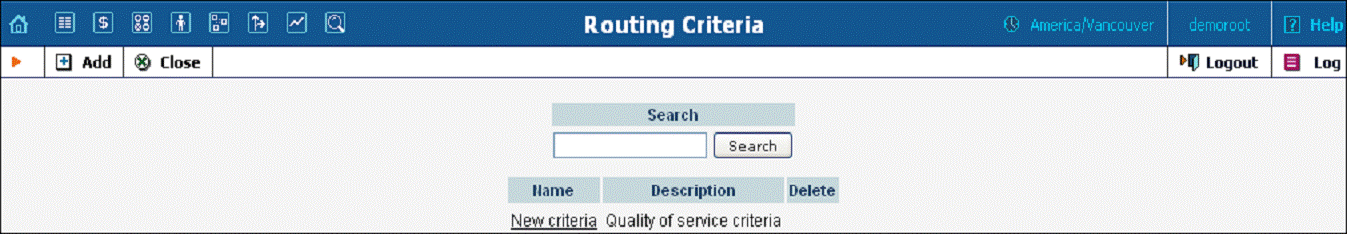
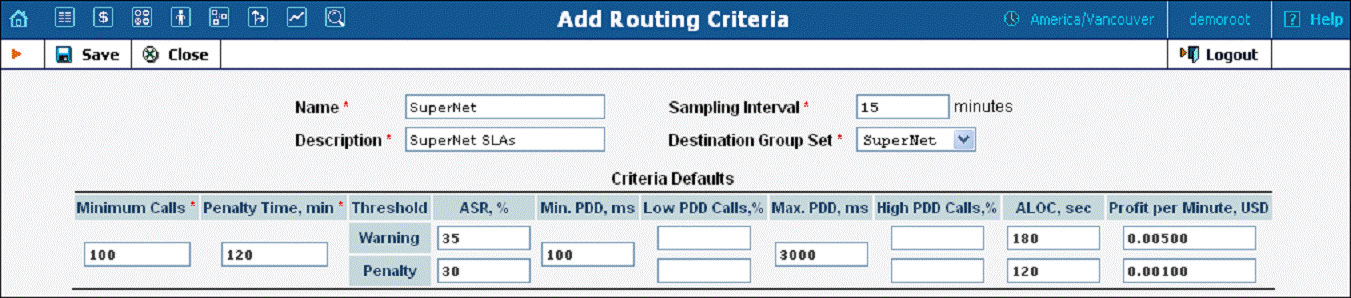
| Field | Description |
|---|---|
Name |
The logical name of the routing criterion for use within PortaBilling®. |
Description |
A description of the routing criteria. |
Sampling Interval |
Quality measurements will be computed for all calls within this interval. Smaller intervals will make the system “quicker” to notice any change in a vendor’s quality, but there is also a higher chance that a short-term problem on the vendor’s side (which can be fixed in a matter of minutes) will penalize his route for a relatively long period of time. |
Destination Group Set |
Select a destination group set from the list; later you can define the routing criteria for individual destination groups of this set. |
Every routing criterion contains the list of default quality parameters. PortaBilling® will use these parameters when analyzing the quality of calls that pass via a particular vendor connection.
| Field | Description |
|---|---|
Minimum Calls |
The minimum required amount of calls to pass via a given connection within the sampling interval that is considered to be a representative statistics. If the number of calls is below the specified value, the quality parameters will not be matched against the threshold, and no routing adjustments will be made. |
Penalty Time |
The time interval for which a connection will be “penalized” (put at the very bottom of the routing list) if a given vendor does not meet the quality criteria. |
The following metrics have two values: the warning and penalty thresholds. The warning threshold specifies when an alert will be sent to the administrator (but no changes in the routing will be done). The penalty threshold defines when the route should be penalized if the quality statistics are outside the threshold value.
For effective quality measurement, the following key control parameters are used:
| Field | Description |
|---|---|
ASR, % |
Average Success Rate: the number of successfully connected calls divided by the total number of call attempts. The ASR value cannot exceed 100%. |
Min PDD, ms |
Defines the minimum acceptable PDD (Post Dial Delay), i.e. the time interval between the moment a connection request is sent to the vendor and the moment ring-back is received. A PDD lower than defined value is suspicious, and in this case the vendor is probably doing “false ringing” to hide the long time it actually takes him to route the call. |
Low PDD calls, % |
Maximum acceptable percentage of calls with a PDD below the specified value. |
Max PDD, ms |
Defines the maximum acceptable PDD. Too high a PDD has a strong negative impact on your business, since during the delay time the end user hears only silence, and generally assumes that there is a problem with the service. |
High PDD calls, % |
Maximum acceptable percentage of calls with a PDD above the specified value. |
ALOC, sec |
Average Length of Call. The ALOC parameter indicates what call duration is considered to be normal (e.g., 2 minutes). When this parameter drops below the specified threshold this could indicate some issues on the vendor side.
ALOC is calculated as the arithmetic average duration of all successfully answered calls. To calculate ALOC, the system fetches all successfully answered calls regardless of these calls’ disconnection reason. |
Profit per Minute |
Profit per Minute (expressed in the monetary units of your base currency): the aggregated profit, i.e. the difference between the actual charged amounts in your customers’ and vendors’ CDRs. |
Click the  Save
button to save your progress when done.
Save
button to save your progress when done.
After the Criteria Defaults settings have been saved,
click  Add
on the toolbar to define routing criteria for the specific destination
group. An existing routing criterion can be edited by clicking the
Add
on the toolbar to define routing criteria for the specific destination
group. An existing routing criterion can be edited by clicking the  Edit
icon on the row containing the details.
Edit
icon on the row containing the details.
Click the Destination Groups column header link to choose one of the groups defined in the Destination Group Set from a searchable list inside the dialog box.
NOTE: The destination prefix defined within a selected destination group should match the one defined in the vendor tariff rate.
When adding new criteria – all the fields are initially “default” – the values you have defined as Criteria Defaults will be used. This allows you to quickly define criteria for multiple destination groups with minimum effort. If you wish to override the default value, simply enter a new value in the field. If you wish to exclude a certain quality metric from the criteria (e.g. Low PDD Calls, in the example below, clear the check box next to it.
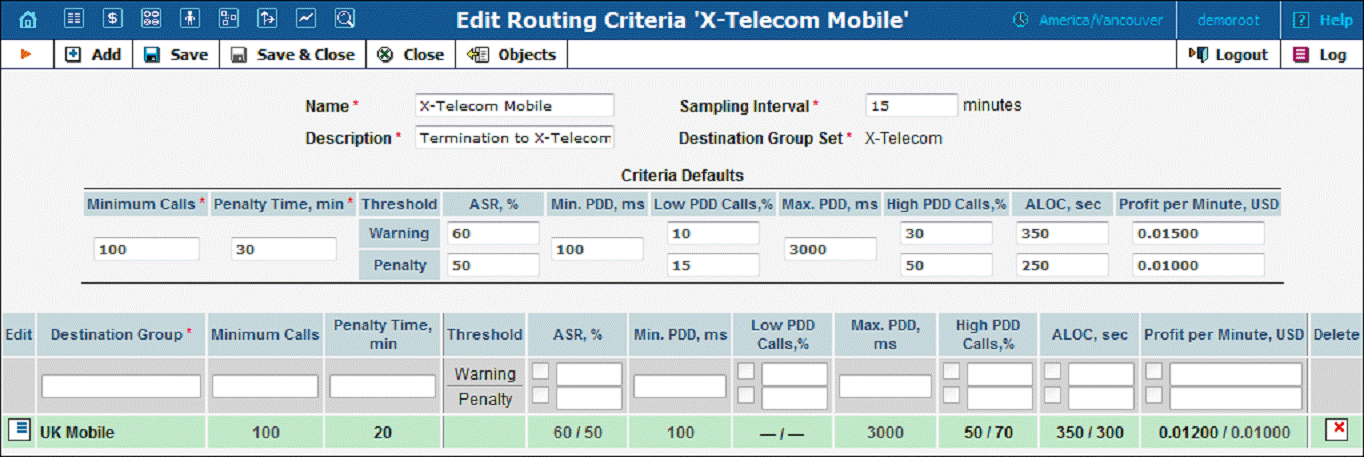
When the criteria have been saved, the quality parameters are presented as follows:
NOTE: To help facilitate consistent
routing management, an administrator can remove the routing criteria only
for an active connection (the connection status for an individual destination
group is not  Blocked). To remove the routing criteria for a blocked connection, an
administrator must manually unblock it on the Connection Tracking
page or wait until the penalty time expires.
Blocked). To remove the routing criteria for a blocked connection, an
administrator must manually unblock it on the Connection Tracking
page or wait until the penalty time expires.