
A routing plan is a combination of route categories in a specific order. It defines which categories of vendors will be available for termination and in what sequence.
NOTE: In order to use the selection codes you must enable the Dialing Rules on the Edit Customer page and check "Routing plan selection enabled".

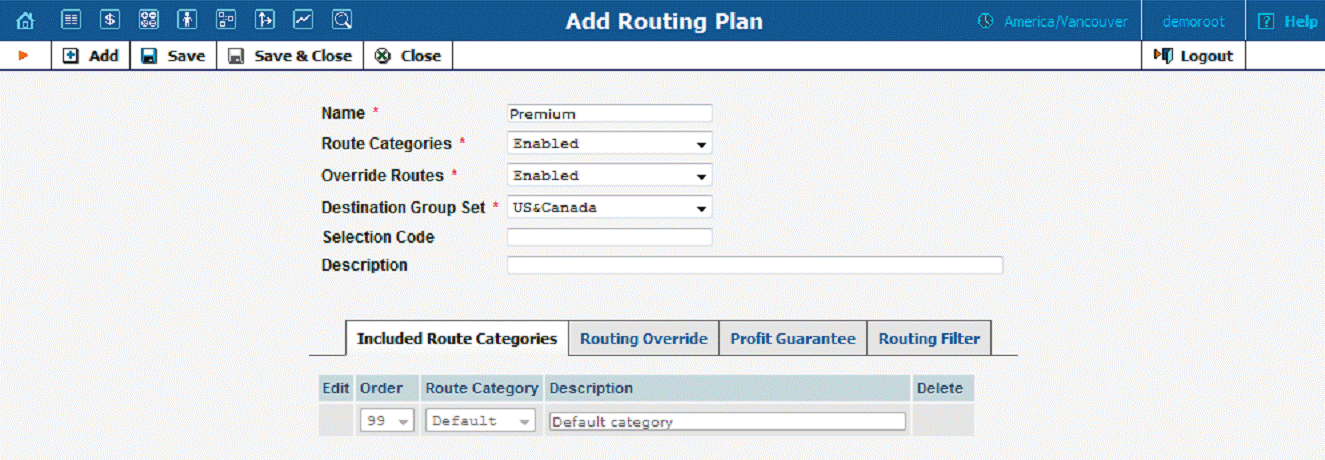
| Field | Description |
|---|---|
Name |
Name of the routing plan. |
Route Categories |
Enable this option to define which categories of vendors will be available for termination and in what sequence. |
Override Routes |
This option enables the LCR override functionality. You can define a list of connections for a destination group in the desired routing order, and calls will be routed according to this sequence before (or instead of) applying “normal” LCR routing. |
Destination Group Set |
Routing can be overridden for individual groups (e.g. US&Canada, Asia, Western Europe) within this set. Once chosen during routing plan creation, the destination group set cannot be changed later on. |
Selection Code |
The code your customers will dial before the destination number to select this routing plan. NOTE: The number not including the selection code must be at least six digits. |
Description |
Your designation of the intended purpose for this routing plan. |
After a routing plan has been created, you can specify which route categories
will be included in it. To add a new route category, click  Add on the toolbar, then
click the
Add on the toolbar, then
click the  Save
icon to save this row.
Save
icon to save this row.
You can change the route category order by choosing an Order number.
Remember that if a route category is not included in the routing plan, a customer with this routing plan will not have access to such routes.
Click the  Save
icon to make your changes take effect.
Save
icon to make your changes take effect.
Please note that a larger value in the Order column pushes the given route category towards the top of the routing list (i.e. 99 is the first route category which will be tried).
On this tab you can define custom routing per destination group.
| Field | Description |
|---|---|
Destination Group |
A destination group with custom defined routing. |
Routing |
Shows how the routing is configured for this particular destination group. |
Delete |
Click the |
Add Route |
This allows you to add routes and arrange them in the desired order. |
Add %-share Pool |
This allows you to add routes and assign percentage values to them. The system then uses these percentage values when creating a routing list during the call. The routing list for each specific call is built according to the specified routes. The routes are selected from the pool according to the following settings:
|
A common example is percentage-based routing: for instance, when sending out calls to UK-Proper 20% of the traffic should go to carrier A, and 80% to carrier B.
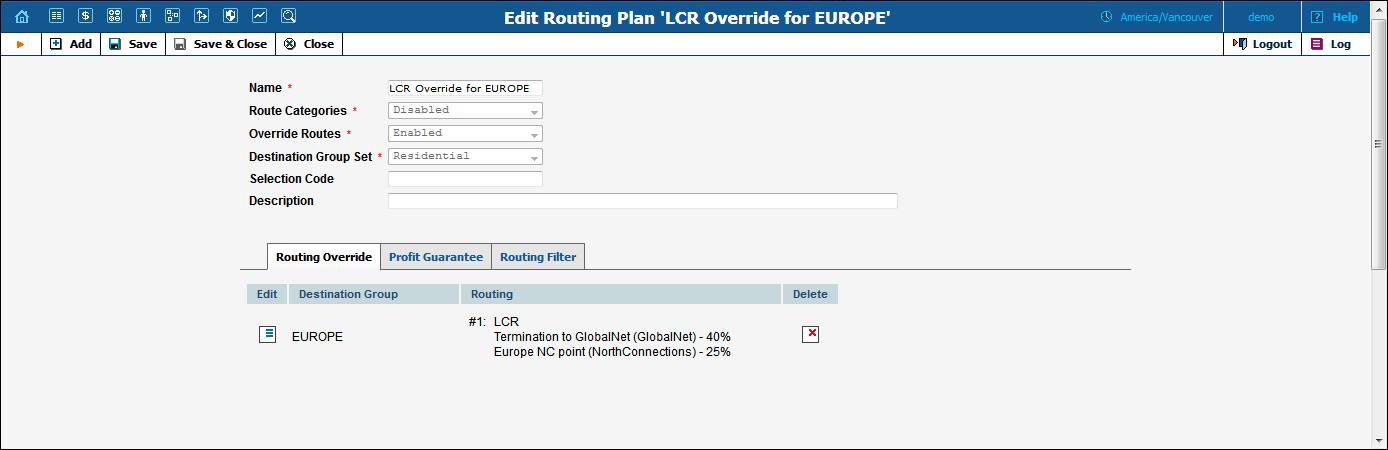
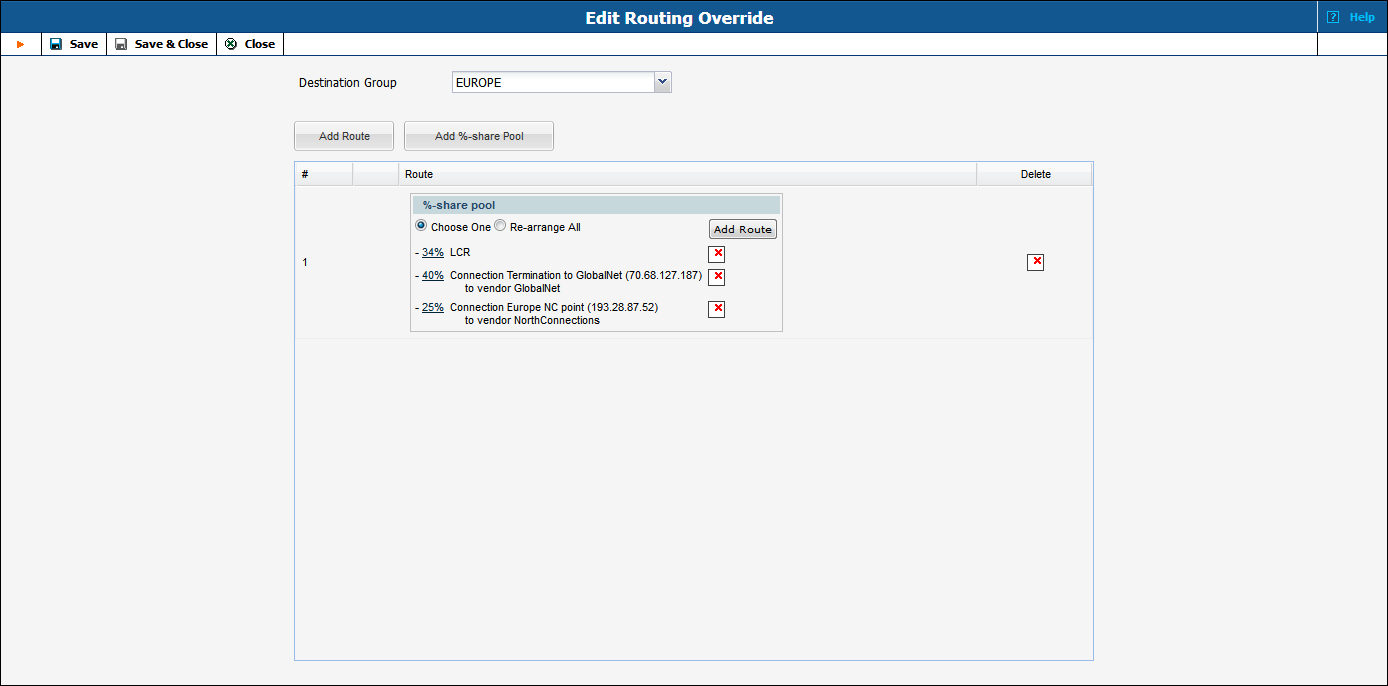
The administrator can create a list of connections for a destination group in the desired routing order, and the call will be routed according to this sequence before (or instead of) applying “normal” LCR routing. An entry in the override list can be a percentage-share connection pool, where each connection has a chance to be the first route proportionate to the assigned percentage value.
On this tab you can specify how the system chooses routes for call termination, in order to maximize your profits.
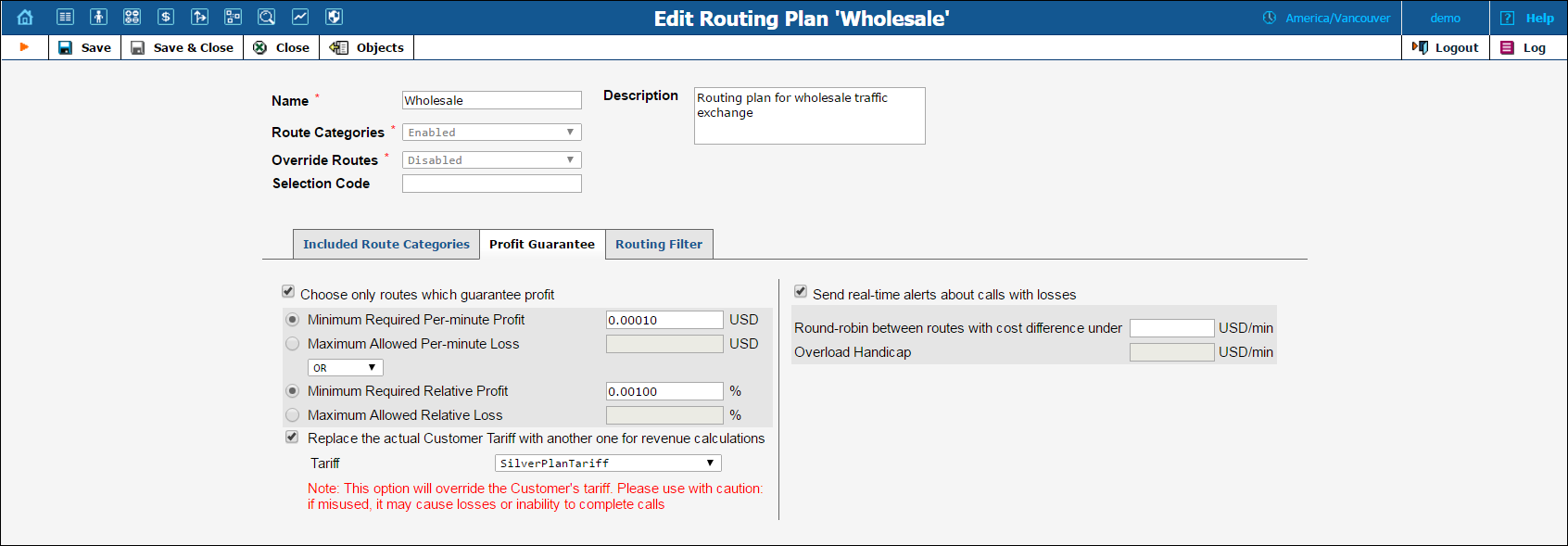
If you switch off the “profit guarantee” in PortaBilling®, it is possible that your carrier will charge you more than you have charged your customer. (Sometimes these situations can arise even with “profit guarantee” switched on, e.g. when a random surcharge was not triggered, or if you charged your customer for just a few seconds, but were charged by a vendor for a full minute, due to different time rounding increments).
Please note that the Profit Guarantee functionality only calculates the approximate profit you could earn, by comparing the price per minute used to charge the customer with the termination cost of each vendor.
A PPM (Profit Per Minute) control parameter is included in the Adaptive Routing feature. PPM is based on statistics for already completed calls. It calculates the amounts actually charged by considering all special rating elements which are applied to calls, such as fixed and relative surcharges, rounding intervals, and so on. As a result, it provides accurate profit figures that will help you to maximize profits in the future. For information about how to set up the PPM control parameter, see the “Routing Criteria” section.
 When the Profit
Guarantee functionality is activated, “unsuccessful” vendors
will be removed by the billing engine from the routing list during real-time
route calculation. This differs from when you specify the PPM
control parameter on the RoutingCriteria page. The latter
only moves problematic vendors to the “penalty box”, i.e. the very bottom
of the routing list. This ensures that the system will first try to terminate
the call via other carriers (with good call quality). However, if they
all fail or become unavailable, the “penalized” carrier will have a chance
to terminate the call.
When the Profit
Guarantee functionality is activated, “unsuccessful” vendors
will be removed by the billing engine from the routing list during real-time
route calculation. This differs from when you specify the PPM
control parameter on the RoutingCriteria page. The latter
only moves problematic vendors to the “penalty box”, i.e. the very bottom
of the routing list. This ensures that the system will first try to terminate
the call via other carriers (with good call quality). However, if they
all fail or become unavailable, the “penalized” carrier will have a chance
to terminate the call.
| Field | Description |
|---|---|
Choose Only Routes Which Guarantee Profit |
When calculating a routing list for a customer with this routing plan, compare the price used to charge the customer with the termination cost of each vendor. If the vendor’s costs are higher than the customer’s rate, exclude the vendor from the list (see note below). |
Minimum Required Per-minute Profit |
Allows you to create a more aggressive profit guarantee route selection: the vendor’s cost per minute must be lower than the customer’s rate by at least the amount specified. (Amounts are specified in your base currency). |
Maximum Allowed Per-minute Loss |
If your policy for this service doesn’t include a minimum per-minute profit and in addition, you tolerate a certain amount of loss (e.g. while providing premium service to very important customers), then specify the limit for that loss here. |
Combination of Absolute and Relative Profit Parameters |
You can specify that a route must satisfy both conditions, i.e. both absolute and relative profit, or at least one.
|
Minimum Required Relative Profit |
In some cases, specifying the amount of profit per minute does not yield the desired results, e.g. for risky destinations such as Somalia you would like to get at least $0.10 per minute, yet $0.10 on calls to the US is simply not feasible, since you charge your customers only $0.05/minute. In this case, you can use a relative threshold, so that for expensive destinations the profit must be high, while for low-cost destinations a small profit is acceptable. |
Maximum Allowed Relative Loss |
Similar to the above parameter, this one allows you to specify the relative limit for per-minute loss. |
Replace the actual Customer Tariff with another one for revenue calculations |
Select this option to use a special tariff instead of a real customer tariff exclusively in order to compare carriers’ prices against it. Only carriers having prices lower than or equal to those specified in this tariff will be selected for routing. (A regular customer tariff will be excluded from the profit guarantee calculation and is used solely to charge the customer.)
For more information, please see the Routing Margin Tariff subchapter in Routing Plans chapter of the PortaBilling Administrator Guide.
Note that this option disabled by default. To enable this feature, on the configuration server web interface, go Admin->Routing and set the ProfitGuaranteeTariff option to Yes. |
Tariff |
Select the routing margin tariff against which the vendor tariff will be compared.
The routing margin tariff must be previously created as ‘applied to customer.’ It can be combined as usual with other profit-guarantee settings.
Note that if a certain destination is not present or is prohibited in the routing margin tariff, the price from the regular customer tariff is used for profit guarantee calculation. |
Send Real-time Alerts about Calls with Losses |
Turn this option on in order to receive real-time email alerts whenever a customer (with this routing plan assigned) makes a call on which you lose money.
NOTE: Free calls are not considered in profit monitoring. Therefore, you don’t receive alerts when customers make free calls even if your vendor charges you for them. |
Round-robin between Routes with Cost Difference under |
Defines the maximum acceptable price difference between two vendors when their order in the routing list (determined by cost) randomly changes to provide load-balancing. There is a higher probability of such a “swap” when the difference in price between them is minimal, and this quickly decreases as the cost difference approaches the threshold value. |
Overload Handicap |
When the number of concurrent calls on a connection to a vendor surpasses the desired limit, this connection’s cost may be increased during the route sorting to push this connection further down the routing list and therefore re-distribute the call load to other vendors via the load-balancing feature. Overload handicap specifies the maximum value that the adjusted connection cost may be increased. In other words, it defines the largest tolerable decrease in revenue (since more expensive vendors would be used) in exchange for better connection utilization and improved call quality. |
 PortaBilling® allows
at least two different price per minute values for rating (potentially,
you can have an unlimited set of different prices applied within the same
call when you use a rating formula). For comparison purposes, however,
only one specific value should be used. PortaBilling® uses the value of
the Price_Next parameter for profit guarantee calculations.
In order for the profit guarantee to work properly when you use rate formulas
to charge your customers, make sure that you populate Price_Next
in the customer’s rates with a meaningful value.
PortaBilling® allows
at least two different price per minute values for rating (potentially,
you can have an unlimited set of different prices applied within the same
call when you use a rating formula). For comparison purposes, however,
only one specific value should be used. PortaBilling® uses the value of
the Price_Next parameter for profit guarantee calculations.
In order for the profit guarantee to work properly when you use rate formulas
to charge your customers, make sure that you populate Price_Next
in the customer’s rates with a meaningful value.
On this tab you can apply filters to call media features (such as a specific codec, T.38 fax, or the ability to guarantee delivery of the correct CLI to the recipient of the call), as requested by the calling party.

| Field | Description |
|---|---|
Codec Name |
Name of the call media feature (such as a specific codec or T.38 fax capability). |
Capability |
This parameter allows you to specify an end user device’s capabilities or prohibit the use of call media features for incoming calls. The following options are available:
|
Requirement |
This parameter describes the filters applied to call media features requested by the calling party. The following options are available:
|
Guaranteed Caller Id transport – When this option is selected calls are routed to only those carriers that are capable of delivering caller ID information to the called party.
Enforce codec order – Only the codec order defined within the service policy assigned to the connection is used, regardless of the codec order provided by the caller or by the terminating side.