 Add
button to add a new service. Services you create can be edited later by
clicking the
Add
button to add a new service. Services you create can be edited later by
clicking the  Edit
icon. Standard PortaBilling® services cannot be changed, and are shown
in gray. Click the
Edit
icon. Standard PortaBilling® services cannot be changed, and are shown
in gray. Click the  Save
button to save your work when done.
Save
button to save your work when done.Services in PortaBilling® define the naming and billing parameters of the physical services you offer to customers. Each service is associated with a particular service type (which defines what the customer is actually doing – making a phone call, sending a message, using WiFi, etc.). Services allow you to specify which parameters are used to calculate charges and, finally, what the rates for each service are.
For your convenience, PortaBilling® now provides a set of pre-defined services with all the required parameters. You can easily change an existing service name to make it more descriptive for your administrators and customers; or you can define new services.
Click the  Add
button to add a new service. Services you create can be edited later by
clicking the
Add
button to add a new service. Services you create can be edited later by
clicking the  Edit
icon. Standard PortaBilling® services cannot be changed, and are shown
in gray. Click the
Edit
icon. Standard PortaBilling® services cannot be changed, and are shown
in gray. Click the  Save
button to save your work when done.
Save
button to save your work when done.
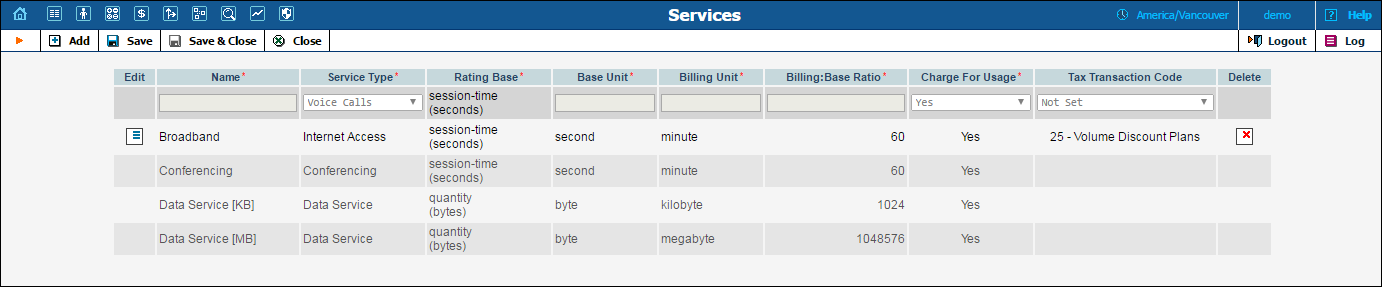
| Field | Description |
|---|---|
Name |
Service name. |
Service Type |
Choose the service type (physical service) supplied to the customer. See below for a description of the available service types. |
Rating Base |
This defines which metric to use to measure the service amount consumed, e.g. “session time,” “amount of data transferred,” etc.
The rating base selection also implies which base units are used for measuring resources being spent, e.g. for the Internet Access service type, which could be bytes, kilobytes or megabytes. |
Base Unit |
A base unit name.
Base units are those units presented in charge calculations. For example, if a customer downloads 758 bytes but the base unit chosen is a kilobyte, for all further charge calculations he is considered to have downloaded 1 kilobyte.
Base units are derived from measurement units – the units in which the system receives information about service usage from network equipment. The billing engine must receive this information to correctly calculate the service amount consumed. Administrators can see service usage details in xDRs in these units.
Base units must have either the same or less precision than measurement units. |
Billing Unit |
A billing unit name. Your pricing is specified in these units.
Billing units must have either the same or less precision than base units. |
Billing:Base Ratio |
If billing units are different from base units, this parameter defines how many base units make up one billing unit (for instance, 1024 bytes makes 1 kilobyte). This parameter is extremely important, as it affects calculations in all xDRs for this service. If you decide to deploy a new service with a different ratio between units (e.g. 1 kilobyte equaling 1000 bytes), a new service type must be created before you attempt to do any further configuration. |
Charge For Usage |
A service can be charged for according to a rating plan, such as a tariff. For example, the Voice Calls service is usually charged for like this, since rates generally depend on destination, call duration, etc. Some services, like IPTV, don’t use rating plans: users just pay, for example, $30 each month to be able to watch IPTV. You establish charges for this service by using subscriptions.
|
Tax Transaction Code |
Specify the internal tax transaction code from the list. PortaBilling® will use this code to extract taxation codes for EZTax®, Avalara, GST or SureTax taxation plug-ins and send them for tax processing as per the bundle promotion. |
Once installed, PortaBilling® supports the service types shown in the table below. The Rating Base column refers to the applicable rating base options. S (“session-based”) means that the service type is charged based on the duration of its use, while Q (“quantity-based”) means that some other numerical parameter supplied by the network node is used, e.g. the amount of data transferred.
| Name | Rating Base | Description |
|---|---|---|
Conferencing |
S |
Rating conference calls via PortaSIP® Media Server (or some other conferencing server). |
Data Service |
Q |
Data transfers rated using the amount transferred as the billing parameter. |
Dial-up Internet |
S |
Dial-up Internet access sessions, rated based on session duration. |
IPTV |
Q |
IPTV services, such as pay-per-view movies, rated based on the number of views. |
Internet Access |
S, Q |
Internet access sessions (DSL, PPPoE, etc.), rated based on session duration or the amount of transferred data. |
Measured Service |
Q |
Rating the amount of an allocated resource (active calls, IP Centrex phone lines and others), charges are based on the number of resource units consumed. |
Messaging Service |
Q |
Rating messages (text, SMS, MMS, others) based on the number of messages sent. |
Mobile Network Provisioning |
Q |
This enables subscriber data provisioning to mobile networks.
When enabled for an account’s product, the External System Provisioning Framework (Sokoban) provisions both policy / service quality parameters and account management operations accomplished in PortaBilling® to the mobile carrier’s core. |
Quantity Based |
Q |
Generic quantity-based service type; can be used to apply charges for any service use expressible in numerical form (e.g. the number of pizzas ordered). |
Session Based |
S |
Generic time-based service type; this can be used to apply charges for any service use based on the length of time the service is accessed. |
Voice Calls |
S |
Rating telephony calls (incoming or outgoing) made via PortaSIP®, VoIP gateways or other equipment. |
Wi-Fi |
S |
Wireless Internet access sessions, rated based on session duration. |
Service Pool |
Q |
The set of services provided within a single usage plan. |