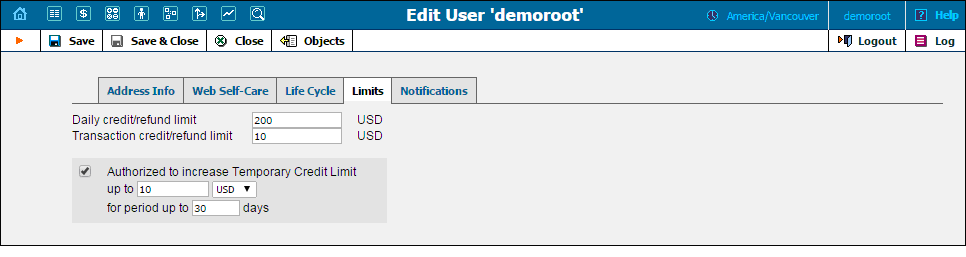
The Limits tab provides an opportunity to assign values for different types of individual user credit.
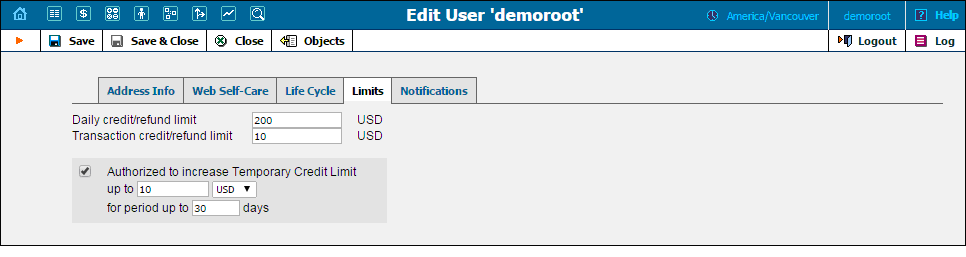
| Field | Description |
|---|---|
Daily credit / refund limit |
Defines the amount that a user can assign during a 24-hour period. Note that by default this value is unlimited for all users. The only exceptions are CC Staff users whose default daily credit / refund limit equals zero. |
Transaction credit / refund limit |
Defines the amount that the user cannot exceed per transaction. Note that by default this value is unlimited for all users. The only exceptions are CC Staff users whose default transaction credit / refund limit equals zero. |
Authorized to increase Temporary Credit Limit |
Defines the amount of the credit limit increase (either as an absolute value or as a percentage of the permanent credit limit), and the credit usage’s valid time span. |
NOTE: If the Authorized to increase Temporary Credit Limit check box on the User management page is not selected, the temporary credit limit increase is unavailable for this user.