 xDR
Re-rating button on the Tariff Management page.
xDR
Re-rating button on the Tariff Management page.The xDR re-rating page allows you to fix the most common problem: incorrect pricing information entered into a tariff. This may happen, if, for example, someone sends you the wrong price list, or your administrator simply clicks the wrong button, resulting in incorrect charges in the database.
The PortaBilling® xDR re-rating feature can perform re-rating in two different modes. Please consult the xDR Re-rating section of the PortaBilling Administrator Guide for more details.
To overcome possible confusion when volume discount counters are involved in re-rating, the re-rating procedure should be run within a specific period in the past (starting from the time when the error occurred, ending with time when it was fixed.)
To run the re-rating task, click the  xDR
Re-rating button on the Tariff Management page.
xDR
Re-rating button on the Tariff Management page.
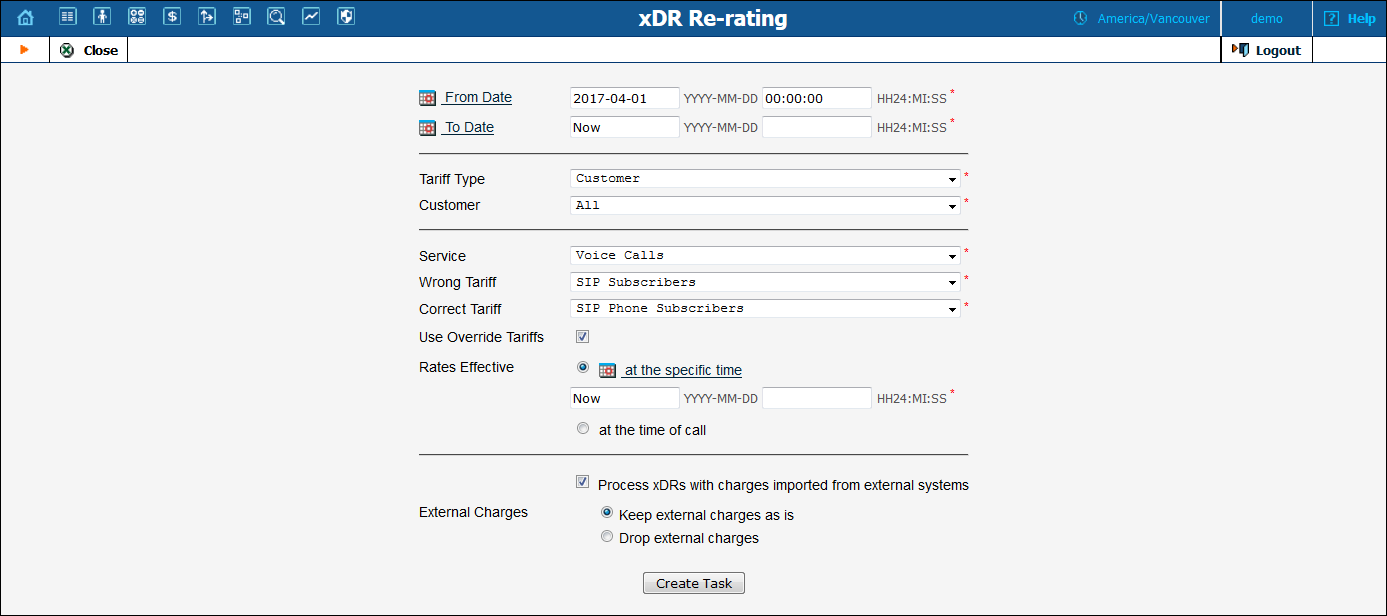
| Field | Description |
|---|---|
From Date |
Specify the start of the time interval for xDRs to be re-rated.
Click the |
To Date |
Specify the end of the time interval for xDRs to be re-rated.
Click the |
Tariff Type |
Select a specific type of tariff. Can be of the following type: Customer, Reseller or Vendor. |
Customer / Reseller / Vendor |
Select the specific customer, reseller or vendor due to the Tariff Type specified to narrow the set of xDRs to be processed. |
Service |
Choose the service for which xDRs should be re-rated. |
Wrong Tariff |
Select the “original” tariff with incorrect pricing information entered. |
Correct Tariff |
Select the tariff with correct pricing information entered. This tariff should be of the same type as the Wrong Tariff one. |
Use Override Tariffs |
Select this check box to check whether the customer has the override tariff defined, and if such tariff is present, apply its rates instead of the corresponding Correct Tariff rates. |
Rates Effective |
Choose the time when the rates associated with Correct Tariff become effective. |
External Charges |
Use this option when xDRs that already contain charged amounts have been imported to PortaBilling® and need to be re-rated.
Enable Process xDRs with charges imported from external to include those xDRs into the xDR re-rating procedure.
Select Keep external charges as is to add the price from the tariff to the externally charged amount.
Select Drop external charges to reset the charged amount and calculate charges according to the price from the tariff. |
Click the Create Task button to launch the re-rating task.