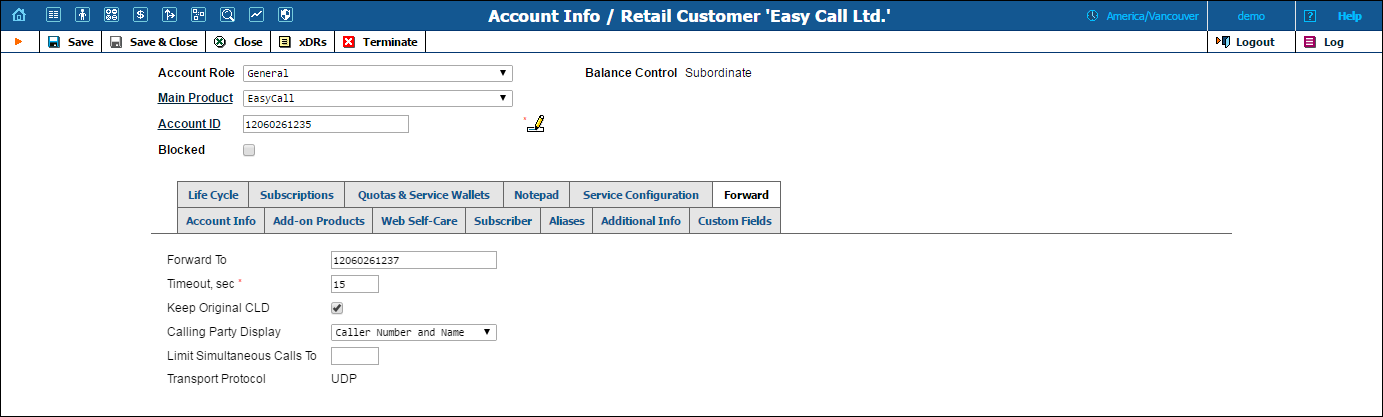
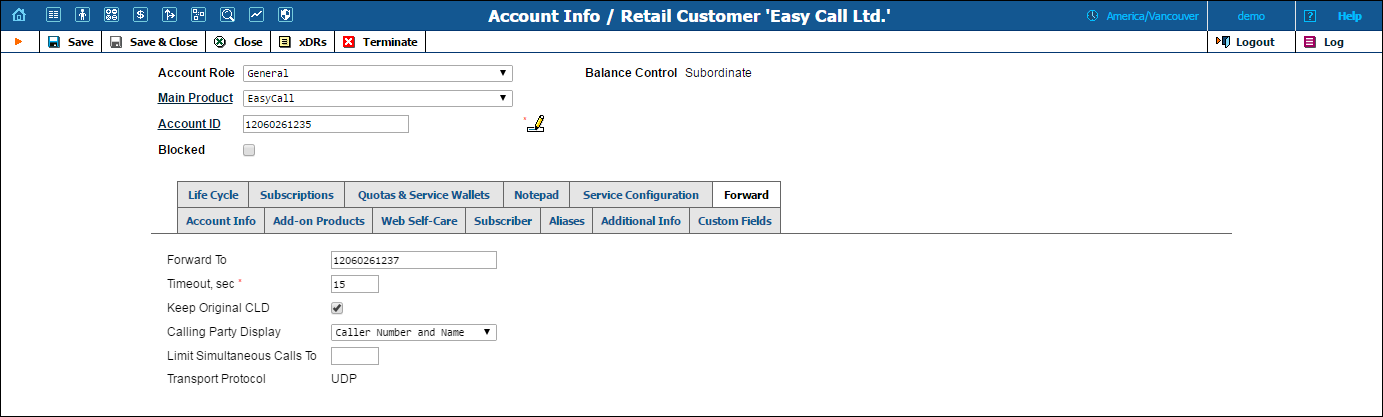
This tab is only available when Forward Mode on Service Configuration tab is set to Forward to SIP URI or Simple Forwarding.
| Field | Description |
|---|---|
Forward To / SIP URI |
Here you will enter CLD or two parts of the SIP URI:
Calls will be forwarded to a local account if the SIP Proxy has not been specified. |
Timeout |
Specify the amount of seconds to wait until a call is answered. Following timeout, the call will be redirected to the next follow-me number or disconnected. NOTE: When a call is forwarded to a huntgroup with a Random, Order or Least Used hunt order, every extension rings for the specified timeout. For example, let’s say the huntgroup with the Random hunt order contains 3 extensions and the forwarding timeout for this huntgroup is set to 10 sec. Thus, a total timeout for a huntgroup is about 30 sec. If the extensions have individual forwarding configuration, every number in the forwarding list will ring for 10 sec. |
Keep Original CLD |
Allows you to preserve the originally dialed number during forwarding. This is useful when forwarding a call to a remote IP PBX. For more details, see the PortaSIP Administrator Guide. |
Calling Party Display |
Allows you to choose how to display the caller’s info during forwarding. The following options are available:
|
Limit Simultaneous Calls to |
When the specified number of concurrent calls has already been established (calls are in a “connected” state) and the account tries to place another call, that call will be rejected. |
Transport Protocol |
Choose the UDP or TCP transport protocol. You can use the TCP protocol instead of UDP for SIP communications for PBXes which do not support UDP. |