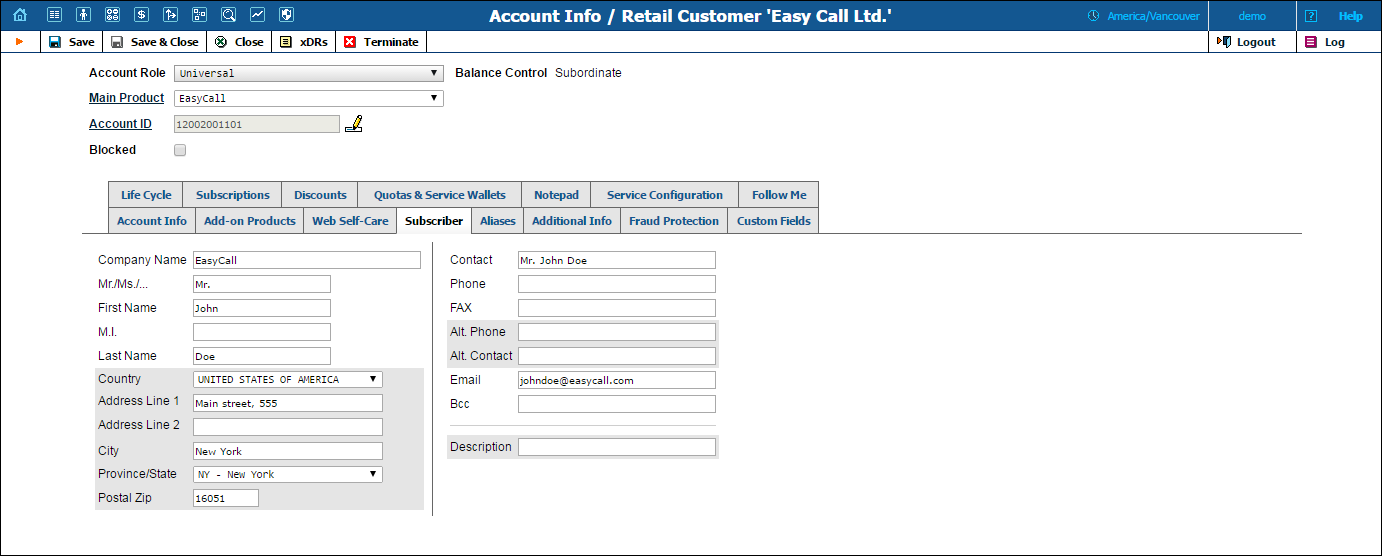
A subscriber is the owner of an account. On the Subscriber tab you can define personal information about the subscriber, such as their company, first / middle / last name and their address. You can also define the subscriber’s contact information.
PortaBilling® uses a company name or first and last names for communications (e.g. notifications about balance adjustments, etc.).
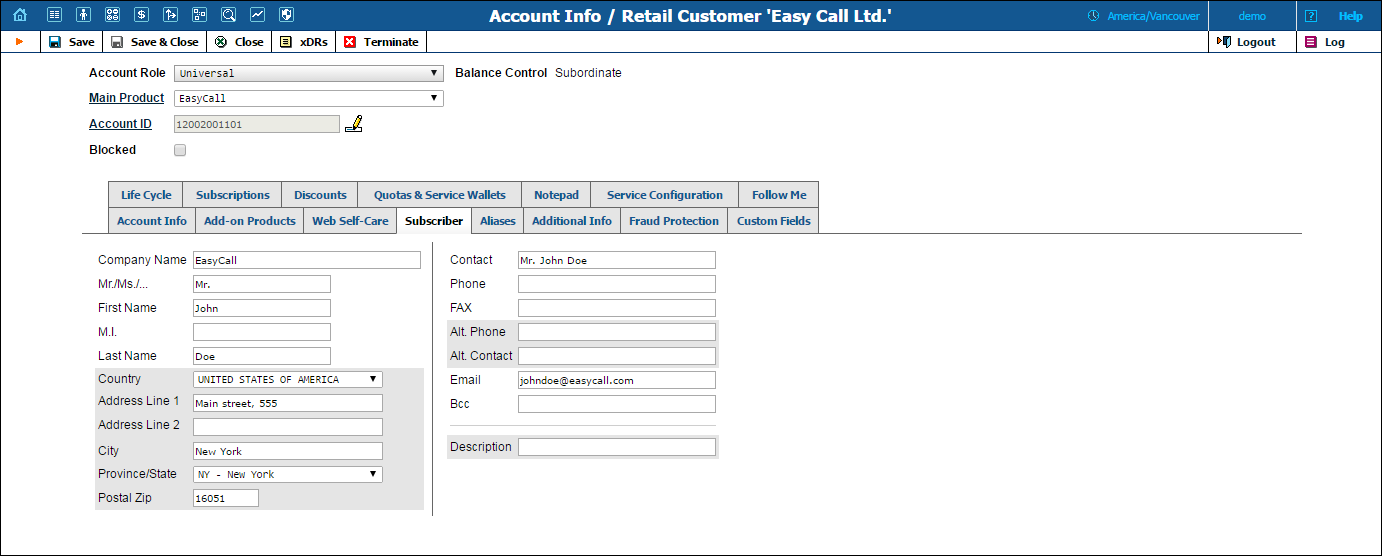
Contact – This is how the subscriber is to be addressed in case of any issues (e.g. John, Mr. John, Mr. Doe, etc.). Type in the subscriber’s preferred name here. Be aware that the system automatically adds the subscriber’s first name here. Feel free to adjust it as you wish.
Phone – This is a phone number via which a subscriber can be reached (e.g. mobile).
Fax – This is the phone number to which faxes can be sent.
Alt. Phone – The subscriber’s other phone number or contact person’s phone number (e.g. mobile) to send SMS notifications.
Alt. Contact – This is another person who can be contacted if the subscriber is unreachable.
Email – This is the email address where notifications must be sent.
Bcc – This means blind carbon copy. It allows you send a copy of an email to one or more recipients without putting their name in the list of recipients. For example, let’s say that the account owner is one of your VIP customers and you want all emails that are sent to this account to also be sent to you for your records. However, you do not want the account owner to know about that. Here you can add your email in this field.
Description – Use this field to add notes about the account owner or their contact person / people.