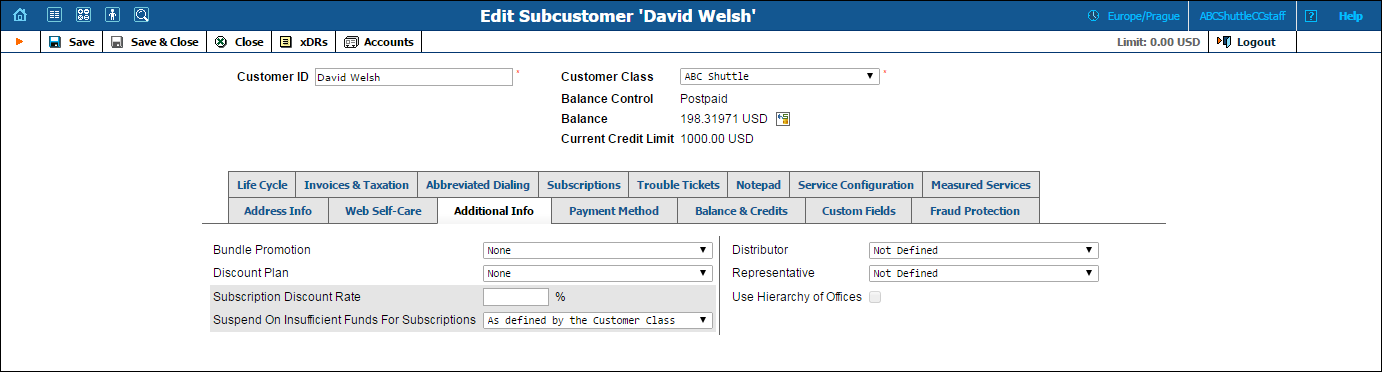
| Field | Description |
|---|---|
Auto Provision DIDs via Batch |
Assign the pricing batch to enable the customer to select DIDs or toll-free numbers from the DID inventory. The customer pays for the allocated numbers according to the prices specified in the assigned batch.
Note: You can select the pricing batches only with specified pricing parameters (not the FREE DIDs).
To allow your customers to allocate DID numbers only from DID providers (DIDww, DIDx, etc.), assign a pricing batch where the On-demand provisioning from external vendor option is enabled.
To enable your customers to allocate DID numbers from both your DID inventory and those of other DID providers (DIDww, DIDx, etc.), perform the following steps:
To create a new DID pricing batch, refer to the DID inventory page. |
Enable authentication/registration for new aliases |
This defines whether an alias can be used independently for making and receiving calls.
|
Bundle Promotion |
Bundle promotion to be applied to this customer. |
Discount Plan |
The volume discount plan to be applied to this customer. |
Subscription Discount Rate |
Amount of discount applied by default to all subscriptions of this customer (assigned either directly to a customer or to one of his accounts). Discount rate affects only the subscription’s periodic fees. |
Suspend On Insufficient Funds For Subscriptions |
This option allows you to suspend a customer when their balance or available funds are insufficient to cover subscription charges of subscriptions assigned to them directly.
|
Override Tariffs Enabled |
|
Distributor |
|
Representative |
|
Use Hierarchy of Offices |
This defines two types of customers:
Main Office (HQ) and Branch Office (site) customers are linked together into a group. |
Main Office (HQ) |
This defines the “main” customer in the group for which the basic service configuration is done. All extensions and hunt groups added for this customer become available for all of its Branch Office (site) customers. |
Branch Office (site) |
This defines the “subordinate” customer created under the Main Office (HQ) customer. This customer inherits all of the main customer’s extensions and hunt groups. |
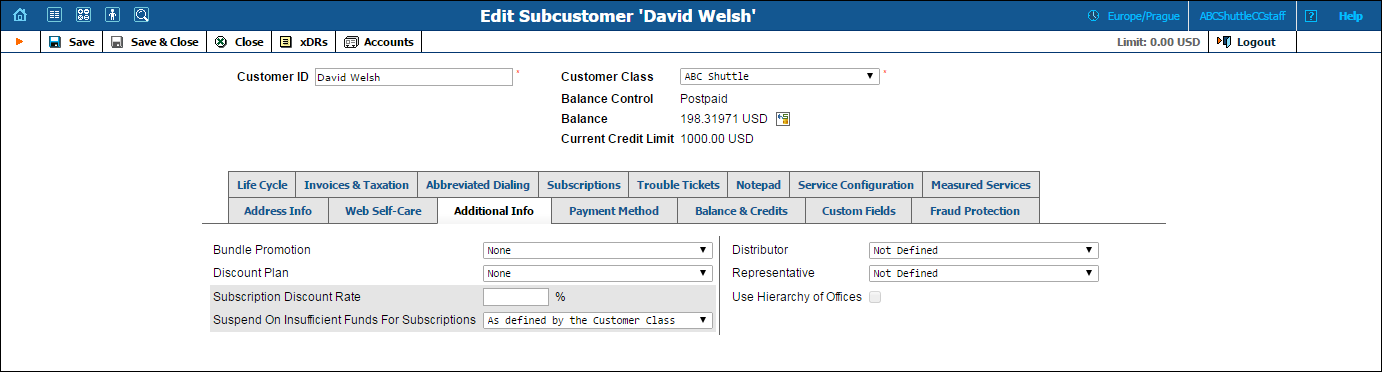
| Field | Description |
|---|---|
Bundle Promotion |
Bundle promotion to be applied to this customer. |
Discount Plan |
The volume discount plan to be applied to this customer. |
Subscription Discount Rate |
Amount of discount applied by default to all subscriptions of this customer. Discount rate affects only the subscription’s periodic fees. |
Suspend On Insufficient Funds For Subscriptions |
This option allows you to suspend a customer when their balance or available funds are insufficient to cover subscription charges of subscriptions assigned to them directly.
|
Distributor |
A distributor of this customer. |
Representative |
Representative of this customer. |
Use Hierarchy of Offices |
This defines two types of customers:
Main Office (HQ) and Branch Office (site) customers are linked together into a group. |
Main Office (HQ) |
This defines the “main” customer in the group for which the basic service configuration is done. All extensions and hunt groups added for this customer become available for all of its Branch Office (site) customers. |
Branch Office (site) |
This defines the “subordinate” customer created under the Main Office (HQ) customer. This customer inherits all of the main customer’s extensions and hunt groups. |