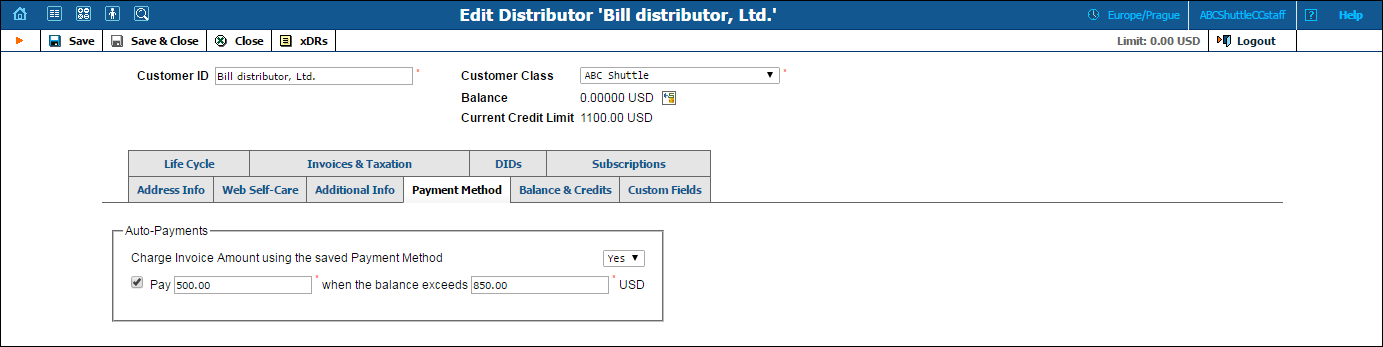
On this tab you can configure auto payments.
This tab is only available when there is a not external payment system configured in the system and assigned to the distributor’s currency.
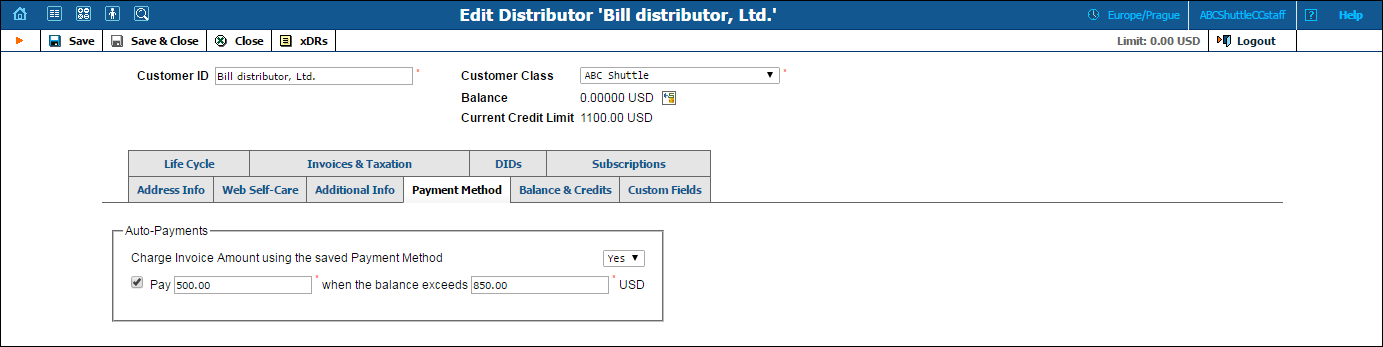
The Charge Invoice Amount to Credit Card list allows you to define whether a distributor’s credit card should be charged when the billing period is closed and the invoice is generated.
If you want to charge a customer’s credit card whenever their balance crosses a specified threshold, select the When the balance exceeds check box, and when the distributor’s balance crosses this threshold their credit card will be charged for the amount specified in the Pay field.
In case the auto payment functionality has been disabled by the system, a corresponding message appears in the Auto-Payments section.
Review the payment system and the distributor’s preferred payment method configuration, and then click the Enable it again button in the Auto-Payments section to re-enable auto payments.
This section is available only when a suitable payment processor is set up in the system, and a customer has an online payment method configured as their preferred one.
Auto payments can be set up for not external payment systems that:
support tokenization for payment processing; or
do not support tokenization and do not require the CVV code.
If the payment system is configured to use tokens for payments, this section appears only once a token has been returned by the payment processor and saved by PortaBilling®. Since the payment processor returns a token upon the first successful transaction with a new credit card (or other supported payment method), at least one manual transaction must be successfully completed for the auto payments section to become available.
For how to set up a payment system, please see the Payments page.