 Rate
Lookup icon next to the product name on the Product Management
page.
Rate
Lookup icon next to the product name on the Product Management
page. PortaBilling enables you to use the Rate Lookup feature, with which
you can easily view rate information for a tariff(s) of a particular product.
To use this feature, click the Rate Lookup button on
the toolbar of the Edit Product page. Alternatively,
you can click the  Rate
Lookup icon next to the product name on the Product Management
page.
Rate
Lookup icon next to the product name on the Product Management
page.
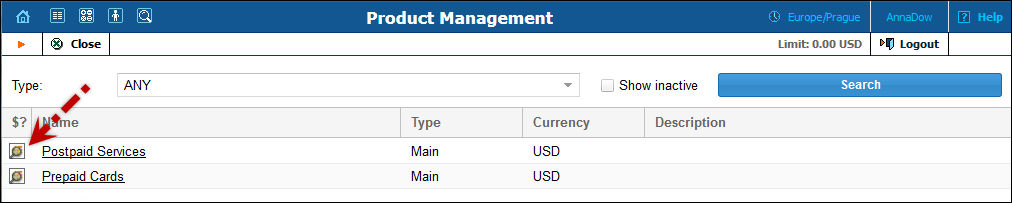
Then on the Product Rate Lookup page use search filters to display (a) specific rate(s):
In addition to the mandatory rate information (e.g. destination, country,
interval and price) there may also be icons that indicate features which
have been applied to the rate, such as maintenance fee, surcharges, payback
rate and call rate formula (this indicates if the rate uses a call rating
formula). To get more information click the  Explain
icon.
Explain
icon.