Using this tab, the administrator can activate / deactivate various features of the voice calls service provided to customers. Note that features are defined per service type (the physical service provided to the user) rather than per service (the name used in the billing configuration and “visible” to the end user). Thus if you decide tomorrow to bundle your VoIP services under a different name, and create a new service called “Internet Telephony” rather than the old name, “Voice Call”, you do not actually have to change the configuration settings for any of your customers.
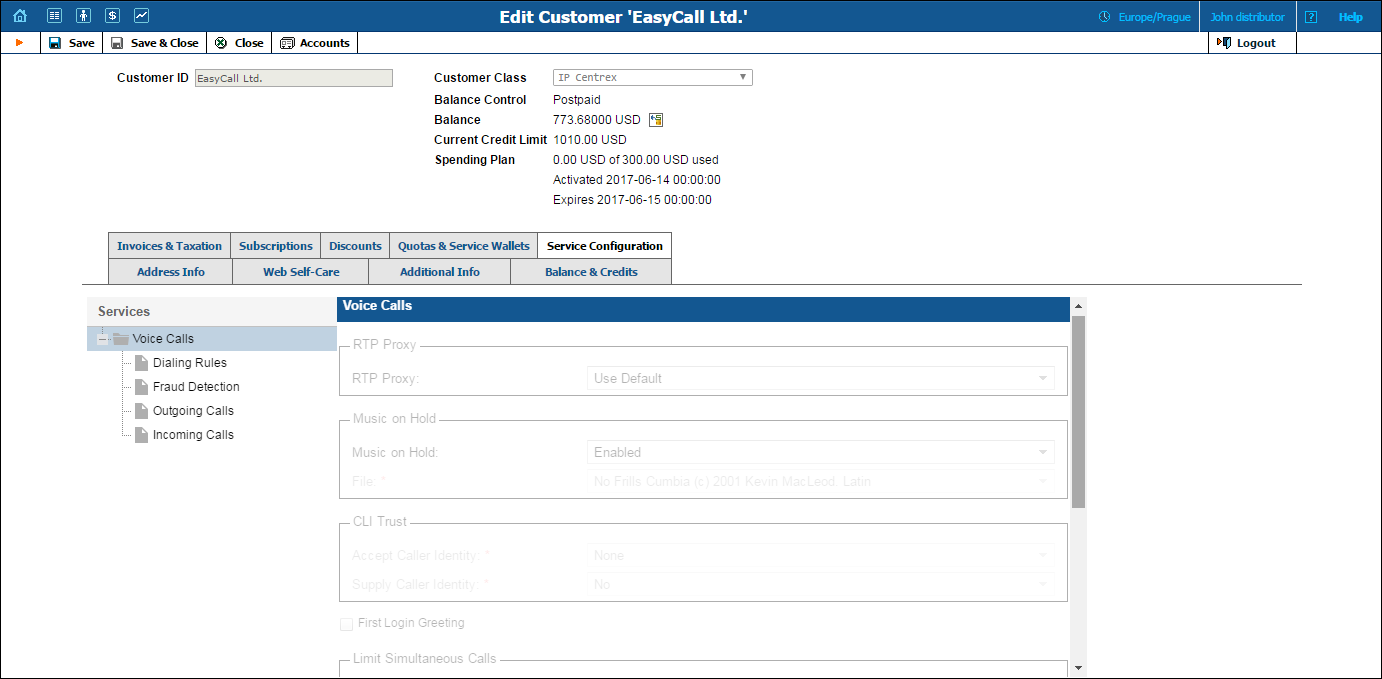
The Services menu on the left allows you to select for which groups of service features you would like to define parameters.
Voice Calls
Field |
Description |
|---|---|
Legal Intercept |
Intercepts all incoming and outgoing calls of this customer for law enforcement purposes. |
First Login Greeting |
When a new account (phone number) in this IP Centrex environment is provisioned and registers for the first time, call this phone back and play a pre-recorded voice message confirming service activation, giving information about various available options, and so on. |
RTP Proxy |
|
RTP Proxy |
This specifies the RTP proxy policy for this customer. For a description of possible values, refer to the Calls to/from Vendor connections with Voice Calls service type section. |
CLI Trust |
|
Accept Caller Identity |
|
Supply Caller Identity |
|
Music On Hold |
Defines the music on hold to be used with the IP Centrex environment. |
Music On Hold |
|
File |
Defines the music on hold to be used with the IP Centrex environment.
|
Call Parking |
|
Call Parking |
|
Park Prefix |
The end user can dial this access code to park a call.
The default value is *70.
This access code is available only if call parking is enabled for the customer.
Read-only field. For information about how to configure Park Prefix, please see the Service Codes table on the Dialing Rules Wizard page. |
Release Prefix |
The end user can dial this access code to retrieve a call from the parked status.
The default value is *71.
This access code is available only if call parking is enabled for the customer.
Read-only field. For information about how to configure Park Prefix, please see the Service Codes table on the Dialing Rules Wizard page. |
Limit simultaneous calls |
|
Limit simultaneous calls |
Engage real-time checks of the number of concurrent calls made by this customer’s accounts. When the specified number of concurrent calls has already been established (calls are in a “connected” state) and the account tries to place another call, that call will be rejected. |
Count: |
|
allow no more than ... forwarded calls |
Define a maximum number of concurrent forwarded calls allowed for this customer’s accounts. This limit is only applied when calls are forwarded to external numbers. |
allow no more than ... incoming calls |
Define a maximum number of concurrent incoming calls allowed for this customer’s accounts. |
allow no more than ... outgoing calls |
Define a maximum number of concurrent outgoing calls allowed for this customer’s accounts. |
out of ... simultaneous calls |
Define a maximum number of total concurrent calls (regardless of their type, such as incoming, outgoing or forwarded) allowed for this customer’s accounts. |
Codec connectivity profile |
Select a suitable codec connectivity profile that will be used for bandwidth allocation calculation. Every new call’s allocated bandwidth is calculated by considering a negotiated codec and its parameters to enable full use of the available bandwidth and block new calls if no more bandwidth is available. |
Max bandwidth |
This allows you to configure the bandwidth utilization limitation to ensure that only an acceptable number of calls are allowed, in order to avoid severe degradation of the sound quality on calls in progress.
The system plays a 'limit reached' warning when allocated bandwidth is used up. NOTE: Playing warning prompts requires an additional 8 Kbps of bandwidth. Therefore, set aside a certain amount of bandwidth (about 8 Kbps) when you define the bandwidth limit. |
Max incoming bandwidth |
This allows you to configure the bandwidth utilization limitation for incoming calls. |
Max outgoing bandwidth |
This allows you to configure the bandwidth utilization limitation for outgoing calls. |
Incoming Calls
| Field | Description |
|---|---|
Endpoint Redirection |
This allows the end user to configure call redirection on their SIP phones (if this feature is supported by the SIP phone). |
Ext-to-Ext Call Distinctive Ring |
A ring pattern for incoming calls from phones within the IP Centrex environment, different from the default one. |
Sip Contact |
|
Sip Contact |
Enabled when the way a SIP device will perform SIP registration to PortaSwitch® is customized. |
Deliver Incoming Calls To |
Defines whether the IP PBX address for delivering incoming calls is taken from the IP PBX registration account or specified directly in the Static Address field. |
Account |
This shows the customer’s IP PBX registration account.
This option is usually selected if a customer’s IP PBX is located at a dynamic IP address and can register only the main phone line (provisioned as the registration account in PortaBilling®) on the PortaSIP® server. |
Static Address |
Enabled when customer’s IP PBX is permitted to perform SIP registration to PortaSwitch®. |
Use Original CLD |
The destination number that calls will be routed to. If left blank, the number originally dialed will be used as the destination number. |
Host |
This contains the destination host the calls will be routed to. A customer’s IP PBX can be identified with one of the following options:
A valid domain name with configured DNS SVR records. In this case, PortaSIP® will round-robin through them. |
Transport |
The transport protocol (either TCP or UDP) that is used to deliver incoming calls. |
User-managed SIP addresses |
|
User-managed SIP addresses |
Defines to which external SIP proxies the customer can forward calls using the SIP URI forward feature. |
Addresses |
Type IP addresses or hostnames of external SIP proxies here. Use one of the following formats:
|
Group Pickup |
|
Group Pickup |
The Group Pickup feature enables members of the same hunt group to answer each other’s calls by dialing a Group Pickup Prefix.
To fine-tune a group pickup functionality, a customer can organize IP Centrex extensions into pickup groups. Pickup groups are based on huntgroups, i.e. huntgroup A with number 2000 can serve as primary pickup group for its extensions 123 and 456. At the same time extension 123 can also belong to huntgroup B with number 9999.
In this example, extension 123 has the following pickup options:
Note that group pickup must be enabled for the particular hunt group as well. In case no primary pickup groups are defined within the IP Centrex (e.g. a small company with only several staff members) any extension can pick up incoming calls of others by dialing only the pickup prefix. |
Outgoing Calls
| Field | Description |
|---|---|
Override Identity |
|
Override Identity |
Options that an end user may use for an identity. If an end user applies an identity that does not belong among the options permitted, it will be replaced with an identity specified by administrator. PortaBilling® provides several options for overriding identity information:
|
Batch |
This field is only available when If Different From All Accounts In The Specified Batch has been selected.
A batch to be used. |
Huntgroup |
This field is only available when If Different From All Accounts In The Specified Huntgroup is selected.
A hunt group to be used. |
Site |
This field is only available when If Different From All Accounts In The Specified Site is selected.
A site to be used. |
Identity |
A default value that will replace the account identity (or display number) when the identity used for the call in the RPID / PAI headers (or From header) is invalid. If not specified, the account ID will be used instead. |
Override Display Number |
Controls the “Caller number” value placed in the From: header and typically displayed on the called party’s phone display. The possible values are:
|
Override Display Name |
Shows whether the caller name used by the calling account is overriden. The possible values are:
|
Paging/Intercom |
|
Paging / Intercom |
This allows you to enable the intercom feature for accounts under this customer.
An end user can dial a special service code before a phone number to establish an intercom connection (two-way communication using phone’s loudspeakers) with a colleague (within the same IP Centrex).
For information about how to configure Paging / Intercom Prefix, please see the Service Codes table on the Dialing Rules Wizard page. |
Dialing Rules
| Field | Description |
|---|---|
Dialing Rules |
|
Dialing Rules |
Shows whether the dialing rules for this customer is enabled or disabled. |
Dialing Format |
Dialing rule format used by this customer. |
Translate CLI on outgoing calls |
Whether to translate the CLI number in outgoing calls based on the selected dialing format. |
Translate CLI on incoming calls |
Whether to translate the CLI number in incoming calls based on the selected dialing format. |
Fraud Detection
| Field | Description |
|---|---|
Location Information |
In this section you can set the country that the end user is currently in or usually resides in (and thus this country will be treated as ‘safe’ when the system checks for fraudulent activity) and whether the end user is allowed to make calls from abroad. |
Location Information |
|
Allowed Mobility |
This option is available only when Location Information is set to Enabled. Specify whether the end user is permitted to make calls from abroad.
In this case, the call will be screened if it does not meet one of the following conditions:
|
Current Location |
This option is available only when Location Information is set to Enabled. Select the country from the list.
This is the user’s ‘default’ country, i.e. the country where the end user permanently resides. Calls made from this country will be treated as safe and legitimate even if this country is on the High-Risk list of the geo / fraud profile.
Calls made from other countries by stationary end users (Allowed Mobility is set to Stationary User (Permanent Location)) will be screened.
For example, the geo / risk profile assigned to an end user lists Myanmar as a high-risk country. But when an end user moves to Myanmar for a half- year business project, Myanmar can be assigned as the end user’s current location. Thus, the end user will be permitted to freely make calls from this new location, and you won’t need to create a separate geo / risk profile for them.
Note that if you leave this option blank, the system automatically tries to obtain its value upon first use of the account after its creation. This is done according to the following logic:
NOTE: To permit auto detection of the account’s location, on the Configuration server web interface go to the Admin node -> the Global environment -> the VoiceFraudProtection group and enable the Assign_Primary_Location option. |
Additional Info |
This option works if the user’s Current Location is set to France and contains the user’s location information that will be conveyed by PortaSIP® within the “P-Access-Network-Info” SIP header to comply with EU regulations.
The value for this option must be defined in the GSTNR1R2C1C1C3C4C5XX format, where:
|