- Contents
You are viewing a document related to an older software Maintenance Release%XX%. Click here to see the latest version of PortaSwitch
Mobile Payment Transfer
The Mobile Payment Transfer screen allows you to transfer funds from your phone (account) to mobile numbers all over the world.
Input the desired number to the TransferTo Number field. Note that the number must be entered using the international mobile dialing format (+ followed by the country code and then the rest of the number). For example, +12065551234 for a US number or +44712345678 for a mobile number in the UK. Then click the Get Info button to see how much you can transfer to the specified mobile number and how much you will be charged for this.
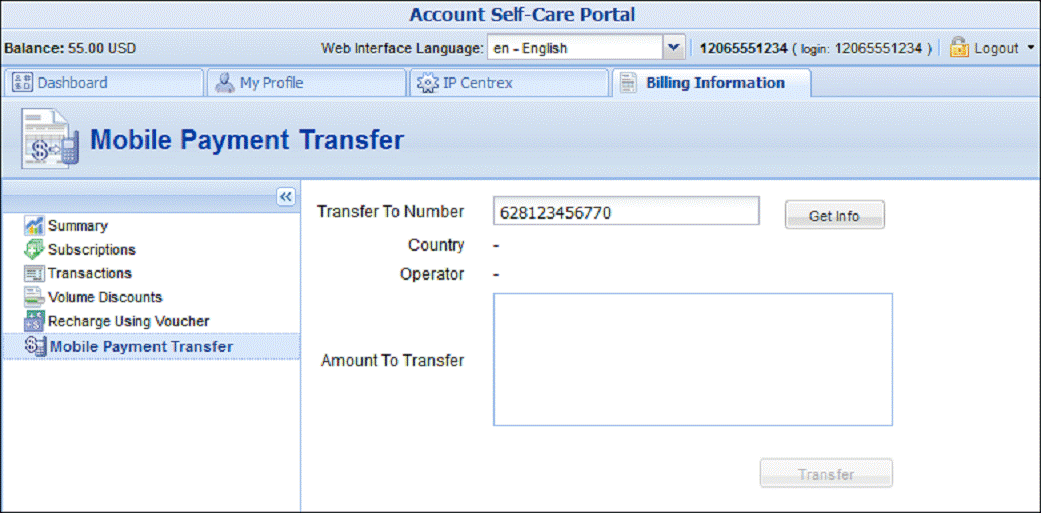
In the Amount To Transfer list, choose the desired amount to transfer and press the Transfer button.
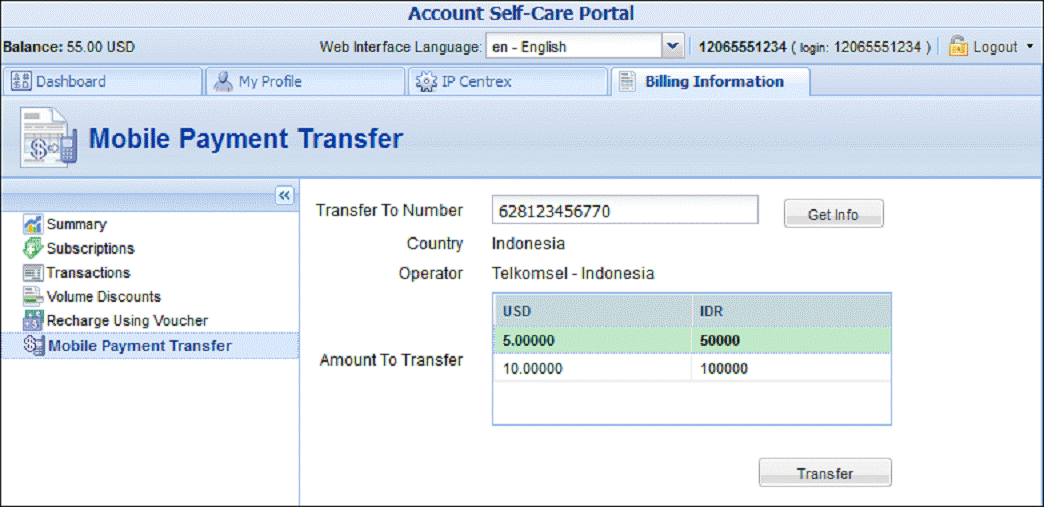
NOTE: Funds may not become immediately available to the end-user although a message appears saying that the operation was successful immediately after clicking the Transfer button. There may be a delay of up to 10 minutes.


