- Contents
You are viewing a document related to an older software Maintenance Release%XX%. Click here to see the latest version of PortaSwitch
Dashboard
Your home page is organized like a dashboard so that you can easily view the most important information separated by category into different windows. In addition, these windows can be moved around, rearranged or minimized as you wish.
You will see three information panels on the Dashboard.
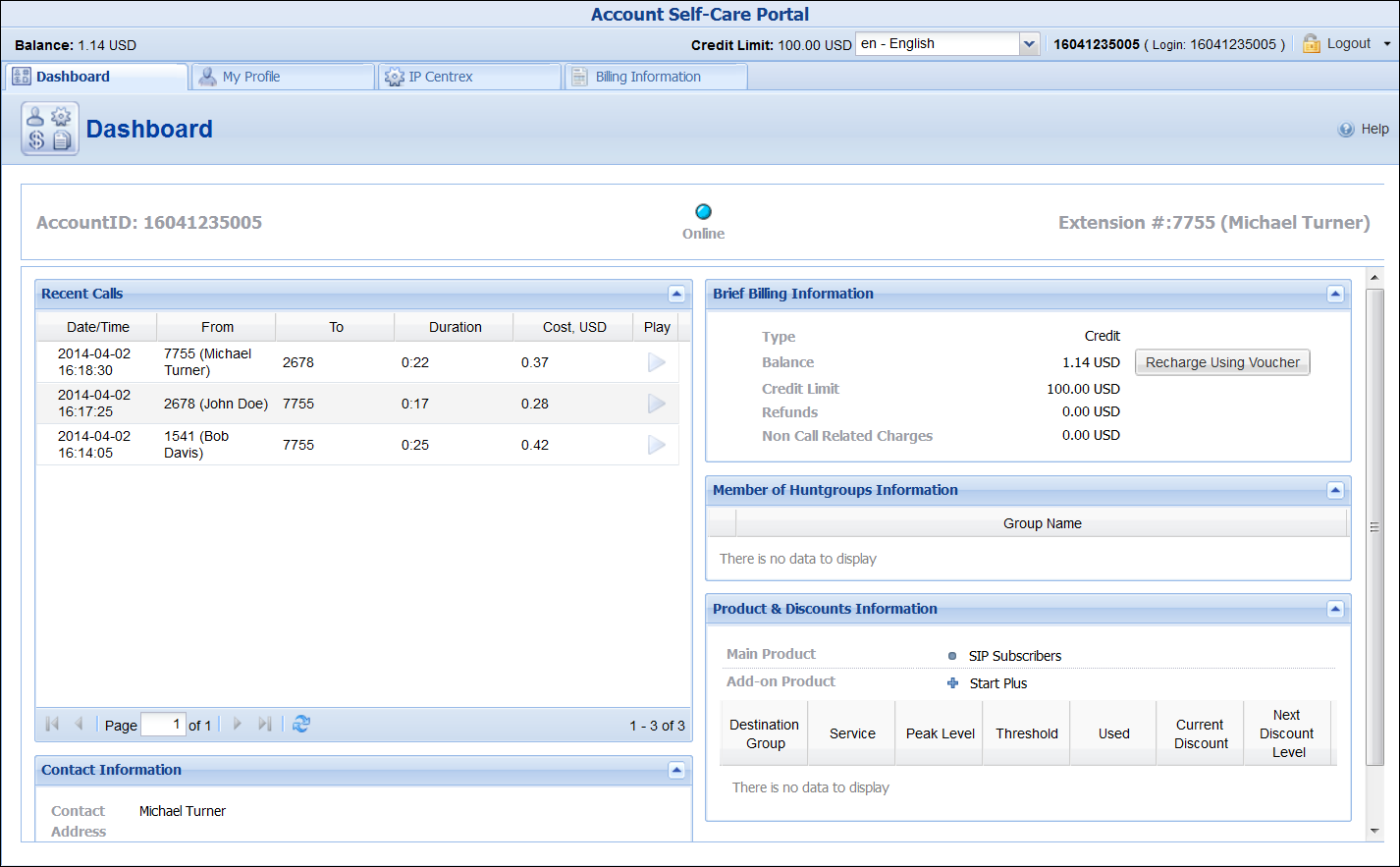
| Panel | Description |
|---|---|
|
Brief Billing Information |
This reflects thumbnail billing information such as your available funds (or balance), refunds and charges information. Balance information will only be displayed for phone lines which have an individual balance control. |
|
Contact Information |
Here you can view your contact info such as address, email, etc. |
|
Member of Huntgroups Information |
This shows whether your extension belongs to any of the hunt groups. |
|
Product & Discount Information |
Here you can find all the necessary information concerning your product and available discounts.
|
|
Recent Calls |
This table lists the most recent calls and call details. It also gives you the ability to listen to recorded calls (if any were recorded). |
|
Status |
Indicates whether the phone is online or offline at the moment.
|


