- Contents
You are viewing a document related to an older software Maintenance Release%XX%. Click here to see the latest version of PortaSwitch
Payment Info
This page is available only if this functionality is enabled by your provider. This page allows you to set up the following parameters for automated periodic payments.
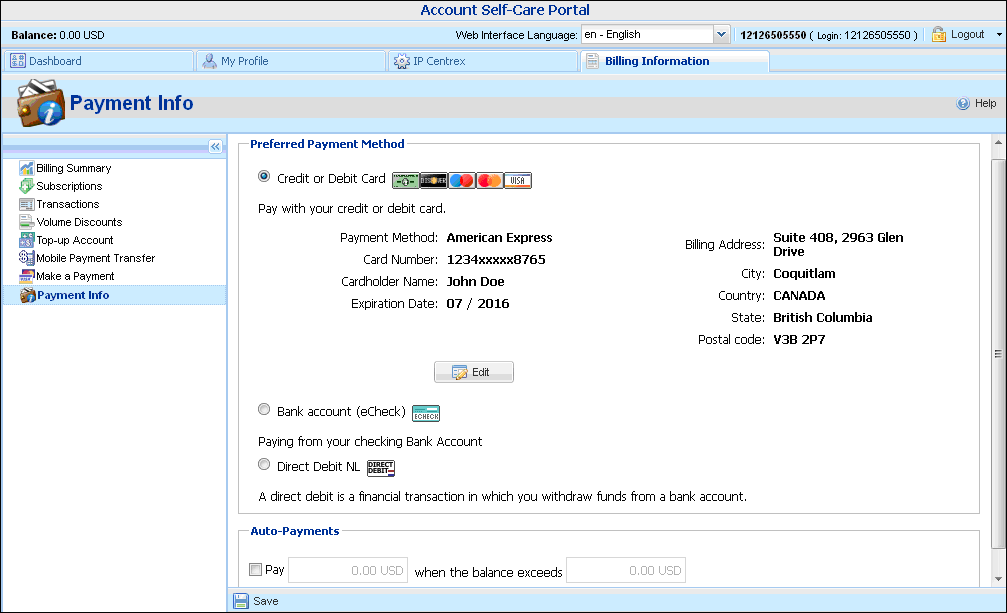
In the Preferred Payment Method area you can choose which type of payment method will be used.
When you want to define a different credit card as your preferred payment method, click Edit and enter the new card information into the Preferred Payment Method section. Click Save to save this new credit card information.
Note that if your provider supports token-based payments, PortaBilling® will ask you to make a minimum payment in order to check the credit card information and to obtain a token that will represent this credit card from a payment processor. The funds will then be transferred to your balance.
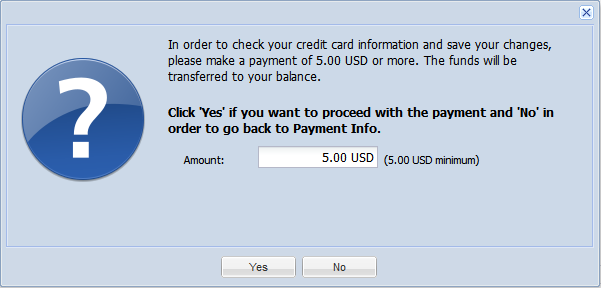
After successful payment processing, this new credit card information is stored. Further payments and automatic payments (if configured) will be made using this card.
To set up automatic payments using a debit or credit card when your balance crosses a specified threshold, select the Pay check box and specify a threshold in the second field, and when your balance crosses this threshold your credit card will be charged for the amount specified in the Pay field.
Taxes upon payment
If you use prepaid services and the service provider has enabled the Taxes upon Payment functionality for you, the taxes d applied when your balance automatically tops up.
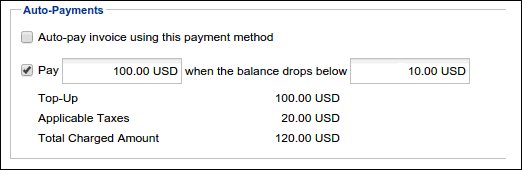
The tax amount is calculated based on the amount of the top-up and then added to the payment sum. Upon successful payment processing, your balance is topped up by the total charged amount excluding tax.


