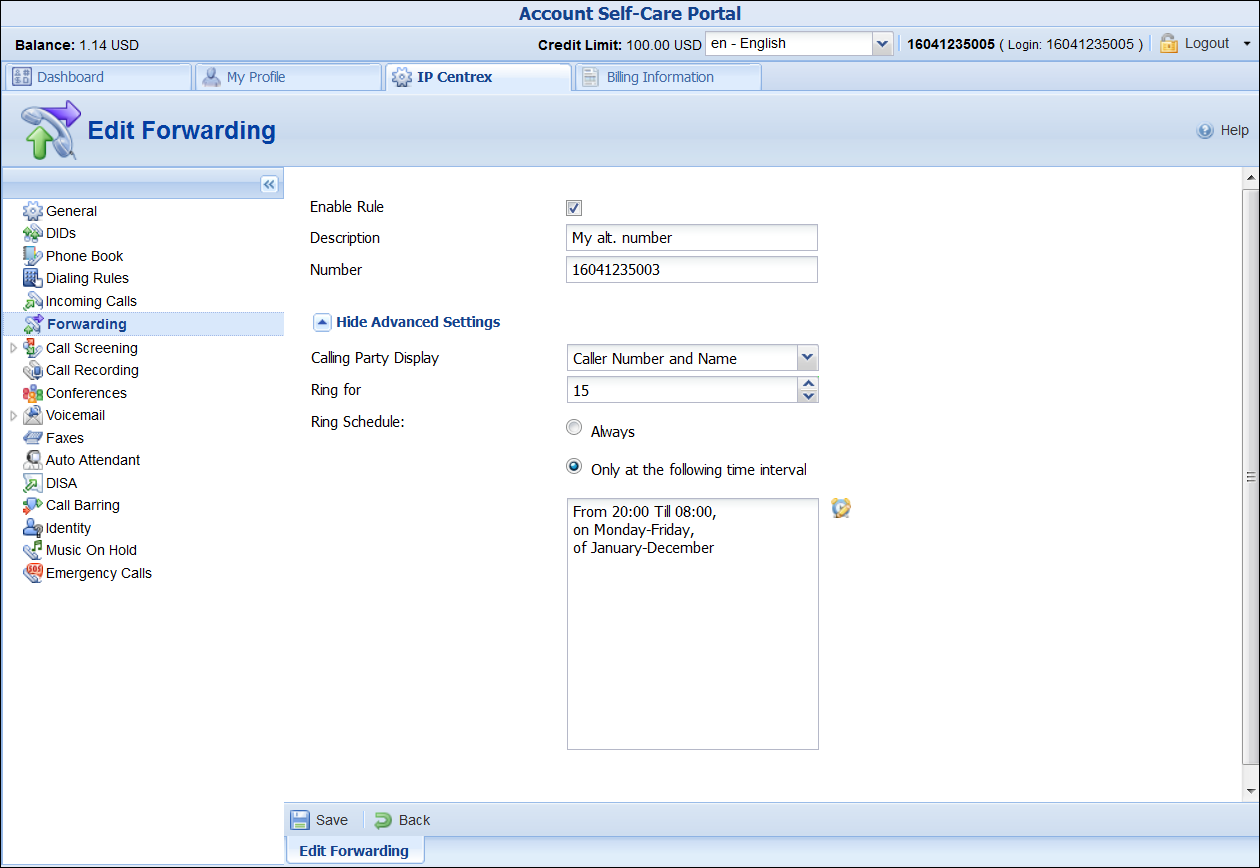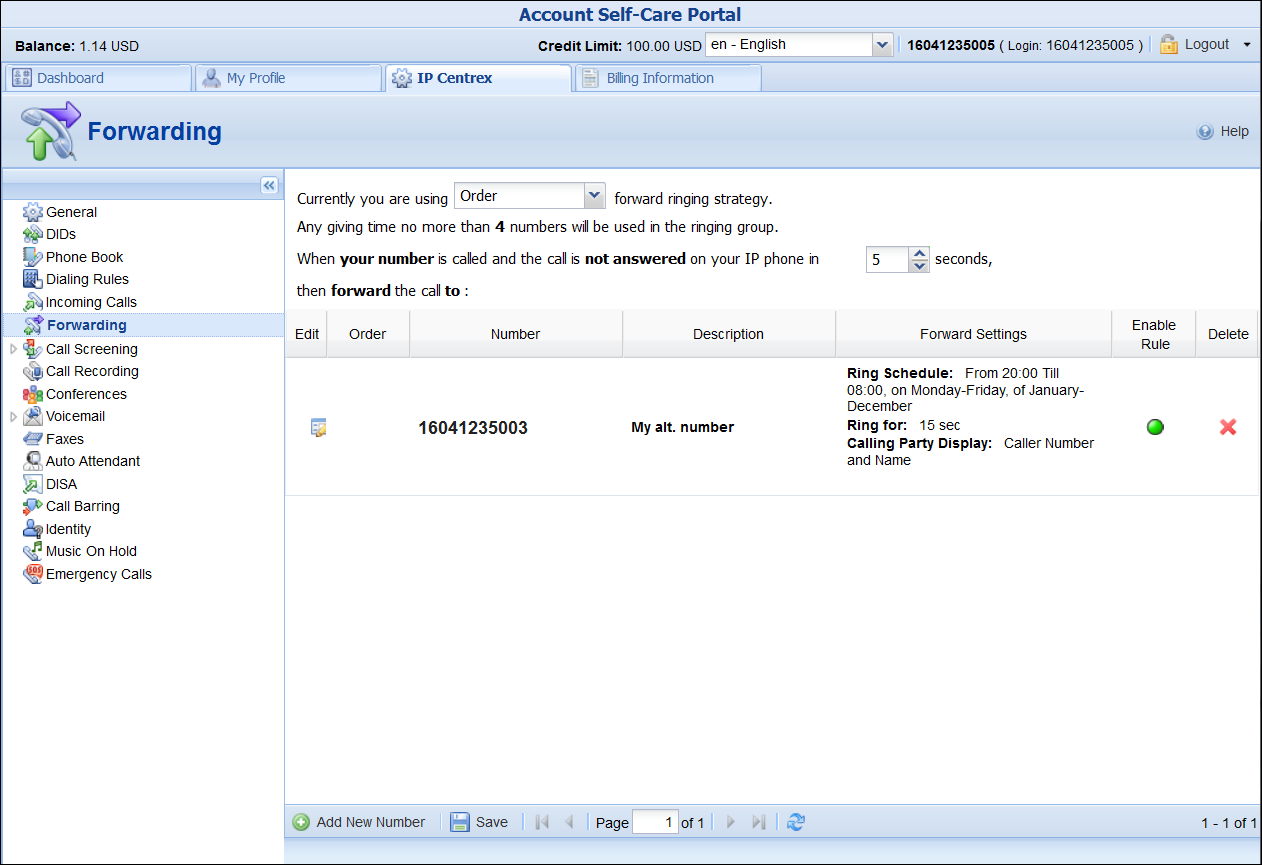- Contents
You are viewing a document related to an older software Maintenance Release%XX%. Click here to see the latest version of PortaSwitch
Period Wizard
With the period definition wizard, you can easily define the time period for which a number (e.g. a follow-me number) will be used. If you want the number to be permanently active, click the Always button at the bottom of the Period Wizard page. Otherwise, define the desired period. (Times given are based on a 24-hour clock, i.e. 8 p.m. is the same as 20:00.) The Period Wizard is intuitive and lets you configure multiple time intervals from a single page in just a few mouse clicks. The following example illustrates the process of creating a period within the Monday-Friday workweek that starts at 8 p.m. and lasts until 8 a.m. the next morning:
-
On the Period Wizard page, select 20:00 in the Start Time box and 08:00 in the End Time box. In the block containing days of the week select Monday, Tuesday, Wednesday, Thursday, Friday. In the block containing months, click the Select All Months button. Then click the Include New Period button, and this time period will appear in the Time Periods panel on the right side of the page.
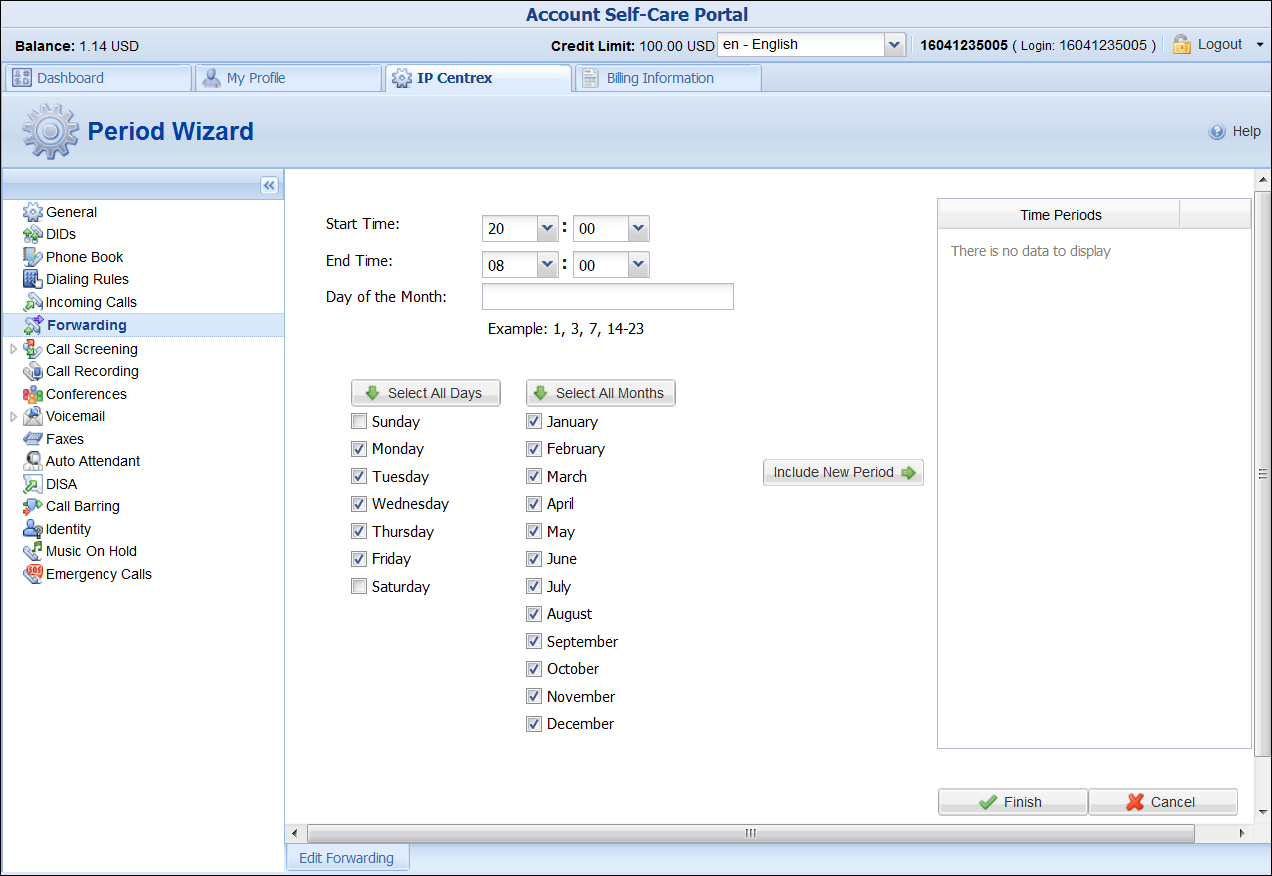
-
Click Finish to complete the period definition. If you wish to set another definition for this period, repeat step 1.
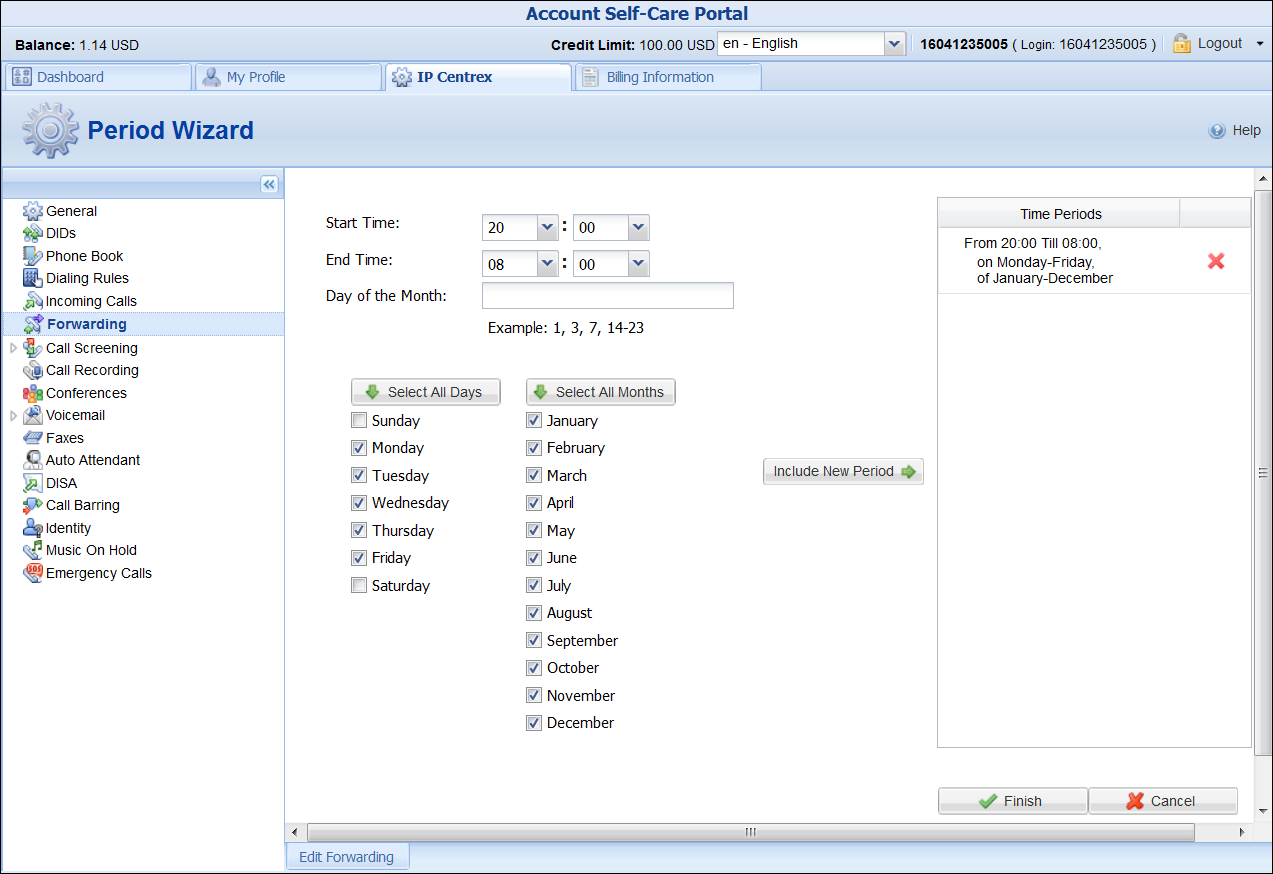
-
Click Save to add specified time period for the current forwarding number.