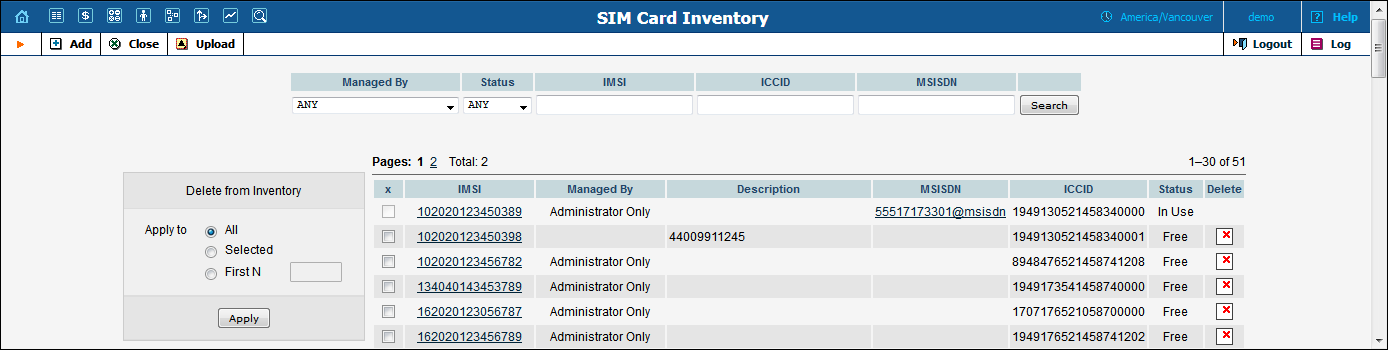
This flexible tool enables the MVNOs and LTE service providers to bulk upload SIM cards via the administrator web interface and therefore, easily manage them.
The SIM card inventory is used for adding, viewing, removing and assigning SIM cards to accounts.
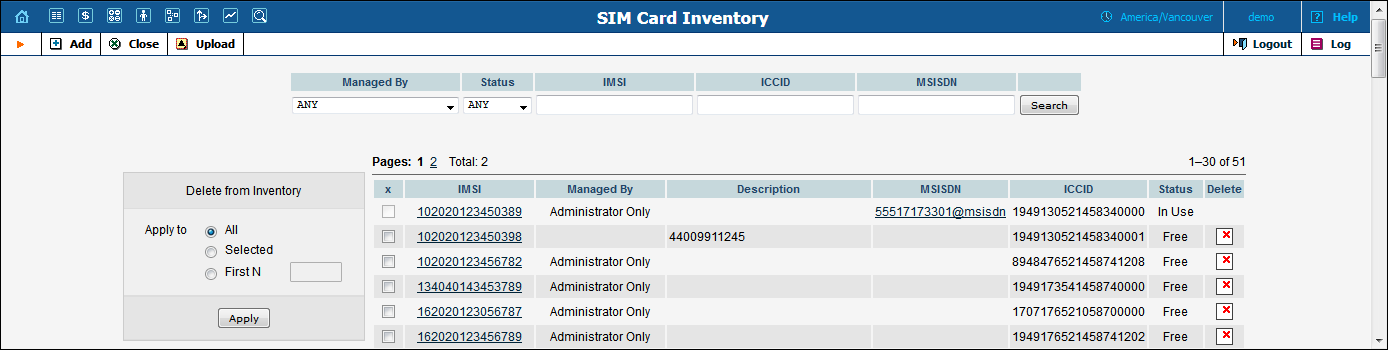
| Field | Description |
|---|---|
IMSI |
This is the unique International Mobile Subscriber Identity of the card. |
Managed By |
This shows who can perform actions with the given SIM card. |
Description |
A short description of a given SIM card. |
MSISDN |
The mobile number of a given SIM card. This is actually the account ID of the linked account. |
ICCID |
The SIM card’s unique serial number which can be found on the back of the card. |
Status |
This column displays the status of the SIM card.
|
Delete |
Click the |
There is the Delete from Inventory section at the left hand side of the page:
| Field | Description |
|---|---|
Apply to |
Note that only SIM cards having the status Free can be deleted. |
The convenient search function makes it possible to quickly find the desired record by simply inputting a key word.
Filter SIM cards by Managed by or Status list options.
When you enter a value in a search field – IMSI, ICCID or MSISDN – a SIM card with a search string in its IMSI, ICCID or MSISDN field, respectively, will be displayed.
To upload SIM card data from a .csv file, click the Upload icon on the toolbar. The Upload SIM Cards dialog box opens.
To add a new SIM card, click  Add on the toolbar, and fill the required information
on the Add SIM Card page.
Add on the toolbar, and fill the required information
on the Add SIM Card page.
To edit a SIM card, click on its IMSI in the table.