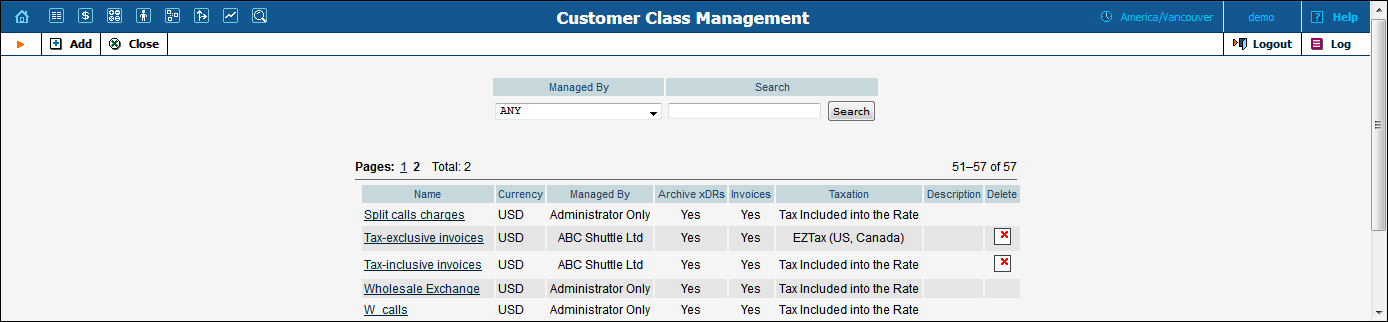
Customer classes allow you to define a set of parameters to be shared among a certain category of customers. For example, you can create two separate classes – one for your retail customers and the other for your business customers, plus define the relevant parameters for each class. After that, you only need to assign the required customer class to all customers of a given category to ensure that all of them have the same parameters (such as grace period, invoice template, taxation, notification list, etc.).
On the Customer Class Management page, you can view a list of all currently defined classes. This list provides the following information:
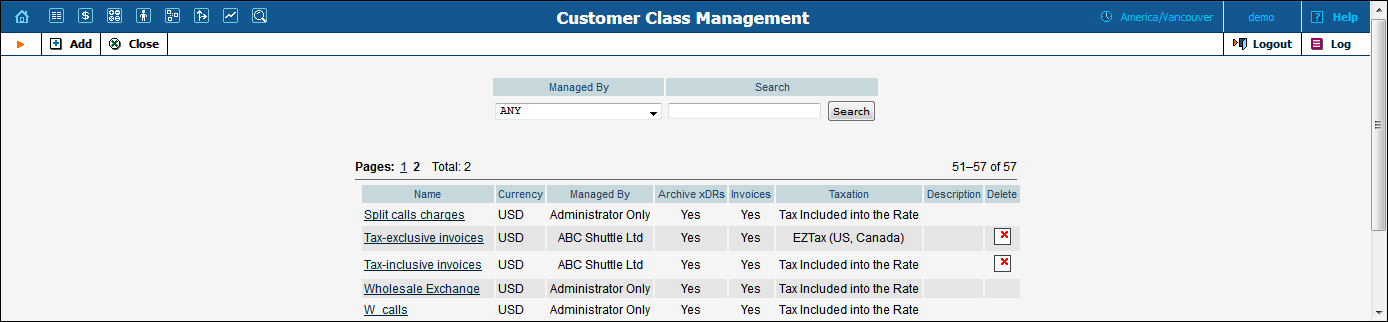
Field |
Description |
|---|---|
Name |
Name of a specific customer class. |
Currency |
Currency that is used for a particular customer class. |
Managed by |
|
Archive xDRs |
Defines whether the statistics generation is enabled for this customer class. |
Invoices |
Defines whether the invoice generation is enabled for this customer class. |
Taxation |
The taxation method used to calculate taxes for this customer class. |
Description |
A logical description of this customer class. |
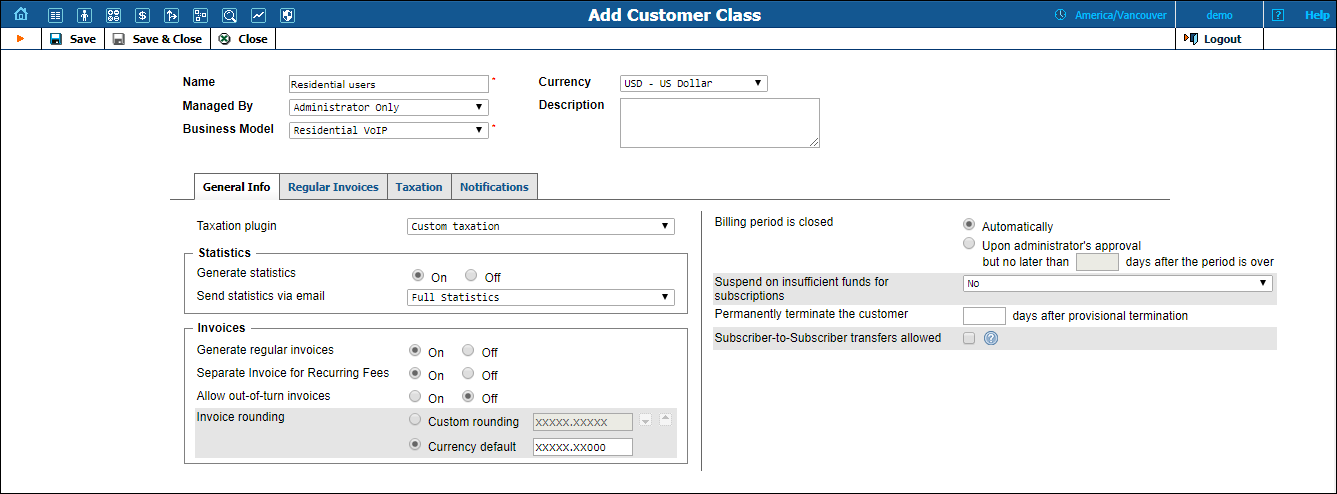
The following parameters are available on the top of the page:
| Field | Description |
|---|---|
Name |
Name of the customer class. |
Managed by |
Define whether the customer class is intended to be used by a reseller.
|
Business Model |
Choose a customer business model from the list.
A business model defines what type of service is to be provided to the customer (for example, hosted IP PBX, Internet access, etc.).
|
Currency |
Select the currency for this customer class.
Note that a customer class with currency can be assigned only to those customers that are charged in the same currency as the currency of the customer class.
Leave this option empty if you are going to assign this customer class to customers with different currencies. NOTE: Once saved, the currency cannot be changed. |
Description |
Type an informative and helpful description of this customer class. |
The following tabs can be available depending on the configuration (click the required tab link to see a description):