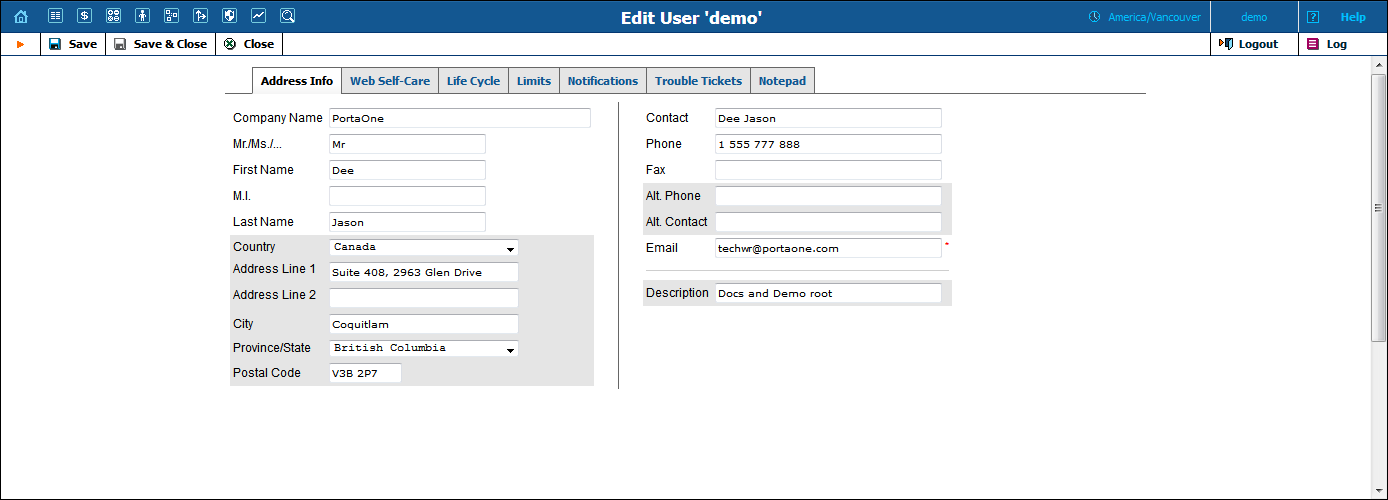
The Add User page allows you to enter details to create a new user account. The Edit User page allows you to change details for a particular user account.
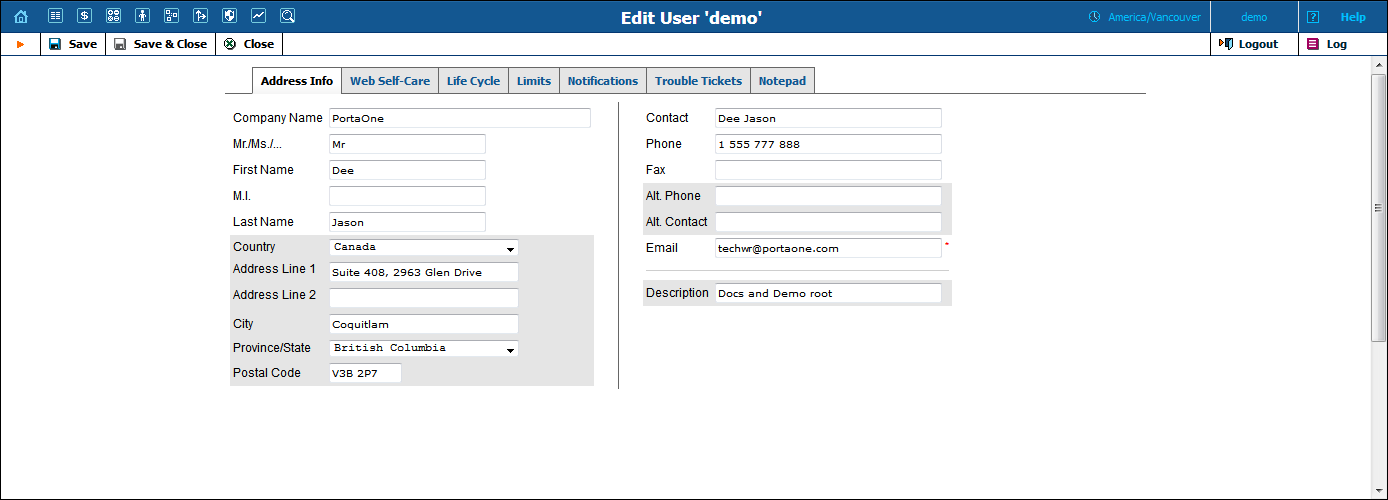
The following tabs are available (click the required tab link to see a description):
“Ordinary” administrator-level users can be promoted to “superuser” status – this is done by adding their numeric IDs (i_user) to the Superusers variable that is managed from the configuration server web interface. Superuser status permits certain operations that ordinary users do not have access to. One of the most important abilities of a superuser is switching between virtual environments. This is why superuser status cannot be configured via the web interface: by giving a virtual environment to someone, you allow him full control of that environment. However, he should not be able to re-configure his account to “jump” into another environment.

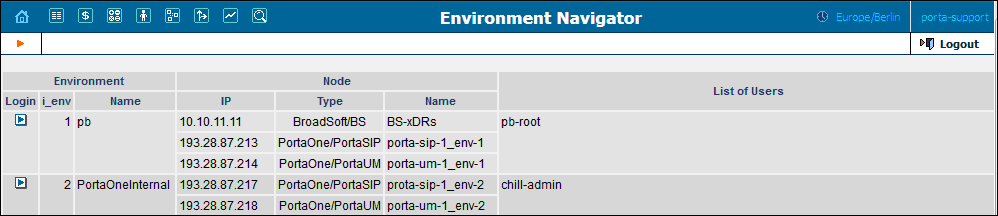
NOTE: Only user, who is on the superusers list, can modify the information about another superuser.